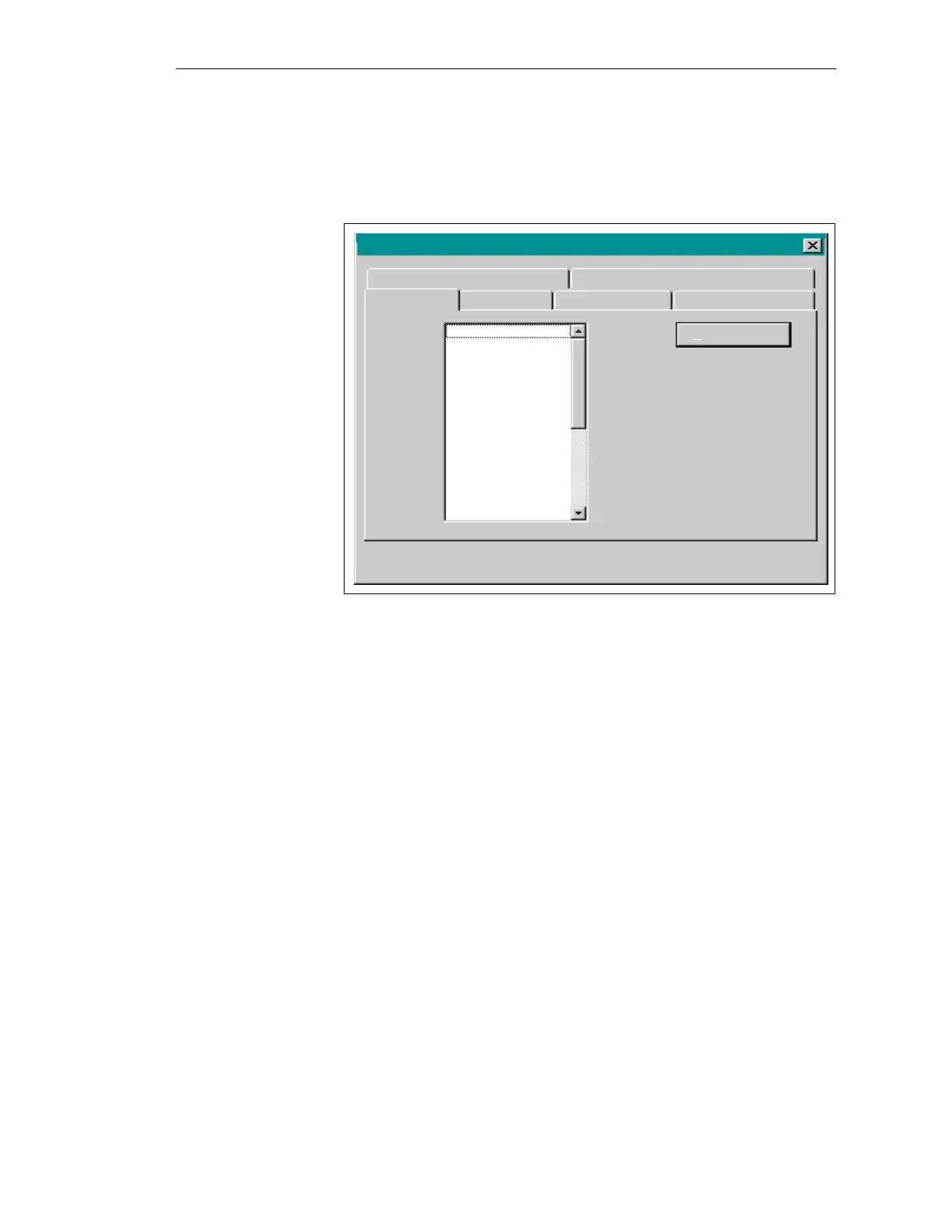3-40
Batch
flexible
, Manual
C79000-G7076-C650-02
Select the ’Configure’ menu and then ’Plant data’. You will be asked to close
all BATCH applications. You will also be asked to cancel the releases for all
recipes and batches. The following window then appears:
Plant data
Measuring
points
Parameter types
Equipment AF types AF instances Transition blocks
E
dit...
Feedstock
tank1
Feedstock tank2
Feedstock tank3
Dyeing vat1
Dyeing vat2
Dyeing vat3
Mixer
Mixing hopper1_1
Mixing hopper1_2
Mixing hopper1_3
Figure 3-23
Plant data
The apparatuses (equipment) are required in recipe creation during AF
parameter assignment. First of all, all apparatus designations from the
database will be displayed. Once you have selected an apparatus, you can
make changes via the Edit key (for example, description, version). Press the
OK key to accept them. With the Delete key you can remove the apparatus
from the plant data, once you have confirmed this in response to a check
query. With the Close button you can quit the plant data.
With the AF types (for example, dosing, etc.) you can use the options
described above in exactly the same way. Here the AF type name, version,
description and number of parameters are specified.
Setpoint values are the recipe parameters, actual values are for the batch
record.
The designation, type, unit, actual reference and description can be seen
under setpoint values and actual values.
The options described above also apply to the AF instances = AF SS block
(for example, DOSI_1). The abbreviated name and duration (min.), execution
using which apparatus and AF type designation and also the processing block
and symbolic name are output here. Designations with LL, value and HL as
well as a description are displayed via the Parameters index card.
Plant data
Apparatus
AF types
AF instances
BATCH flexible Object Manager