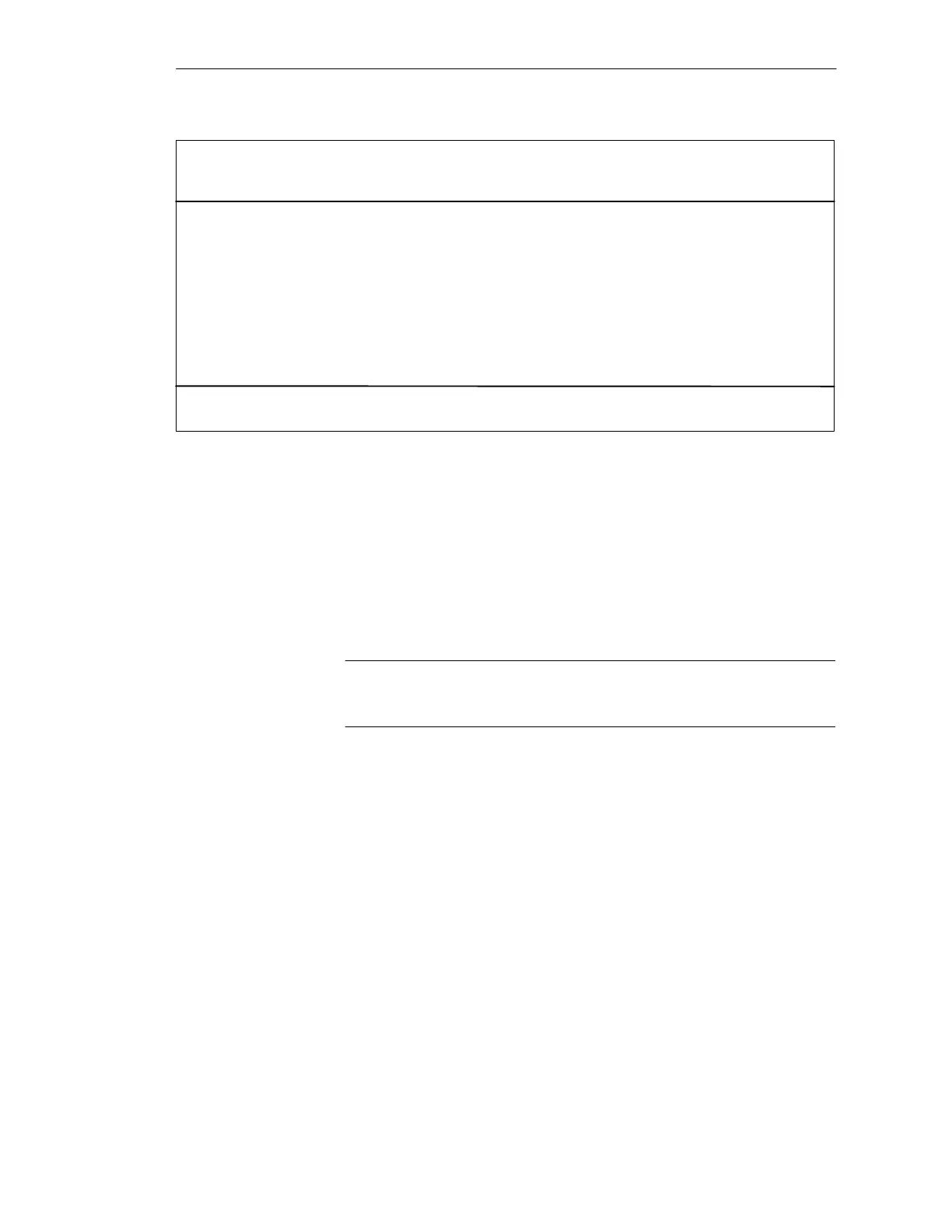3-36
Batch
flexible
, Manual
C79000-G7076-C650-02
BATCH flexible
Batch totals record
18.10.96 14:19:42
Quality:
Order:
Recipe:
Normal
Baumarkt
Dyeing_unit_R
Batch:
Product:
Set quantity:
Start:
End:
Run time:
Description:
TEST.END
Max. and Sirius dye
300
17.10.96 12:12:15
17.10.96 13:19:31
01:07:16
This batch is used for manufacturing dye
Page 1
Figure 3-20
Example of a batch totals record
If necessary you can create further, project-specific layouts for batch records.
You can plan and design these layouts with the utility ’ReportDesigner 4.0’
(see Technical Data, Appendix B) and integrate them into the batch logging
by selecting the created report file in BATCH flexible Object Manager in the
’BATCH flexible’ menu under ’Set up page...’.
Note
The name of the created report file must have the extension .ROL.
User-defined
layout
BATCH flexible Object Manager