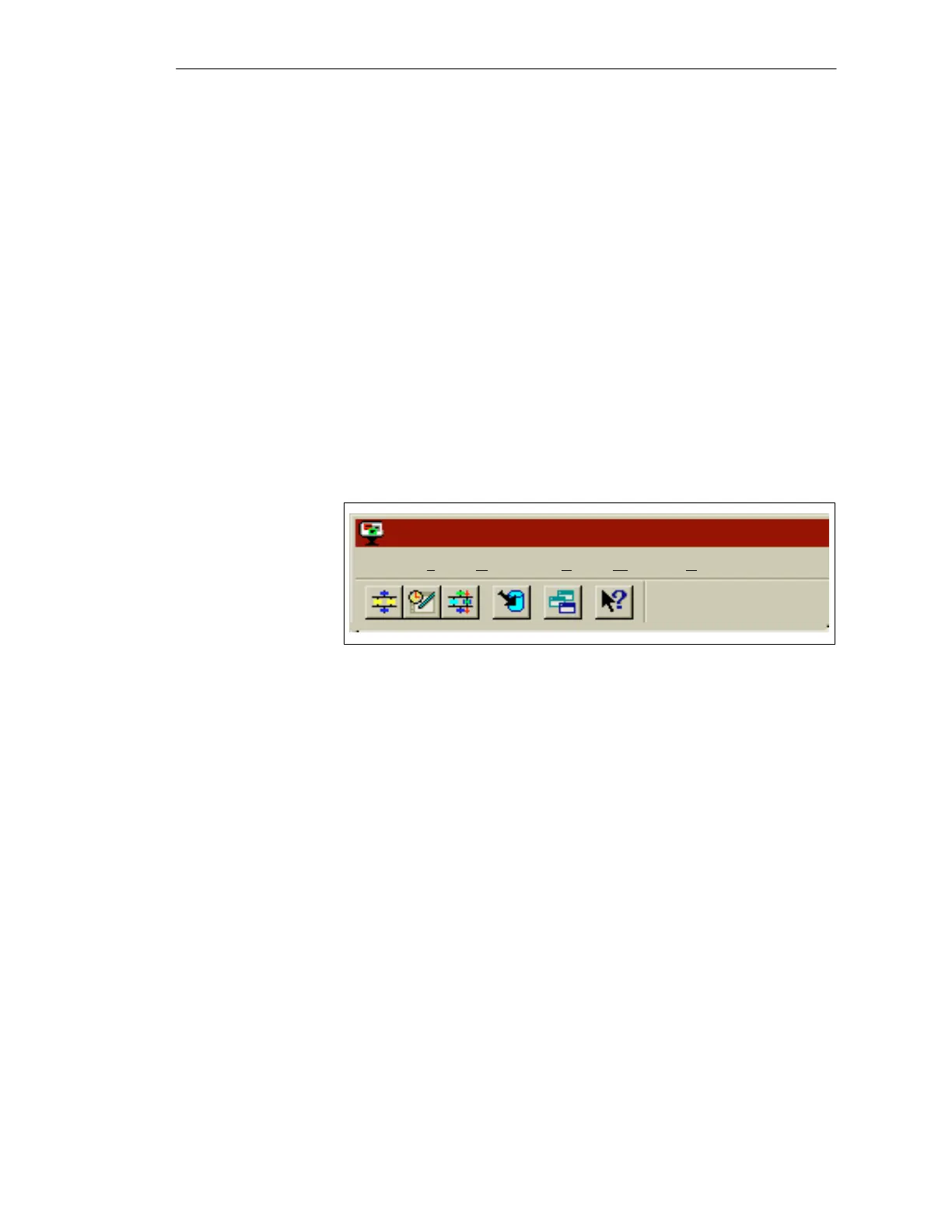3-6
Batch
flexible
, Manual
C79000-G7076-C650-02
With this item you can read the configuration data from the database,
designed with the aid of the ES system, into the BATCH flexible database,
verify the data and supplement the data with equipment data, production data
and system settings (see Chapter 3.6, Seite 3-37). In addition, you can import
users and user groups which were configured in the OS.
This menu is concerned with activating or resetting filter properties, with
updating the displayed list and with basic functions in connection with the
tool bar and status bar.
Here you can open new windows, specify a layout for the windows
(cascading, tiling horizontally or vertically), or close all windows.
When all lists are deselected (by clicking on X in the BATCH flexible
window) the menu and tool bar will only be displayed as follows:
BATCH flexible Object Manager
Batch flexible Configure View Window Help
Figure
3-3
Reduced menu and tool bar
The functions of the menus in this reduced menu bar are also less extensive
than those described above.
Click on the ’Window’ menu ––> ’New window’ menu to return to the
original state. You can also start the remaining applications directly via the
corresponding icons on the tool bar or via the ’BATCH flexible’ menu.
To exit BOM click on the Close button (X) on the title bar or use the ’Close’
function in the ’Batch flexible’ menu.
Configure menu
View Menu
Window menu
Reduced menu
and tool bar
Quit BOM
BATCH flexible Object Manager