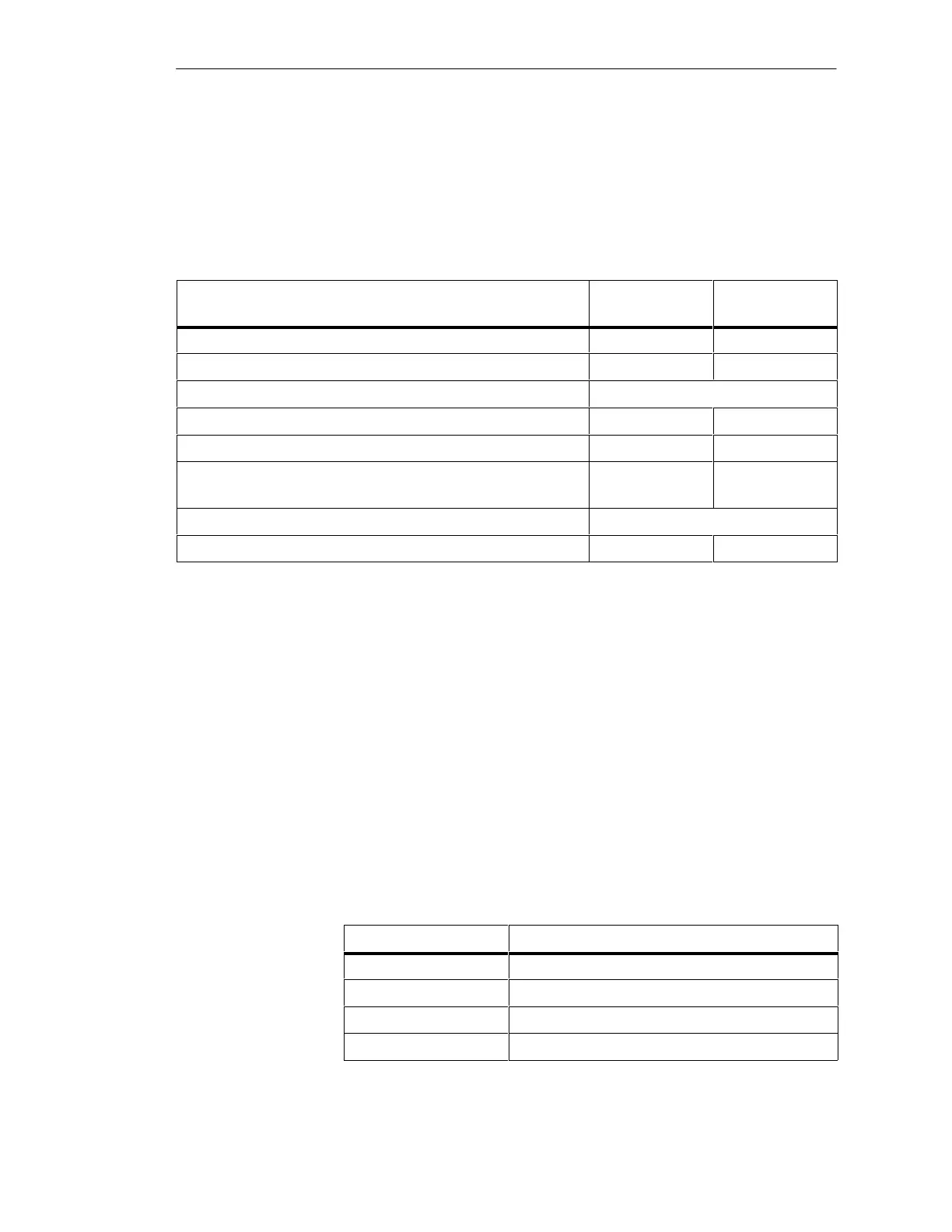5-14
Batch
flexible
, Manual
C79000-G7076-C650-02
The states of the automation functions in the control recipe are indicated by
border and font colors and also by a symbol to the left of the AF. Default
settings are listed in Table 5-4. You can change the colors for each project via
the ’Tools’ menu (for default settings) or the ’View’ menu (for the current
screen).
Table
5-4
V
isualization of the AF states
AF state Border color Background
color
Inactive, not yet run through Black White
Activation requested Cyan Gray
Has been given a run marker during target step selection No change
Active (running) Green Green
Done (1) (AF has set the ’done’ bit) Dark green Green
Finished (if there are any concurrents (2) they are also finished
and all sequence transitions have been satisfied)
Dark green Dark green
Runner mark has been removed No change
Error Red Red
The ’done’ state is required internally, during the check on the concurrents at
the end of a parallel branch, in order to be able to distinguish between ’not as
yet run through’ and ’already finished’. A step remains in the ’done’ state
until all concurrents are also ’done’. All steps and concurrents then go into
the state ’finished’.
Concurrents are those steps at the ends of a parallel branch or transitions at
the start of an alternative branch. Until all concurrents are done, the run
marker will remain on the ready, not finished automation functions.
To the left of the AF visualization a symbol appears which provides an even
better visual emphasis for the state of the AF (see Table5-5).
Table
5-5
Symbols for the AF state
Symbols Meaning
? Waiting for apparatus
↓ Running
Executed
〈Lightning symbol) Error
Visualization of the
AF states
(1)
(2)
Symbols for the
AF state
Batch control
