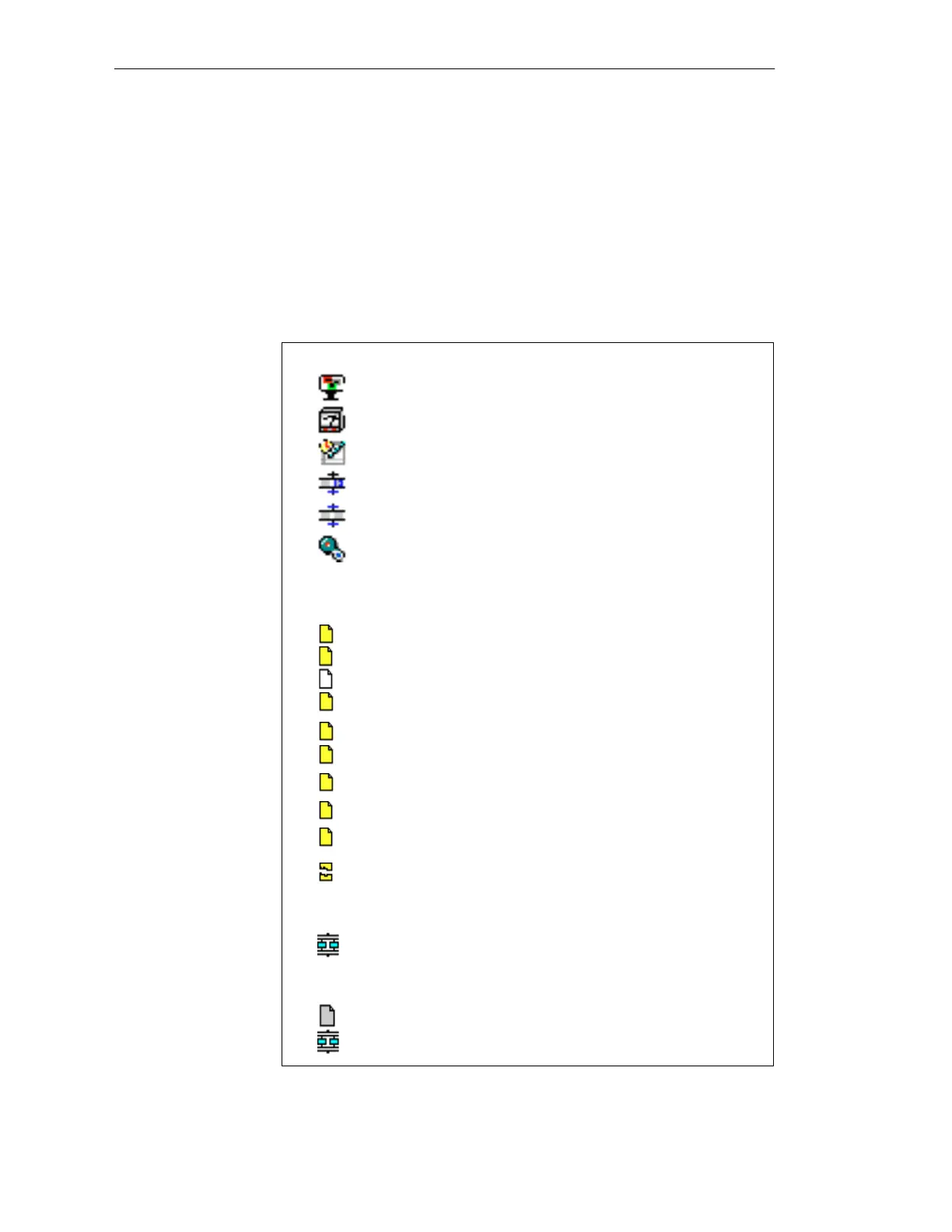1-25
Batch
flexible
, Manual
C79000-G7076-C650-02
X = sorting function, filter; E = input; A = selection list. The wild cards *
and? can also be used with filter inputs.
Abbreviations:
APL = applications list; REC = recipe list; BAT = batch overview list;
USE = user list; EDL = editing list; BPL = batch planning list;
POL = production order list; EQL = equipment list; BC = batch control; CP =
batch planning; BOM = BATCH flexible Object Manager
In the lists, a designation is preceded in each case by an icon; the icons have
the following meaning:
BATCH Object Manager
Batch Data Preparation
Batch Planning
Batch Control
Recipe Editor
Control Recipe Generator
Application icons:
Batch overview list (BOM) :
yellow: batch released; yellow/white: release in progress (rel. running);
white: batch planned
Execution list (BOM) :
= Type: batch
= Type: recipe
green/cyan: batch finished
gray: batch incomplete; gray with X: canceled
Batch overview list (BOM) :
white: recipe incomplete;
yellow: recipe released
Batch status list (BC) / Planning list (CP) /
green with √: batch completed
green with oneway street.: batch paused
red with !: error
green with... : waiting
green with -> : running
gray: aborted
yellow with ! : rel. error; yellow with oneway street: blocked
Figure
1-1
1
Key to icons preceding designations in the lists
Key
Key to the icons
System overview