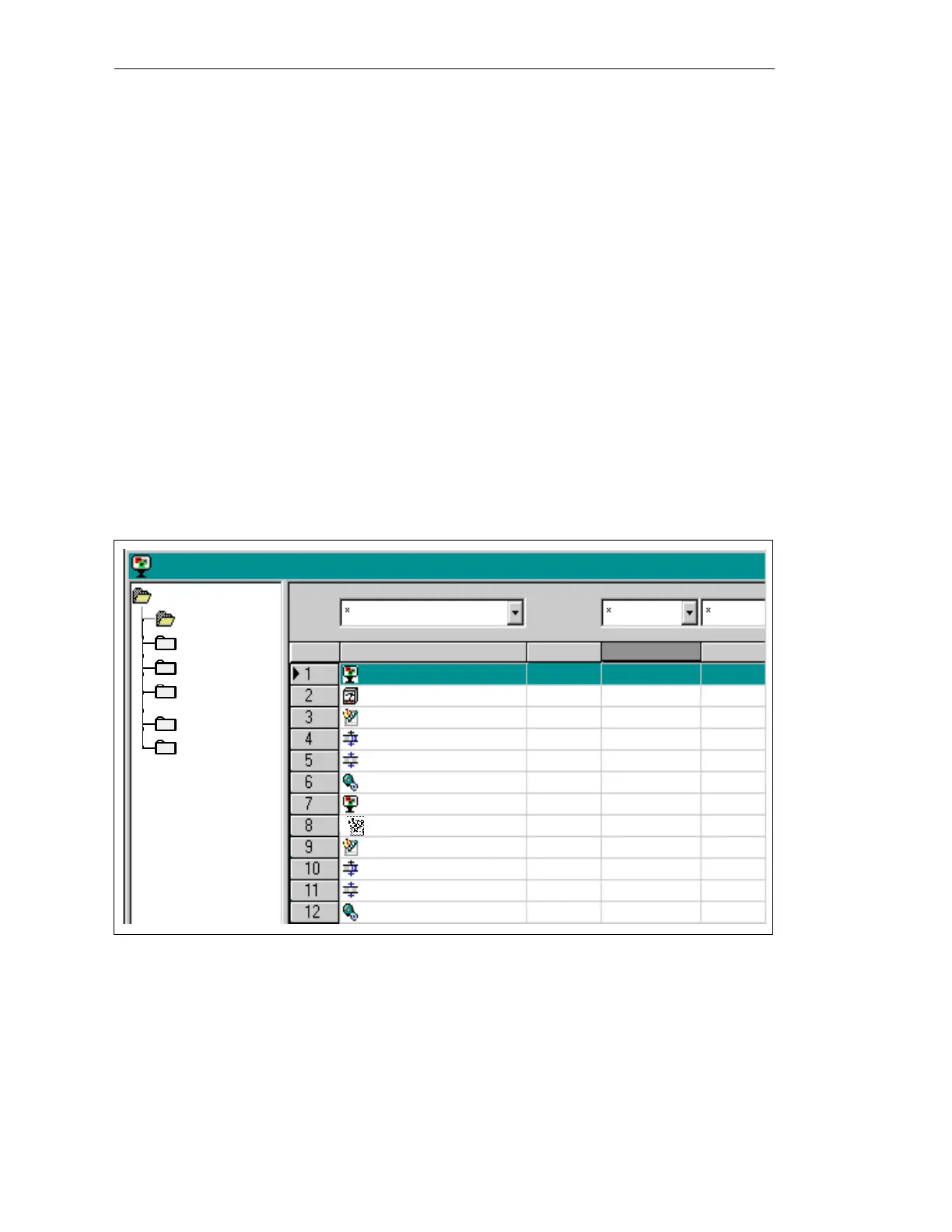3-7
Batch
flexible
, Manual
C79000-G7076-C650-02
3.2.1 List functions
BOM uses lists centrally to provide a good overview of functions and to
ensure simplicity of management.
By a single click in the displayed BATCH flexiblewindow (see Figure 3-4)
you can cause the following lists to be displayed:
S Applications list (see Page 3-9)
S Recipe overview list (see Page 3-12)
S Batch overview list (see Page 3-20)
S List of production orders (see Page 3-27)
S User list (see Page 3-30)
S Editing list (see Page 3-33)
Applications
BATCH
flexible
Applications
Recipes
Batches
User
Execution
No. Application Version Computer Status
BA
TCH Object Manager
Batch data preparation
Batch planning
Batch control
Recipe editor
BA
TCH Object Manager
Batch planning
Batch control
Recipe editor
Control recipe generator
inactive
inactive
inactive
inactive
started
inactive
started
started
started
started
inactive
V 10 0021af5
0021af5
0021af5
0021af5
0021af5
02602bf5
02022cd3
02602bf5
02602bf5
02602bf5
02602bf5
Batch planning
Control recipe generator
started0021af5
V 10
V 10
V 10
V 10
V 10
V 10
V 10
V 10
V 10
V 10
V 10
Production
orders
Figure
3-4
BA
TCH
flexible
window and part of the applications list
An explanation of the symbols in front of the designation of the applications
may be found halfway down Page 1-25.
What are list
functions for?
List calls
BATCH flexible Object Manager
