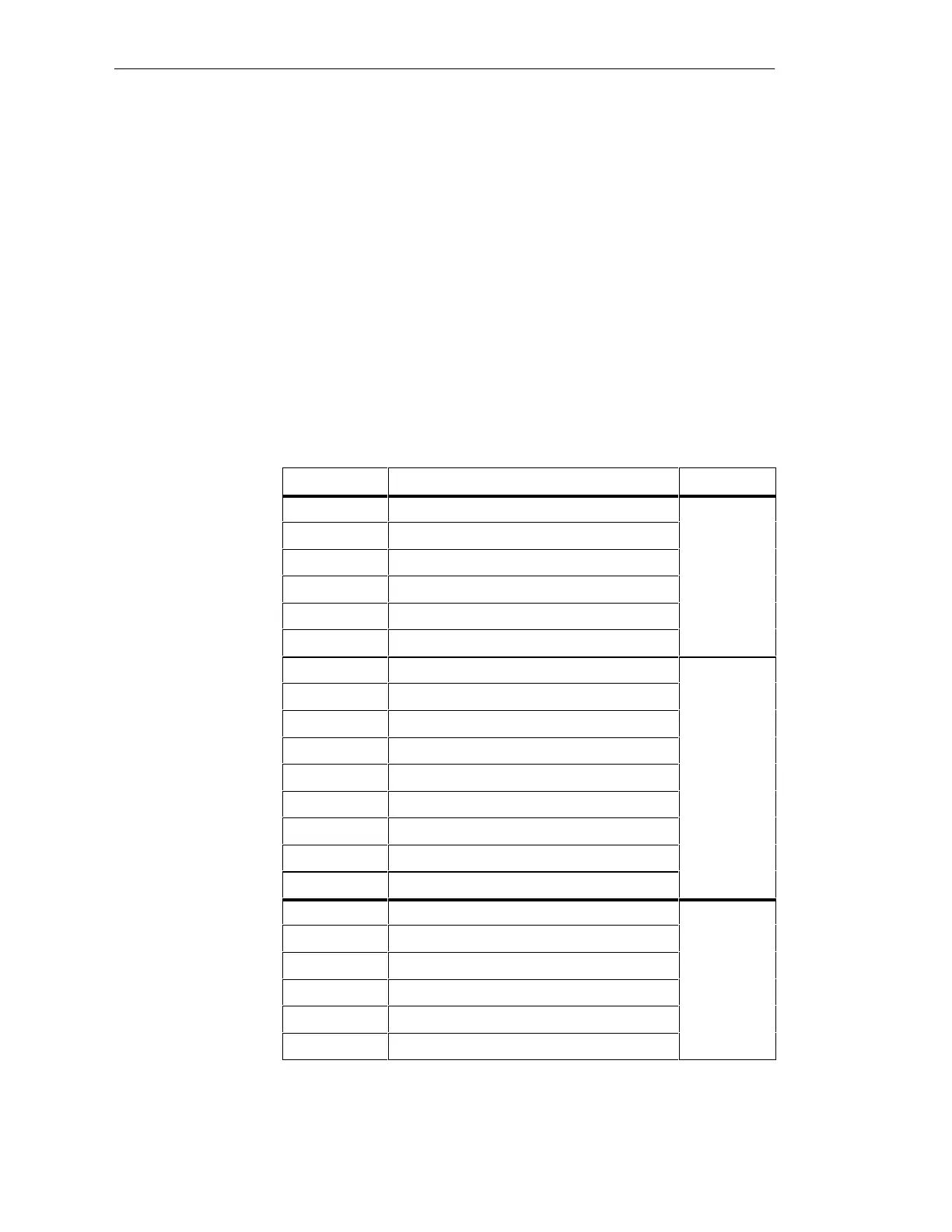4-11
Batch
flexible
, Manual
C79000-G7076-C650-02
If you select a series of elements with the lasso, you can then move, copy, cut
or insert them all at another location. The requirement for this, however, is
that the elements must be adjacent to each other (horizontal or vertically,
with no gaps).
You can add to the selection by using the Ctrl key. Partial deselection of a
single selected element can be done by clicking once again with the Ctrl key
held down.
In addition to operations with the mouse the recipe editor offers a number of
alternative operations using the keyboard. There are two keyboard methods:
either by using the ’hot keys’, which are the letters underlined on the menu
bar of the (open) menus, or by using certain key combinations as shortcuts
(see Table 4-1).
Table
4-1
Recipe editor shortcuts
Key sequence Function Menu
Ctrl + N Create new recipe Recipe
Ctrl + O Open recipe
Ctrl + F4 Close recipe
Ctrl + S Save recipe (back up)
Ctrl + P Print recipe
Alt + F4 Quit recipe editor
Del Delete object Edit
Ctrl + A Select all
Ctrl + C Copy
Ctrl + V Insert
Ctrl + X Cut
Ctrl + Y Restore
Ctrl + Z Undo
Alt + Enter ’Object properties’
ESC Selection mode
F4 AF Insert
F7 Transition
F9 Parallel branch
Ctrl + F9 Alternative branch
Ctrl + F7 Loop
F2 Substructure
Alternative
operation via the
keyboard
Recipe creation