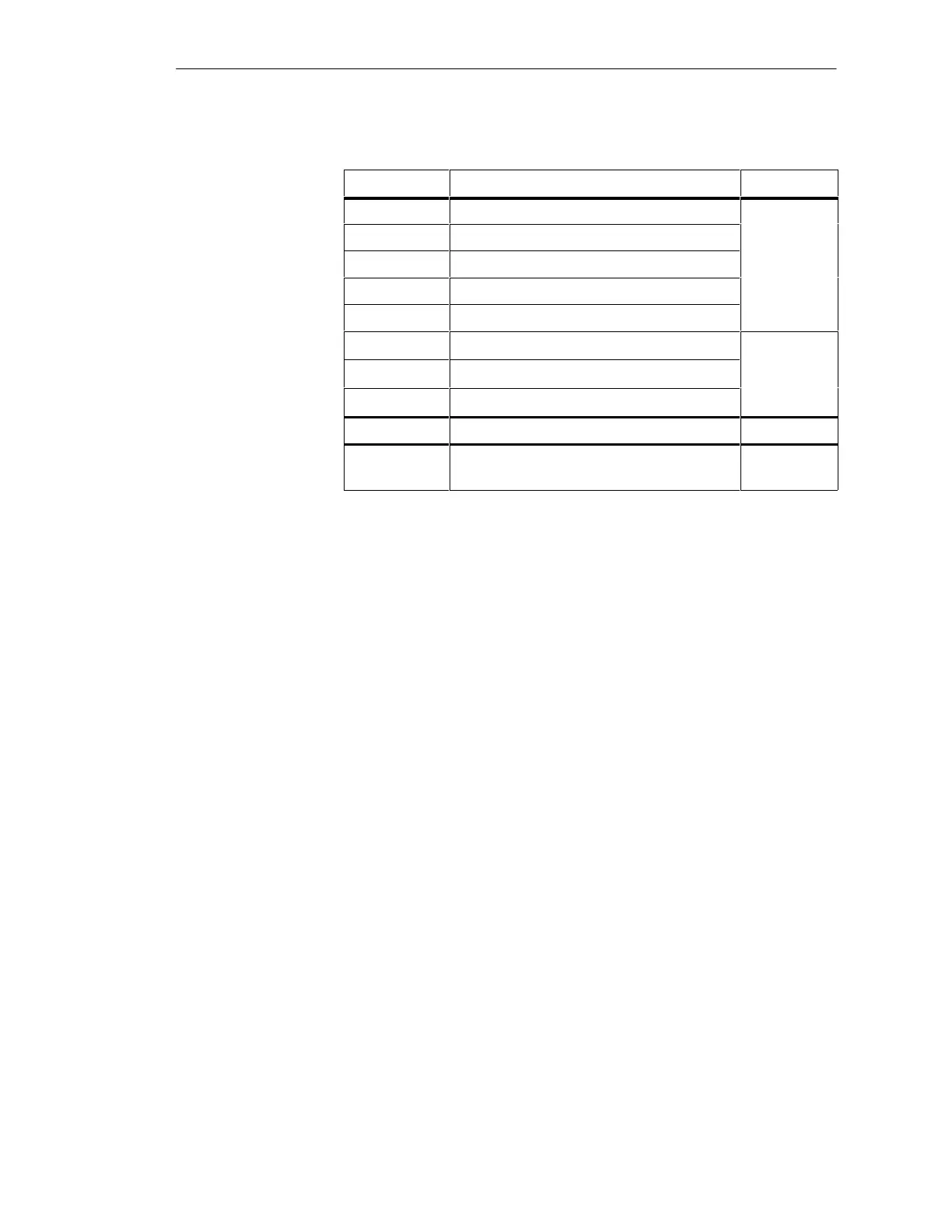4-12
Batch
flexible
, Manual
C79000-G7076-C650-02
T
able
4-1
Recipe editor shortcuts, continued
Key sequence MenuFunction
+ / Ctrl + g Zoom: zoom in View
– / Ctrl + k Zoom: Zoom out
Ctrl + 1 Zoom: Normal size
End Fit (optimum size)
Shift + End Fit automatically
Alt + left Left-aligned layout View align
Alt + up Centered layout
Alt + right Right-aligned layout
Shift + F5 Cascade windows Window
Ctrl + TAB Jump to the next object (window) In the
dialog box
Recipe creation