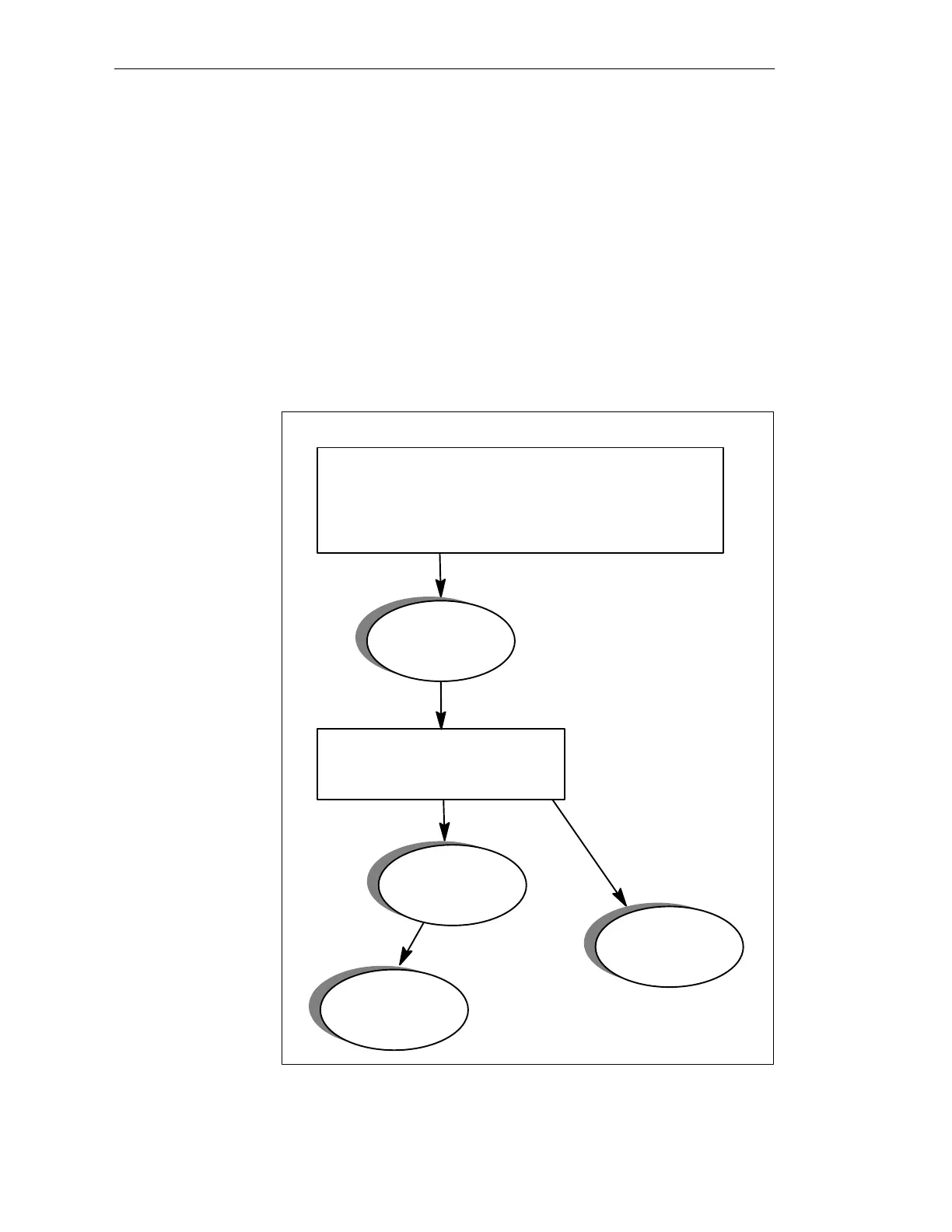3-21
Batch
flexible
, Manual
C79000-G7076-C650-02
If you do not have the optional ’Batch planning’ software package, you can
create batches by using the ’Batch’ function in the ’Insert’ menu (see Page
3-24). Here the state transitions of the charges shown in Figure 3-12 may occur.
Once the batch mask has been filled out and the OK key pressed, control
recipe generation is started automatically and the batch put into the state
’Release running’. Following successful generation the batch state is changed
to Released. Should an error occur during control recipe generation, the batch
status will be changed to ’Release error’.
The optional application Batch Planning (see Chapter 6) recognizes further
states (see Table 3-4).
The state transitions occuring during on-line operation (see Chapter 5, Batch
control) are described there but are also listed in Table 3-4.
released
Insert batch:
Type in the batch name, the recipe, and so on and then
confirm with OK. Control recipe generation will start
automatically and the following status will be displayed:
Release
running
Release error
Error during
control recipe generation
Control recipe generation
OK
Release
canceled
Modify
configuration
Figure 3-12
Status of the batches and state transitions
Status displays
and state
transitions
BATCH flexible Object Manager