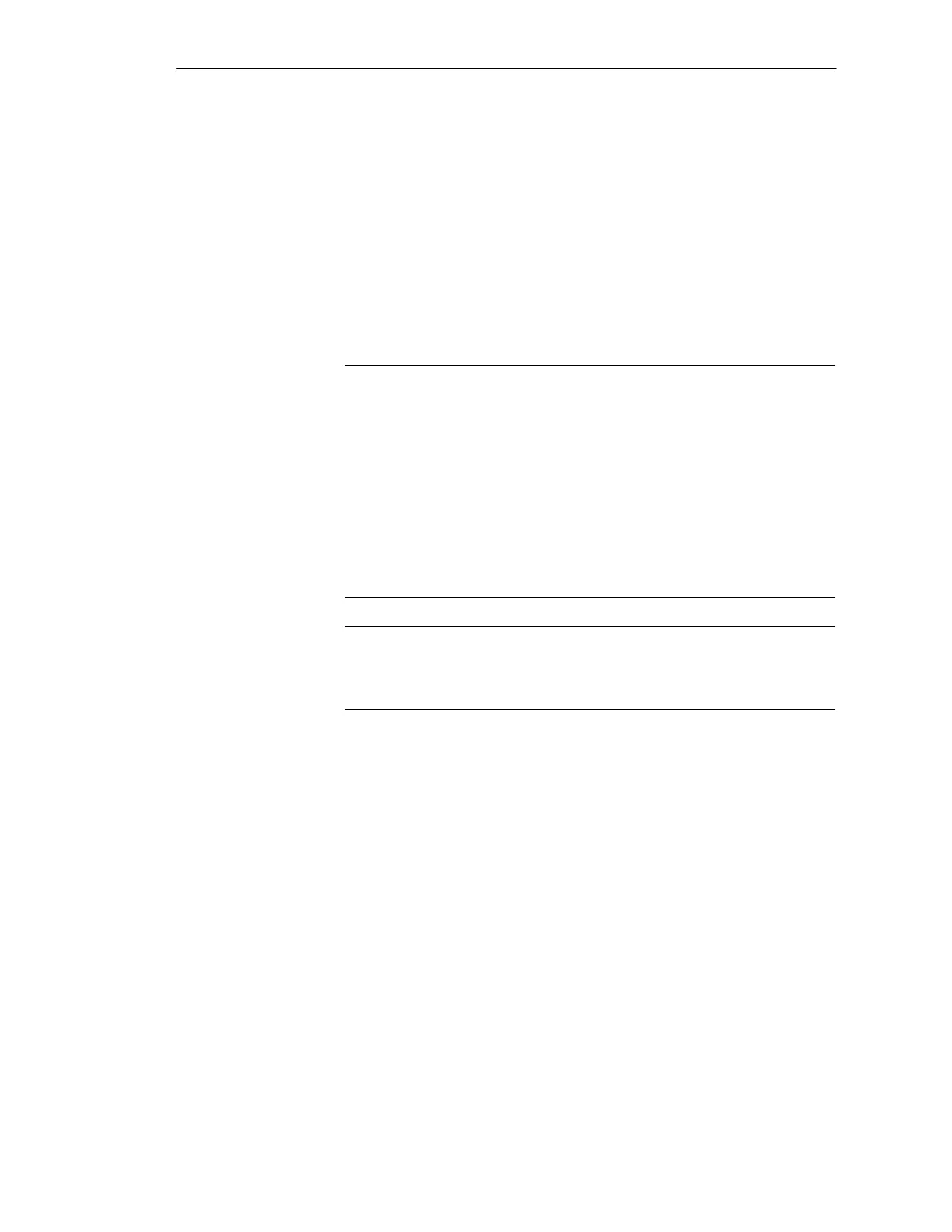3-30
Batch
flexible
, Manual
C79000-G7076-C650-02
3.3.5 User management
You can display the user list via the ’BATCH flexible’ window by a single
click on ’User’ (see Figure 3-4, Page 3-7). The user list shows an overview
of all of the users and groups, names and group classifications which have
been approved for BATCH flexible. Taken individually these are:
S User, name and membership of a group
S Group with group membership and a description of the corresponding
user privileges.
Note
The users and user groups configured in the OS system can be taken over for
the time being (see Page 3-37). A requirement for this is interconnection
with the OS. This requirement can be set via an option during installation
and the BATCH flexiblesetup program.
If the configured users and user groups have been taken over from the OS
system, these will also appear in the user list but without user privileges.
You must add these user privileges first.
Adding new entries for users and user groups via the BATCH flexible user
management will not result in them also being entitled to carry out OS
functions with respect to BATCH flexible.
Note
The first step before working with BATCH flexible is to set up a user in the
superuser group.
Contents of the
user list
BATCH flexible Object Manager