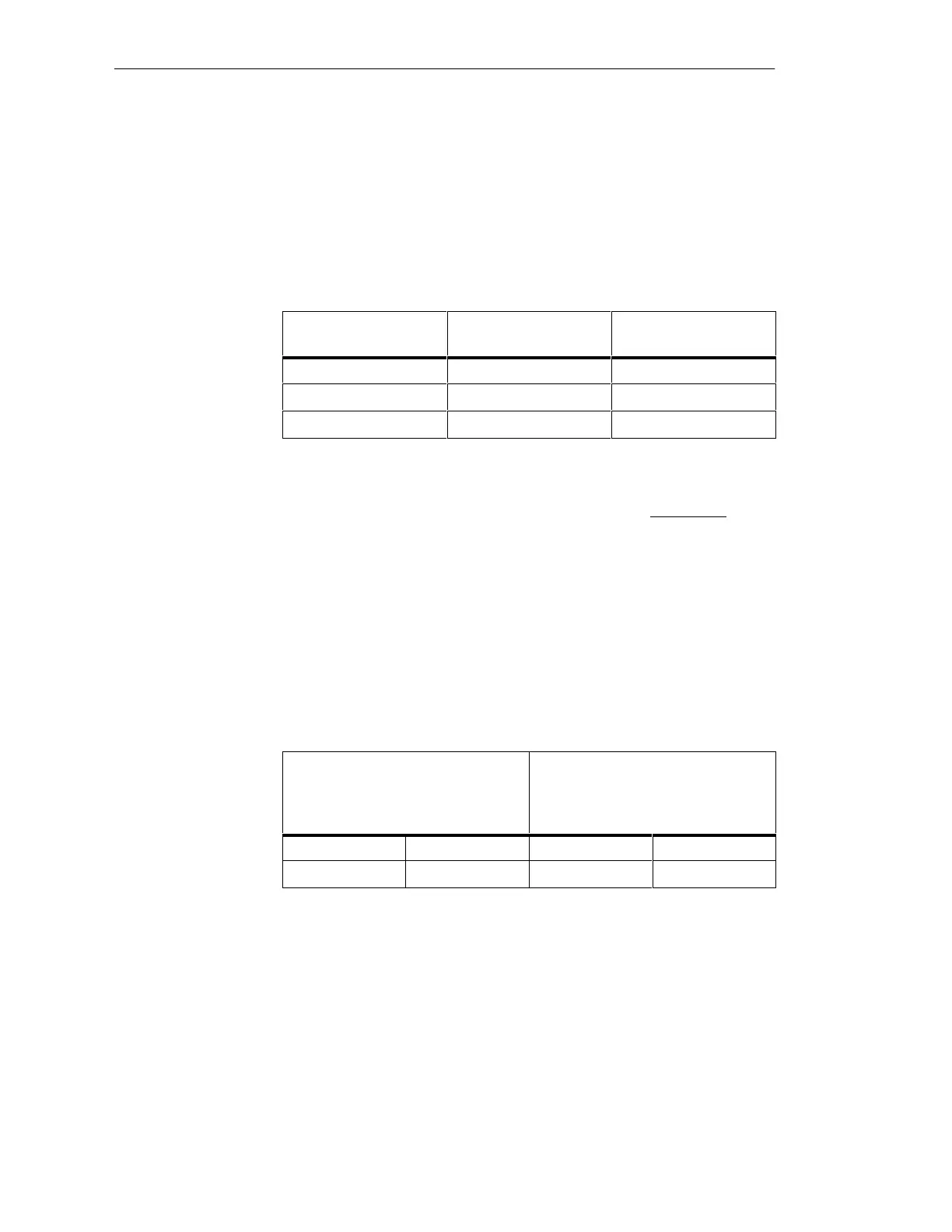5-13
Batch
flexible
, Manual
C79000-G7076-C650-02
From the operating bar of the window of the opened batch you can carry out
the operator actions listed below.
With this button you can control the course of batch execution. The function
the button implements depends on the batch state. Its label will change as
follows:
Table
5-2
T
ext on the ’Start’ button
Batch state Button text before
operator intervention
Button text after
operator intervention
Released Start Pause
Running Pause Resume
Paused Resume Pause
When you press this key you will stop execution of the batch. In contrast to
’Pause’, with emergency stop a stop request will be made additionally for all
active automation functions. The batch goes into the ’paused’ state. You can
resume execution of the batch by pressing the ’Resume’ key. However this
will affect solely the execution of batch; the paused AFs themselves cannot
be continued by BATCH flexible.
With the aid of this button you can toggle change mode for the control recipe
on or off. In this mode on-line changes are possible. The button cannot be
used unless the batch is in the ’paused’ state. The text on the button depends
on whether change mode is switched on or not.
Table
5-3
T
ext on the ’Change’ button
before operator intervention
Change mode
Button text
after operator intervention
Change mode
Button text
Off Change On Exit
On Exit Off Change
Selecting and setting the switching mode (SSMT, SSMB...) for a batch (for
an explanation of switching mode see Page 5-16 onwards). This setting
always applies to a specific batch and can be carried out even when the batch
is in progress.
This is where the number of operator actions present in the control recipe is
shown for the benefit of the operator.
Batch
operator actions
’Start’ button
’Emergency stop’
key
’Change’ button
Switching mode
Operator actions
Batch control