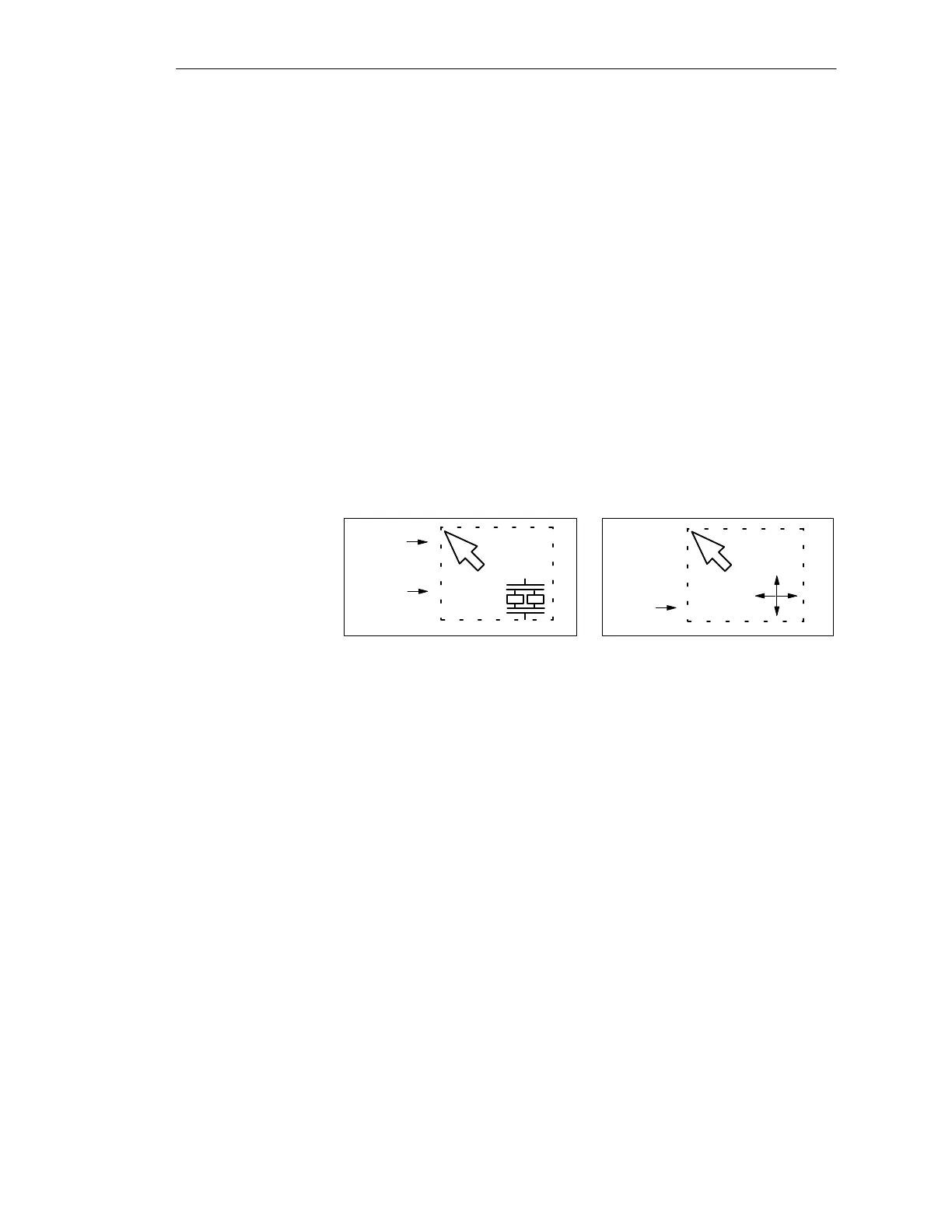4-10
Batch
flexible
, Manual
C79000-G7076-C650-02
4.3.1 User interface
This chapter presents basic and generally applicable information on using the
elements and on presenting items in the SFC window. This section also
includes descriptions of the functions in the ’View’ and ’Tools’ menus.
We will not deal any further here with the functions in the ’Window’ and
’Help’ menus since they are, for the most part, self-explanatory or form part
of a basic knowledge of how to use Windows 95/NT.
The main tool for using the recipe editor is the mouse. All user operations
are, as far as is possible, performed using the mouse, especially selecting,
moving and inserting elements.
In addition to the standard cursor, in insertion mode the recipe editor also
uses the symbols of the elements being inserted (as they also appear on the
lower tool bar) but with the addition of an arrow for positioning them.
Symbol
Arrow
Relocation
cursor
Figure 4-7
Cursor types
In the case of the relocation and duplicating functions, the arrow appears
together with a relocation cursor until the destination location is reached.
To insert elements, select the desired object and position the arrow at the
location where the element is to be inserted and click on the lefthand mouse
button.
If you wish to extend an alternative branch or parallel branch horizontally
you must click between two existing branches or in the margin.
To relocate an element, select the desired element and keep the lefthand
mouse button depressed. With the mouse button pressed down, drag the
arrow together with the element to the desired location and release the mouse
button. If you decide to abandon relocation, press the ESC key before
releasing the mouse button.
To copy (in the ’Edit’ menu or ’Context’ menu with the ’Copy’ function),
select the desired element and, holding both the lefthand mouse button and
the Ctrl key down, move the element. In this case the arrow symbol is shown
with a plus sign as well.
Overview
Operations with
the mouse and
cursor
Handling
Recipe creation