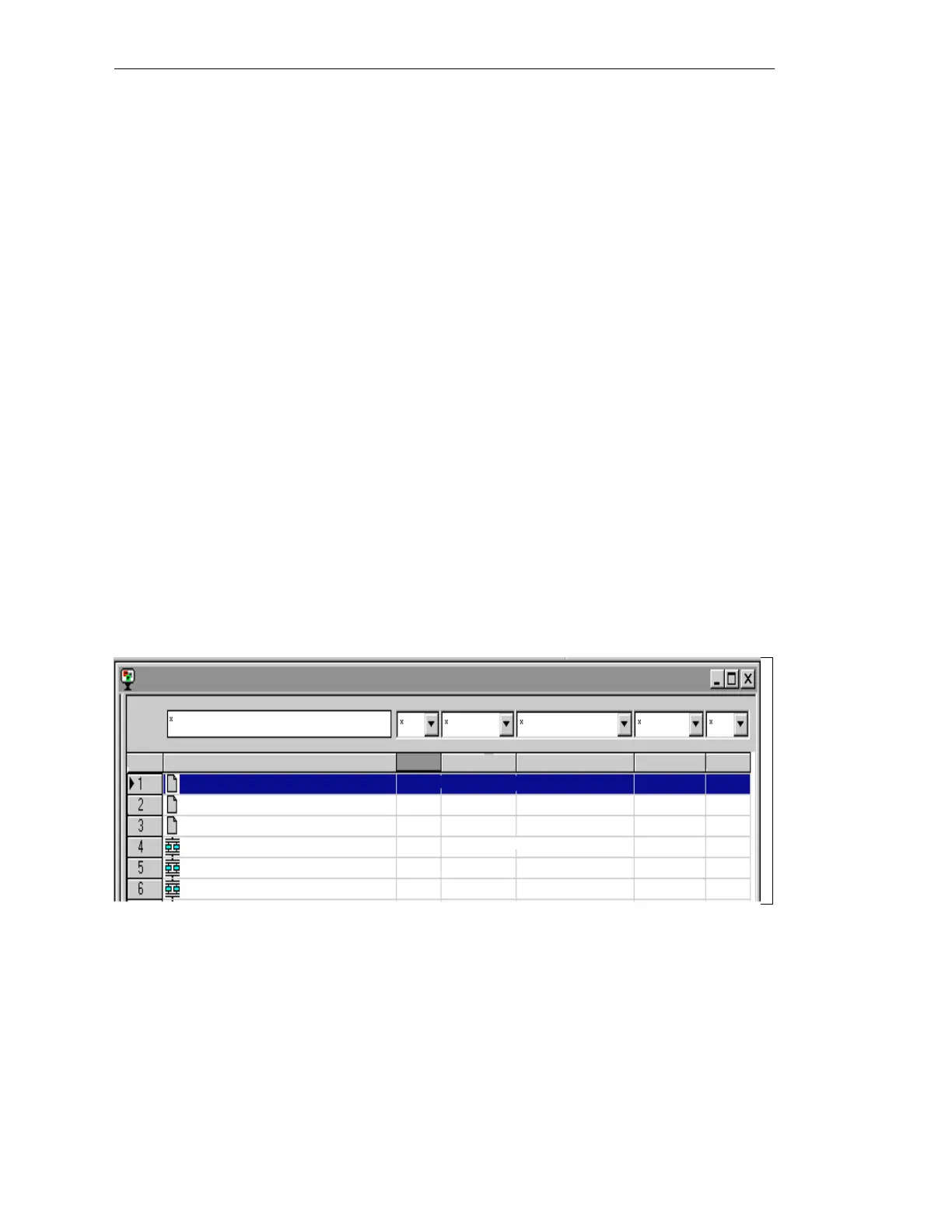3-33
Batch
flexible
, Manual
C79000-G7076-C650-02
3.4 Editing list
You can display the editing list via the ’BATCH flexible’ window by a single
click on ’Edit’ (see Figure 3-4, Page 3-7).
This list provides an overview of all BATCH objects being edited, in other
words, also with occupancy marking (read / write). The following
information is shown:
S Designation of batch or recipe
S Type:
– Batch or
– Recipe
S Computer designation (editing location)
S Application (application carrying out editing)
S User name (user carrying out editing)
S Mode (reading / writing)
Filtering and sorting criteria for the editing list are shown in Table 1-1 (see
Page 1-24). The meaning of the symbols in front of the designation may be
found halfway down Page 1-25.
Editing
Read
Read
Write
xyz
xyz
xyz
Nylon
SUPER unit V2.0
Nylon SUPER unit V2.0
Dyeing_unit_R V001
No. Designation Type Computer Application User Mode
BA
TCH Obj. Man.
Recipe
Recipe
Recipe
Batch
Batch
Batch Lavender
Lavender
Edited by
Gentian
Gentian
Gentian
Gentian
Write
Write
Write
Editor
Editor
Editor
Editor
Editor
BA
TCH Obj. Man.
BA
TCH Obj. Man.
BA
TCH Obj. Man.
BA
TCH Obj. Man.
BA
TCH Obj. Man.
Figure 3-18
Editing list
This function corresponds to ’Cancel occupancy’ (see Page 3-17). The
selected object will be removed from the list.
Contents of the
editing list
Filtering and
sorting criteria
Delete object
BATCH flexible Object Manager