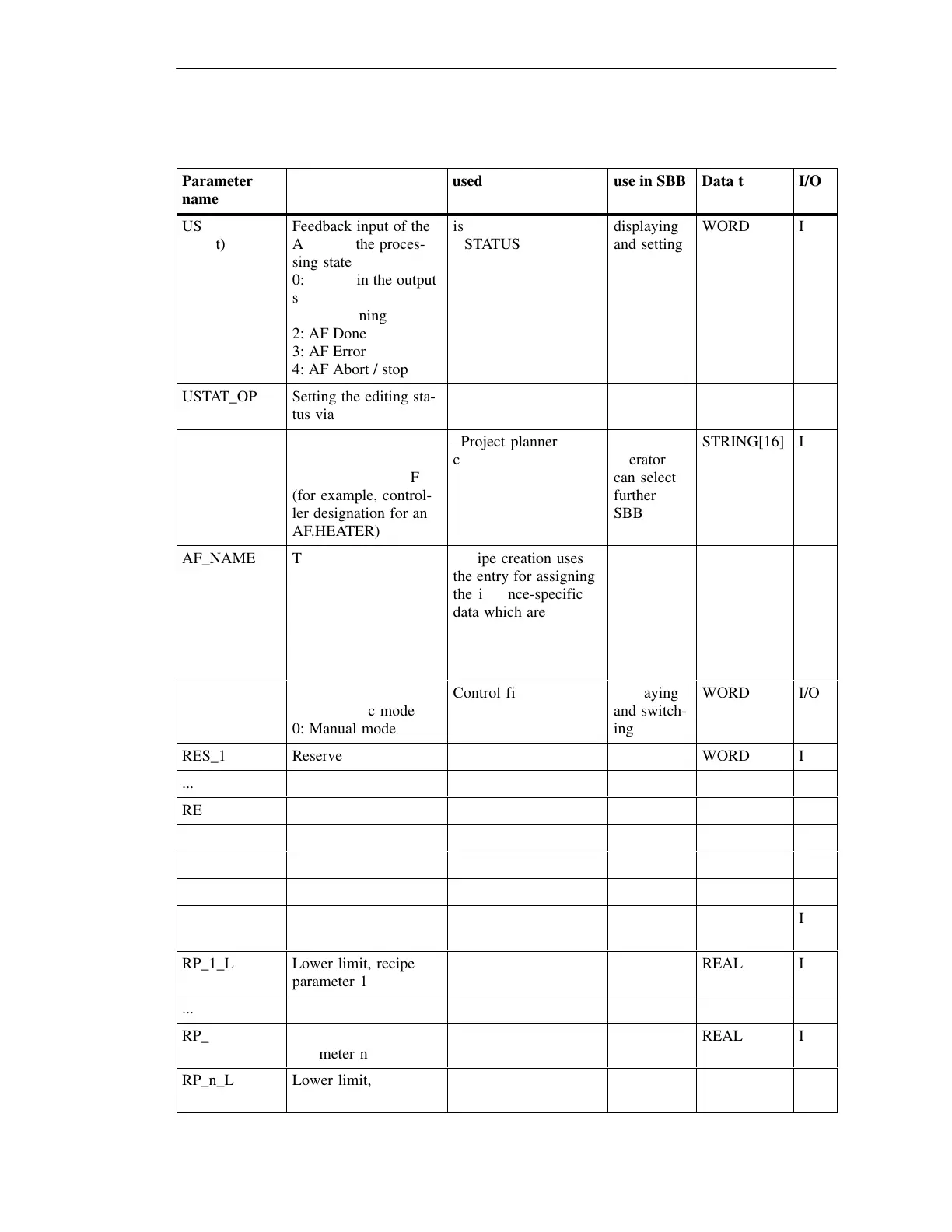A-6
Batch
flexible
, Manual
C79000-G7076-C650-02
T
able
A-2
I/O bar of the AF_n block, continued
I/O
Data type
use in SBB
used by
Meaning
Parameter
name
ÁÁÁÁ
ÁÁÁÁ
ÁÁÁÁ
ÁÁÁÁ
ÁÁÁÁ
ÁÁÁÁ
ÁÁÁÁ
USTAT_L
(Input)
ÁÁÁÁÁÁ
ÁÁÁÁÁÁ
ÁÁÁÁÁÁ
ÁÁÁÁÁÁ
ÁÁÁÁÁÁ
ÁÁÁÁÁÁ
ÁÁÁÁÁÁ
Feedback input of the
AF about the proces-
sing state
0: PLC is in the output
state
1: AF Running
2: AF Done
3: AF Error
4: AF Abort / stop
ÁÁÁÁÁÁ
ÁÁÁÁÁÁ
ÁÁÁÁÁÁ
ÁÁÁÁÁÁ
ÁÁÁÁÁÁ
ÁÁÁÁÁÁ
ÁÁÁÁÁÁ
is passed on to
VSTATUS
ÁÁÁ
ÁÁÁ
ÁÁÁ
ÁÁÁ
ÁÁÁ
ÁÁÁ
ÁÁÁ
displaying
and setting
ÁÁÁ
ÁÁÁ
ÁÁÁ
ÁÁÁ
ÁÁÁ
ÁÁÁ
ÁÁÁ
WORD
Á
Á
Á
Á
Á
Á
Á
I
USTAT_OP Setting the editing sta-
tus via control field
is passed on to
VSTATUS
displaying
and setting
WORD I/O
ÁÁÁÁ
ÁÁÁÁ
ÁÁÁÁ
ÁÁÁÁ
AF_BLOCK
ÁÁÁÁÁÁ
ÁÁÁÁÁÁ
ÁÁÁÁÁÁ
ÁÁÁÁÁÁ
Designation or name
of the processing block
lying behind the AF
(for example, control-
ler designation for an
AF.HEATER)
ÁÁÁÁÁÁ
ÁÁÁÁÁÁ
ÁÁÁÁÁÁ
ÁÁÁÁÁÁ
–Project planner
configures
ÁÁÁ
ÁÁÁ
ÁÁÁ
ÁÁÁ
Displaying;
operator
can select
further
SBB
ÁÁÁ
ÁÁÁ
ÁÁÁ
ÁÁÁ
STRING[16]
Á
Á
Á
Á
I
ÁÁÁÁ
ÁÁÁÁ
ÁÁÁÁ
ÁÁÁÁ
ÁÁÁÁ
AF_NAME
ÁÁÁÁÁÁ
ÁÁÁÁÁÁ
ÁÁÁÁÁÁ
ÁÁÁÁÁÁ
ÁÁÁÁÁÁ
Type name of the AF
ÁÁÁÁÁÁ
ÁÁÁÁÁÁ
ÁÁÁÁÁÁ
ÁÁÁÁÁÁ
ÁÁÁÁÁÁ
Recipe creation uses
the entry for assigning
the instance-specific
data which are speci-
fied via the instance
editor of BATCH con-
figuration
ÁÁÁ
ÁÁÁ
ÁÁÁ
ÁÁÁ
ÁÁÁ
ÁÁÁ
ÁÁÁ
ÁÁÁ
ÁÁÁ
ÁÁÁ
STRING[16]
Á
Á
Á
Á
Á
I
AUT_ON_OP Mode of the SSB:
1: Automatic mode
0: Manual mode
Control field displaying
and switch-
ing
WORD I/O
RES_1
Reserve
WORD
I
...
RES_4
Reserve
WORD
I
URP_1 Recipe parameters 1 REAL I
...
URP_n Recipe parameters n REAL I
RP_1_H Upper limit, recipe
parameter1
REAL I
RP_1_L Lower limit, recipe
parameter 1
REAL I
...
RP_n_H Upper limit, recipe
parameter n
REAL I
RP_n_L Lower limit, recipe
parameter n
REAL I
Technical Data