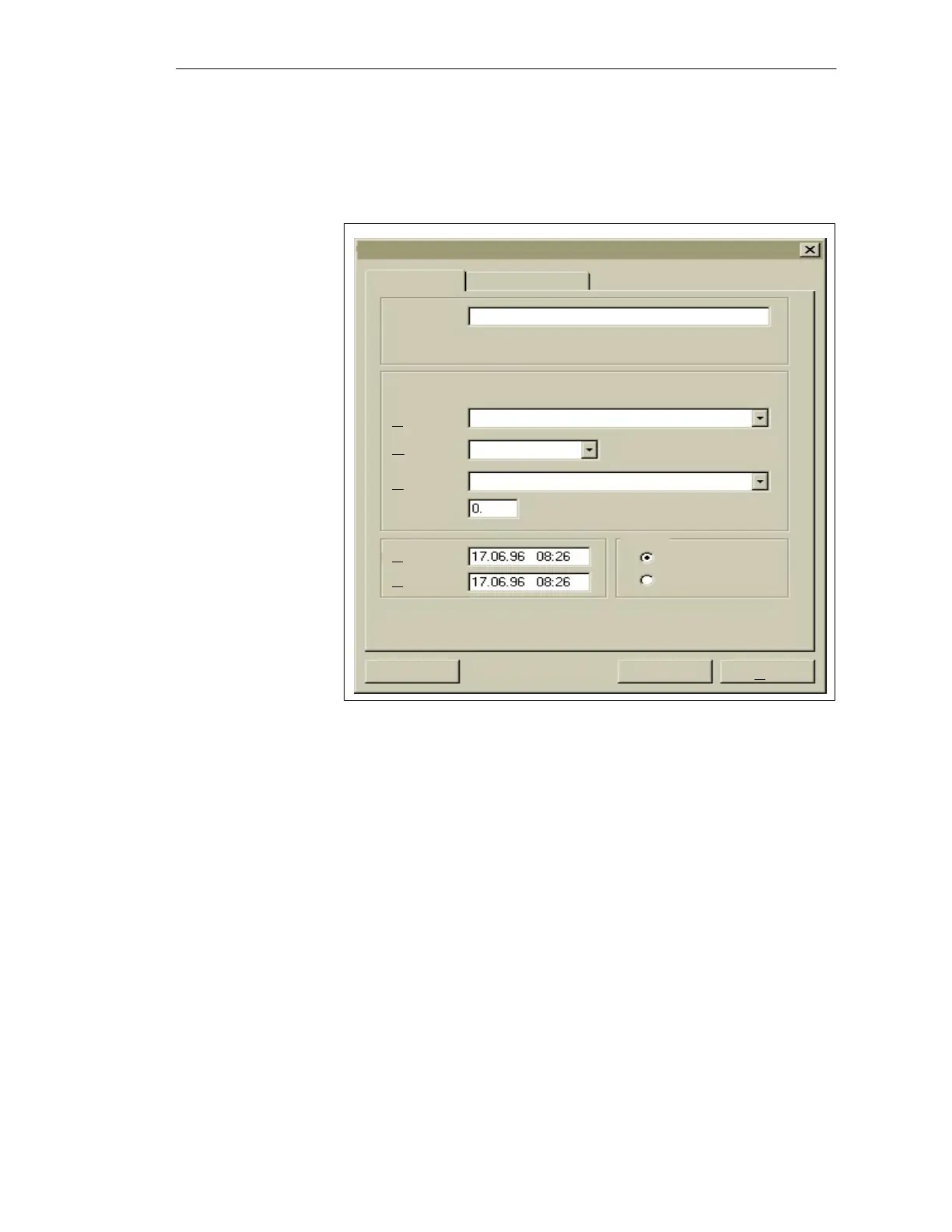3-24
Batch
flexible
, Manual
C79000-G7076-C650-02
If you do not yet have the batch planning software package, you can only
create a new batch via ’Batch’ in the ’Insert’ menu. The following empty
batch dialog will appear:
Insert batch
General Description
Batch:
Status:
Order:
Product:
Quality:
Recipe:
Quantity: Limits: to
Start:
End:
Mode
Manual
Automatic
OK Cancel Help
Figure 3-14
Batch dialog when empty
Type in a batch name, select the product, the quality, the recipe and input the
quantity for a batch. An additional button (’Recipe’) will now appear in the
batch dialog which you can use to access the corresponding recipe with its
object properties (see Page 3-15). When your entries are complete, close the
’Insert batch’ dialog by hitting the OK button. Control recipe generation of
the batch which has been inserted will now start automatically. Following
successful generation the batch state is changed to Released (see Figure
3-12). Should an error occur during control recipe generation, the batch
status will be changed to ’Release error’.
When you select a batch from the batch overview list and then select ’Object
properties’ from the ’Edit’ menu, a batch dialog will appear as in Figure 3-14
but with the batch data filled out.
Insert
(Create batch)
BATCH flexible Object Manager