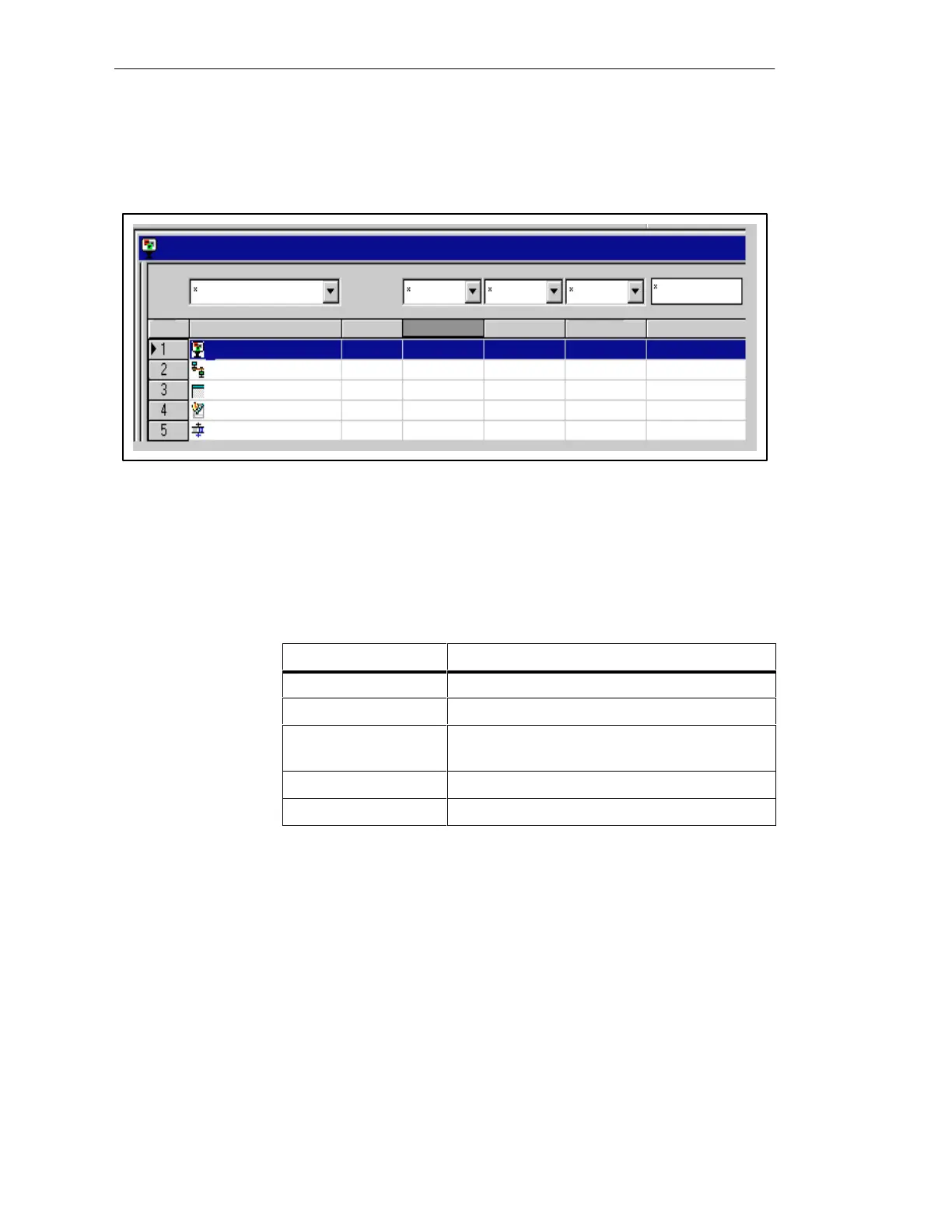3-11
Batch
flexible
, Manual
C79000-G7076-C650-02
Filtering and sorting criteria for the applications list are shown in Table 1-1
(see Page 1-24).
Applications
Application Version Status
No.
Computer User Start
BATCH
Object Pack
BA
TCH Broker
Batch data prep’n
Batch planning
Batch control
inactive
inactive
inactive
inactive
started NN
NN
NN
NN
NN
Lavender
Lavender
Lavender
Lavender
LavenderV 10
V 10
V 10
V 10
V 10
25.10.96 07:12:
25.10.96 07:32:
25.10.96 08:12:
25.10.96 09:12:
26.10.96 06:12:
Figure
3-5
Applications list with filter window
Table 3-1 shows the possible status displays of the applications with their
significance:
Table
3-1
Status displays of the applications
Status Meaning
started The application is open (switched on)
started The application is being opened
inactive The application has terminated (switched off) and
is available
Ending The application is ending
Unknown It is not possible to determine the status
Filtering and
sorting criteria
Status displays of
the applications
BATCH flexible Object Manager
