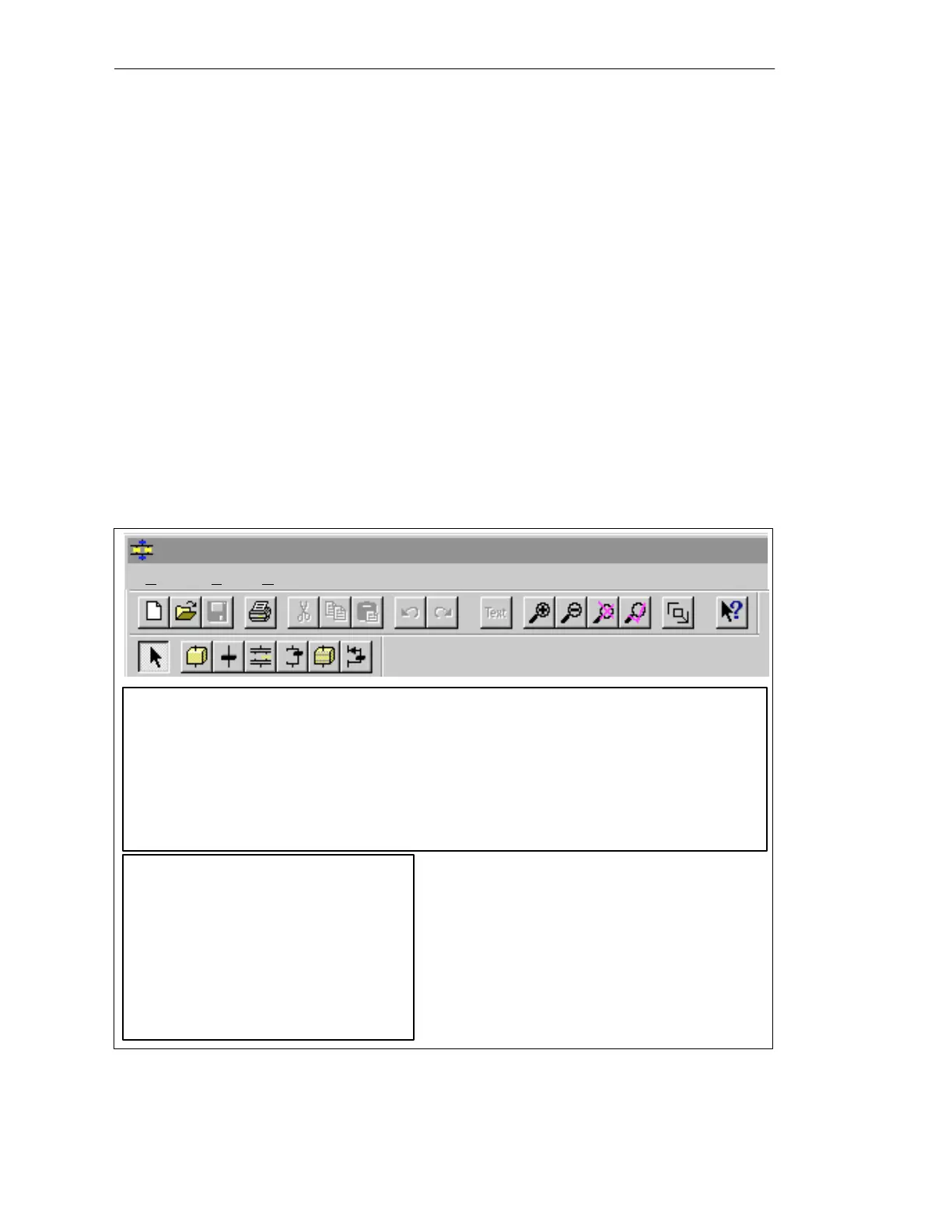4-7
Batch
flexible
, Manual
C79000-G7076-C650-02
4.3 Starting the program
You can start the recipe editor from the user interface of of the BATCH
flexible Object Manager (BOM) by a single click on the icon ’Start recipe
editor’ (for other ways of starting the program see Page 3-9).
You can open the recipe editor independently of BOM and directly from the
Windows interface by double-clicking on the icon Open recipe editor.
However if the program is started from the recipes list by double-clicking on
a recipe, the entire menu bar will be displayed (as in Figure 4-5) and the
recipe shown in SFC-style presentation. For the subsequent procedure in this
case see Chapter 4.4.2 (Configuring recipes).
When the recipe editor starts you will see the following menu bar and tool
bar:
New recipe
Open recipe
Save recipe
Undo
Restore
Select
Insert
AF
Insert transition
Insert parallel branch
Insert alternative branch
Insert substructure
Text
Print recipe
Copy recipe
Cut recipe
Insert recipe
Icons
on the upper tool bar and their meaning:
Insert loop
Icons on the lower tool bar:
Fit
Zoom up
Zoom down
Normal size
Select zoomed section
Help
Recipe creation
Recipe View Help
Figure
4-4
Menu bar of the recipe editor at starting, with tool bars and key to the icons
Starting from BOM
Starting from
Windows
Starting from the
recipes list
Menu bar and
tool bar
Recipe creation