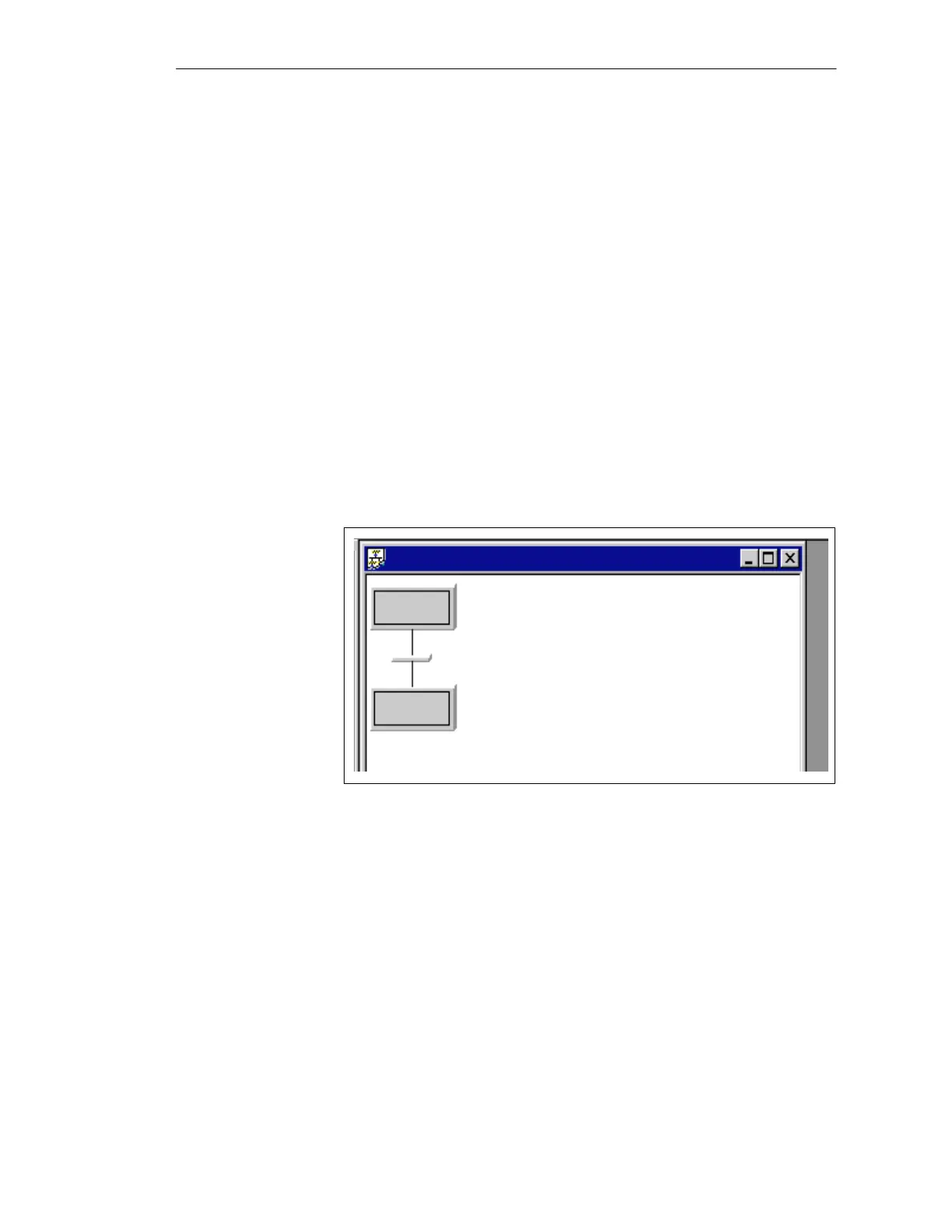4-18
Batch
flexible
, Manual
C79000-G7076-C650-02
4.4.2 Configuring recipes
You are now in the planning phase: in other words, you are designing a
recipe. The entire topology of the recipe is prepared using the recipe editor.
Starting with the starting layout (see Figure 4-11), you can now add all of the
elements.
A syntax-sensitive method of operation means that errors are entirely ruled
out. You will always produce uncluttered and clearly laid out structures.
When you create a new recipe, a start symbol, an end symbol and a transition
dummy are generated, and if it is the first recipe to be created it will
automatically be given the name Recipe1. This is the starting state for a
recipe. You can now add AF steps, transitions and other structure elements to
this topology. However you cannot generate or delete the start or end
symbols. This ensures that a recipe will always include a start symbol and an
end symbol:
Recipe1
Start
End
Figure
4-1
1
Start and end symbols with transition
By double-clicking on the start or end symbol you can access the recipe
properties dialog box and carry out the detailed planning on the recipe header
as described on Page 4-30 onwards.
Creating the recept
topology
Start and
end symbols
Parametrizing the
recipe header
Recipe creation