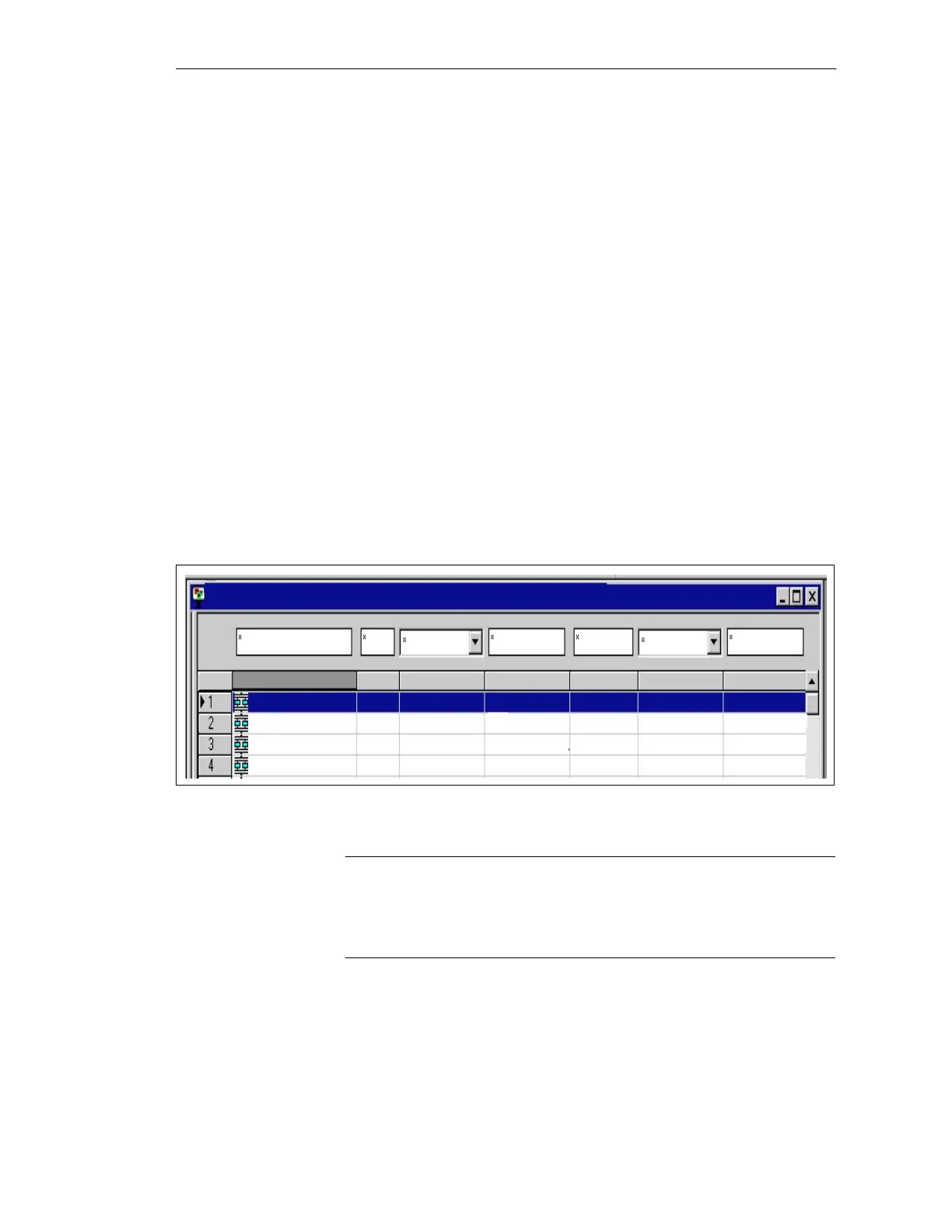3-12
Batch
flexible
, Manual
C79000-G7076-C650-02
3.3.2 Recipe management
You can display the recipe overview list via the BATCH flexible window by a
single click on ’Recipes’ (see Page 3-7). The list contains all existing
recipes, showing:
S Recipe name
S Version
S Status
S Name of main product
S Quality
S Edited by
S Edited on
Filtering and sorting criteria for the recipe overview list are shown in
Table 1-1 (see Page 1-24).
Recipes
No.
Version Status Main
p
roduct Quality
Edited by
Edited on
Recipe
Dyeing_unit_R
Dyeing_unit_R
Cotton special
Released
Released
Not complete
Not complete
Cotton Non-break.
Recipe creat
Normal
Normal
Normal
Recipe creat
Recipe creat
Recipe creat
Max. and Siri
Max. and Siri
Max. and Siri
Dyeing_unit_RN
V 10
V 10
V 10
V 10
25.10.96/07
25.10.96/07
25.10.96/08
26.10.96/06:
Figure 3-6
Recipe overview list with filter window
Note
By double-clicking on a recipe you can access its SFC diagram and carry out
further work on the ’open’ recipe with the recipe editor which is started
simultaneously (see Chapter 4, Recipe creation).
Once a recipe has been selected, you can activate the recipe management
feature (copy, delete, rename and so on) via the ”Context” menu.
Contents of the
recipe overview
list
Filtering and
sorting criteria
BATCH flexible Object Manager