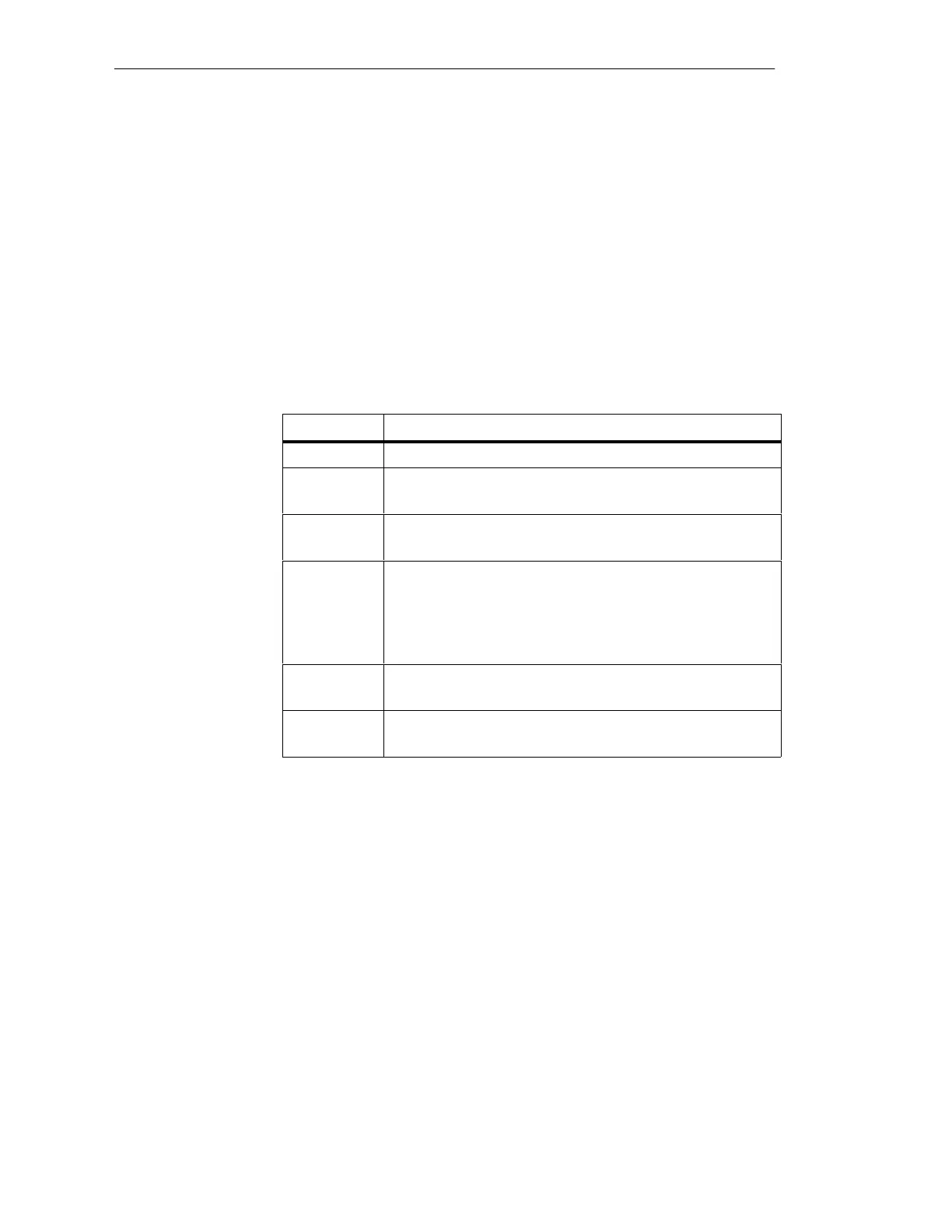6-9
Batch
flexible
, Manual
C79000-G7076-C650-02
As an alternative to automatic updating, by selecting ’Update’ in the ’View’
menu or by clicking on the ’Update’ icon on the tool bar, you can update the
batch planning list once. In other words:
S The batch selection (see Chapter 6.3.3) is canceled.
S The statuses of all batches are updated, and
S finished, aborted and canceled batches are removed from the batch
planning list.
Table 6-1 shows all status displays for the batches which are set by batch
planning and what these statuses mean:
Table
6-1
Batch status displays
Status Meaning
planned The batch was planned in for the starting time specified
Release
running
Release of the batch has been started. The control recipe of
the batch is being generated.
Release error When the batch was released, control recipe generation was
aborted with an error.
released The batch has been created and released. A control recipe
exists. Depending on the starting mode, the batch is started
either by batch control automatically or manually by the
user. It is a requirement that the equipment required at the
start of the recipe should be free.
Locked The batch has been created and the start of execution has
been locked out by batch control.
Canceled The batch has been canceled. Further processing is no
longer possible.
Status displays of
the batches
Batch planning