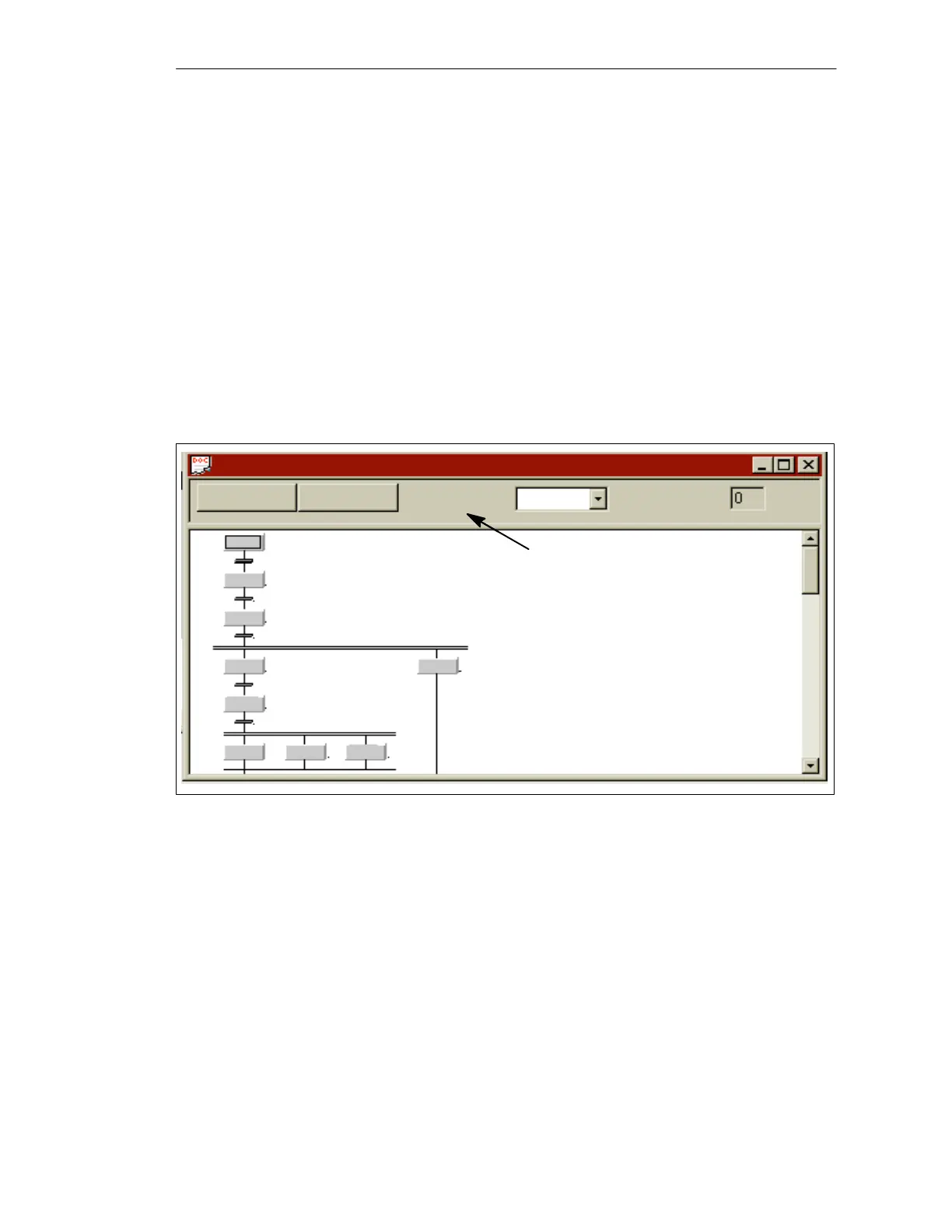5-12
Batch
flexible
, Manual
C79000-G7076-C650-02
5.3 Batch visualization and operator actions
The control recipes of batches can be displayed in a recipe window which
basically the same as that of the recipe editor but with a few changes on the
menu and tool bars. In addition, the states of steps and transition are
color-coded. A step may be an AF or a substructure. You can access this
visual representation by ’opening’ a batch on the batch status list.
In the batch control window you can show not only the batch status list but
also several batches in their ’opened’ state. If several batches are running in
parallel, the current information will apply to the batch whose window is
active.
Operating bar
Batch: Duvet cover white (released)
Start Emerg. STOP Switching
m
ode:
SSMT
Operato
r a
ct.:
Start
NOP
NOP
NOP
NOP
NOP NOP NOP
NOP
Figure
5-5
W
indow for displaying and operating the control recipe of a batch
Every control recipe window has its own operating bar which ensures that
operator actions will be applied to the correct control recipe.
Overview
Batch control
window
Operating bar
Batch control