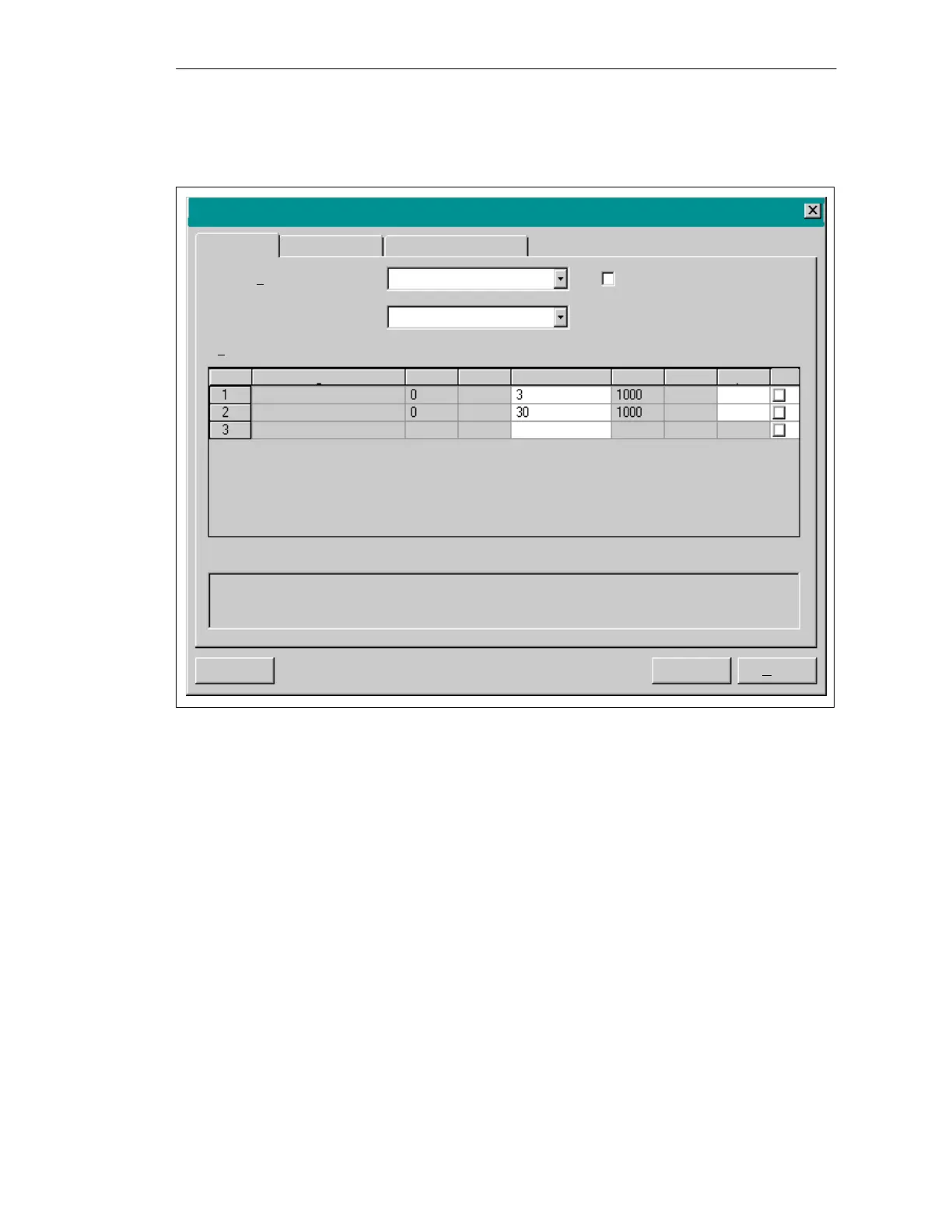4-32
Batch
flexible
, Manual
C79000-G7076-C650-02
When you double-click on an AF the following dialog appears:
AF-FKAB_3
General Description Operator
instructions
Occupied a
pparatus:
Automation functions (AF):
AF p
arameters:
Description:
OK
Cancel Help
No. Designation LL $ Value HL Unit Adapt. Vis.
Level
feedstock tank
%
%
Level make-up tank
Connect to energy?
Dyeing vat 3
Filling dyeing vat from FT
Release when AF has run
Yes
Figure 4-23
AF planning mask
The name of the AF is displayed as well as the apparatus in which the AF is
to be executed or the apparatus which is to be released at the end of the AF.
First of all you can select the apparatus and then, apparatus-specifically, the
AF type from a presentation list. Once selection has been made, the
parameter mask will display the interface parameters for inputting values
which were planned with CFC and supplemented via the configuration data
(see Chapter 3.6).
The switch ’Release when AF has run’ causes the apparatus occupied by the
AF to be released once the AF has finished. The default setting is : ’Do not
release at end’. Equipment which has not been released is released
automatically at the end of the batch.
This is where you can add a description of what the AF does. It is used for
explaining the AF’s function not only during recipe creation but also during
the batch in progress.
Detailed planning
of the step (AF)
Inputting
apparatus and
AF type
Input
Description
Recipe creation