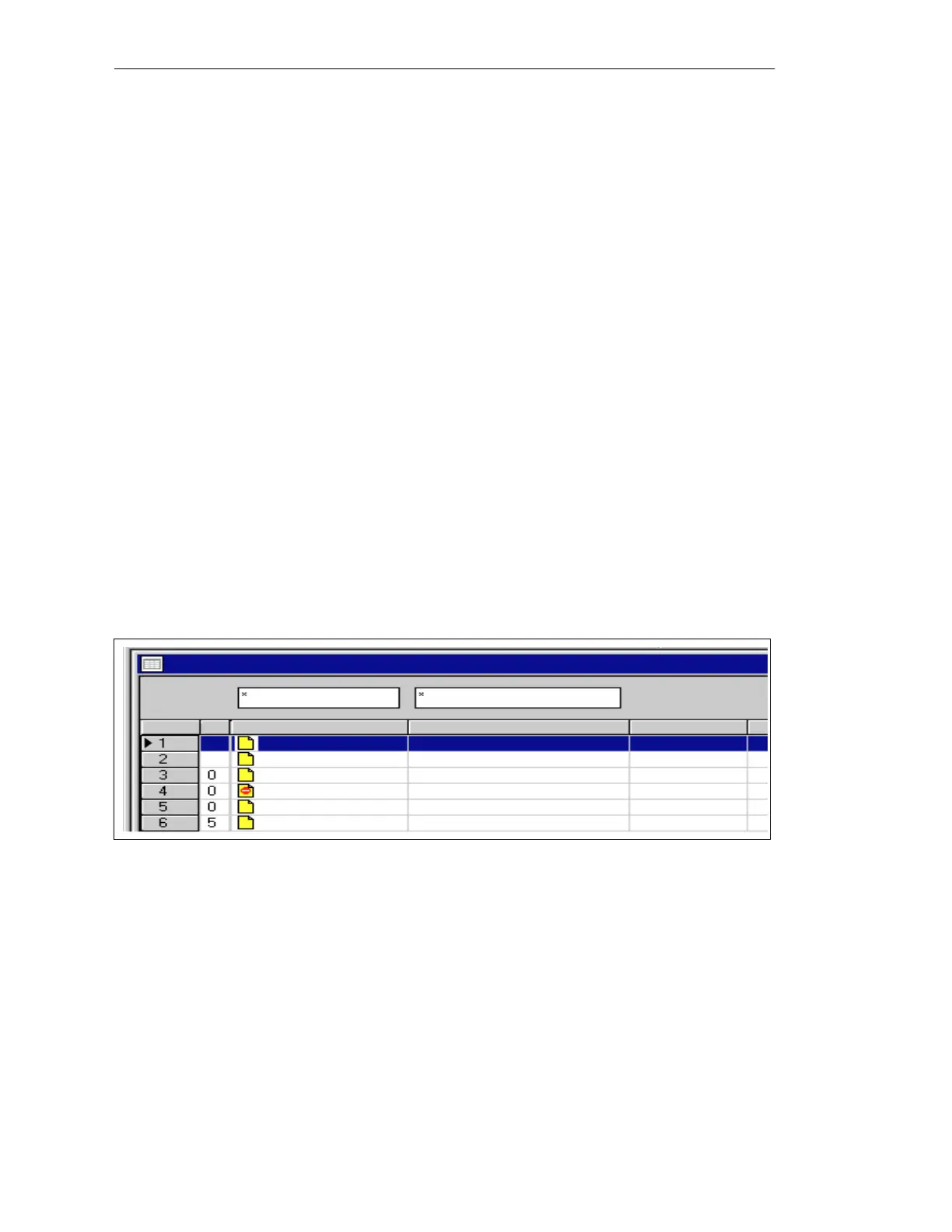5-7
Batch
flexible
, Manual
C79000-G7076-C650-02
5.2.1 Batch status list
When batch control starts, the batch status list is displayed in the batch
window and provides representative information about charges in tabular
form; the list allows you to carry out actions with the batches via the ’Edit’
menu or the ’Context’ menu (righthand mouse button). You can expand the
batch status list via the ’View’ menu with column(s) for production orders
and/or recipes.
The batch status list shows all of the batches currently in execution in batch
control and also those with the status ’released’ and ’blocked’. For batches
with the status ’aborted’, ’finished’, ’done’, ’completed’ and ’canceled’ the
following applies:
They are not removed automatically from the list so as to document the
previous history. You will need to remove them explicitly. However, finished
batches will not be included when the batch status list is rebuilt from the
database (when batch control starts). Batches newly added by batch planning
or BOM will be included in the list automatically.
Filtering and sorting criteria for the batch status list are shown in Table 1-1
(see Page 1-24).
Batch status list
0
No. Pre Batch Product Quality
1
Soap_2_130896 Soap green
Duvet
cover white
Strongfil Irgalan/T
ectilon Normal
Duvet cover yellow
Strongfil Irgalan/T
ectilon Normal
Pillowcase yellow Taracotton Normal
SY.NY.END
Max. and Sirius finish dyeing
Normal
Soap_1_130896 Soap Yellow
Figure
5-3
Batch status list (excerpt)
The columns have the following meaning:
List position of the batches. This is needed for identifying the predecessor of
another batch. The numbers are always consecutive and will be updated
when there are changes.
Overview
Displaying batches
in the batch status
list
Filtering and
sorting criteria
No.
Batch control