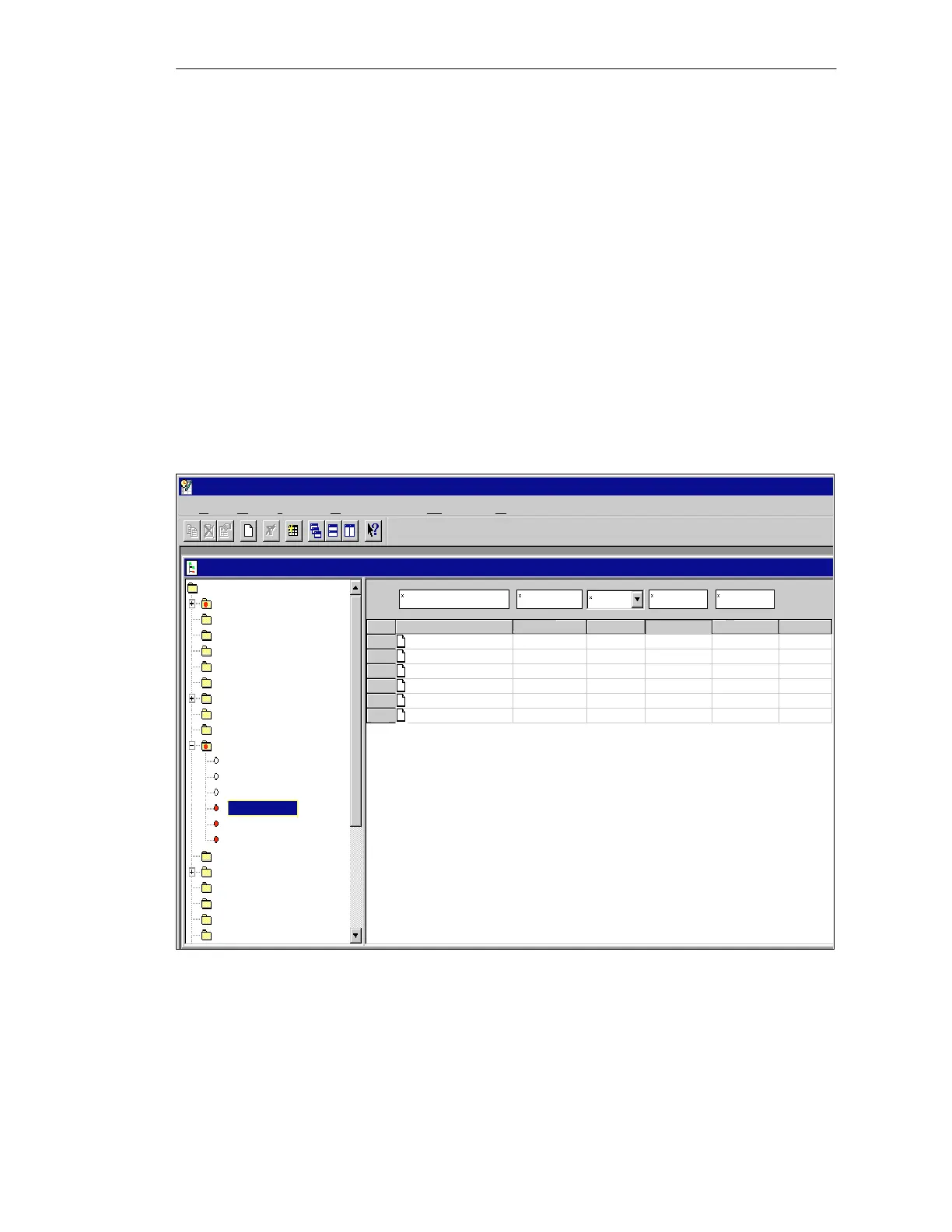5-10
Batch
flexible
, Manual
C79000-G7076-C650-02
5.2.2 Equipment occupancy list
As a basic rule an apparatus can at a given time only be involved in the
production of a single batch. BATCH flexible’s batch control manages
equipment allocation in on-line operation in such a way that an apparatus
(identified by the UNIT block) can only be occupied by one batch. The
apparatus is seized by batch control when the recipe starts or while it is in
progress, when the first AF starts with this apparatus. Batch control prevents
duplicate allocations of the apparatus in on-line operation – in other words,
other batches which require the apparatus must wait until the occupying
batch releases the apparatus.
In order to exclude or reduce waiting periods of this type even during the
planning phase, batch planning manages the planned equipment occupancy
times and displays possible conflicts during on-line processing of the batches
as planned multiple allocations (see Chapter 6.5).
Batch planning
File Edit Insert View Tools Window Help
No. Batches
Apparatus Status Occupied from to rel. to st
1
2
3
4
5
6
nylon_ch1 Mix. funnel planned 17.10.96 17.10.96 0-80
nylon_ch2 Mix. funnel planned 17.10.96 17.10.96 0-80
nylon_ch3 Mix. funnel planned 17.10.96 17.10.96 0-80
nylon_ch4 Mix. funnel planned 17.10.96 17.10.96 0-80
special nyl 1 Mix. funnel planned 17.10.96 17.10.96 20-80
special nyl 2 Mix. funnel planned 17.10.96 17.10.96 20-80
Equipment
Feedstock tank 1
Feedstock tank 2
Feedstock tank 3
Conchers
Dyeing vat 1
Dyeing vat 2
Dyeing vat 3
Finishing mill
Mixer1
Mixing hopper1_1
nylon_ch1
nylon_ch2
nylon_ch3
nylon_ch4
special nyl
1
special nyl
2
Mixing hopper1_2
Mixing hopper1_3
Mixing hopper2_1
Mixing hopper2_2
Mixing hopper2_3
Silo
Equipment occupancy
Figure
5-4
Equipment occupancy list
The ’Equipment occupancy’ window presents an overview of all of the
apparatuses for which batches have been created. Via the ’View’ menu this
overview is presented as a tree diagram of the batches (in the lefthand pane)
as well as the batch list associated with the selected apparatus.
General
Equipment tree
Batch control