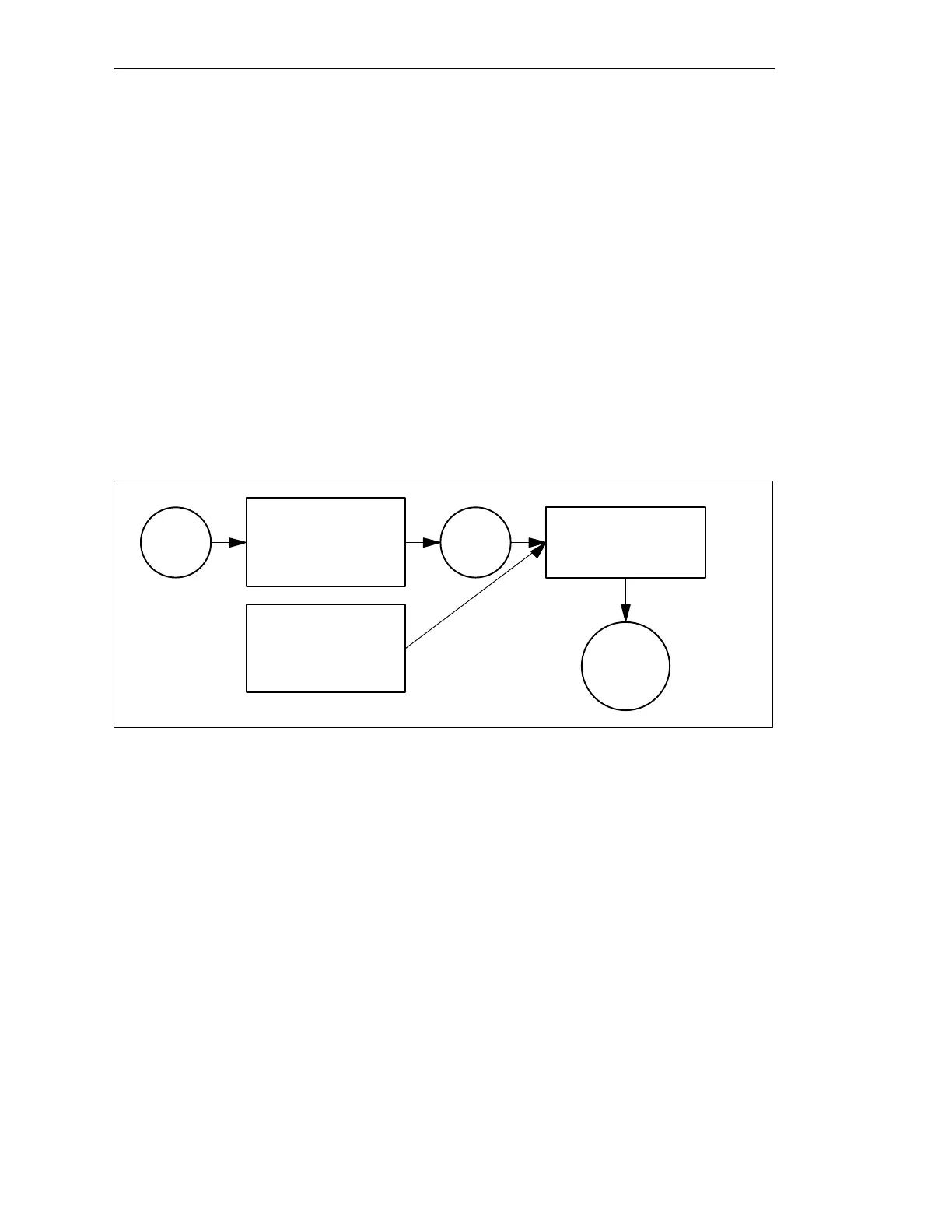9-3
Batch
flexible
, Manual
C79000-G7076-C650-02
9.2 Batch plant data and user-specific additions
To be able to carry out system planning for BATCH flexible with the aid of
the CFC-editor you must install and link in the SIMATIC PCS 7 basic blocks.
To do so, proceed as follows:
S To install the SIMATIC PCS 7 basic blocks you should run the
corresponding setup. Here WinCC must be present so that the faceplates
can be made known to WinCC during installation.
S Load the PCS 7 basic blocks into the SIMATIC-Manager with the aid of
the function File → Open → Library...
Figure 9-2 shows the procedure for creating, using and expanding
configuration data for BATCH flexible.
Basic
blocks
CFC editor:
Instantiate SSB and
connect to processing
blocks
Export
file for
batch
BOM:
Read in and expand
configuration data
WinCC:
Plan in measuring
points and create users
Batch
plant
data
Figure
9-2
Procedure for taking over and expanding configuration data for BA
TCH
flexible
The plant data for BATCH flexible should be created with the aid of CFC.
Here the interface blocks specific to BATCH flexible are instantiated and
interconnected to the processing blocks (see /254/ )
Measuring points and OS users should be configured in WinCC and then
taken over by BATCH flexible with the aid of the Batch Object Manager
(BOM) (see Chapter 3.6). Here BOM must be started from WinCC.
The plant data created for BATCH flexible are exported in CFC into an
ASCII file (see /254/) and imported and expanded in the Batch Object
Manager (see Chapter 3.6).
Requirements
Procedure
Configuring the
plant data in the
CFC editor
Taking over
configured
measuring points
and OS users
Adding to the
plant data
Project planning with BATCH flexible