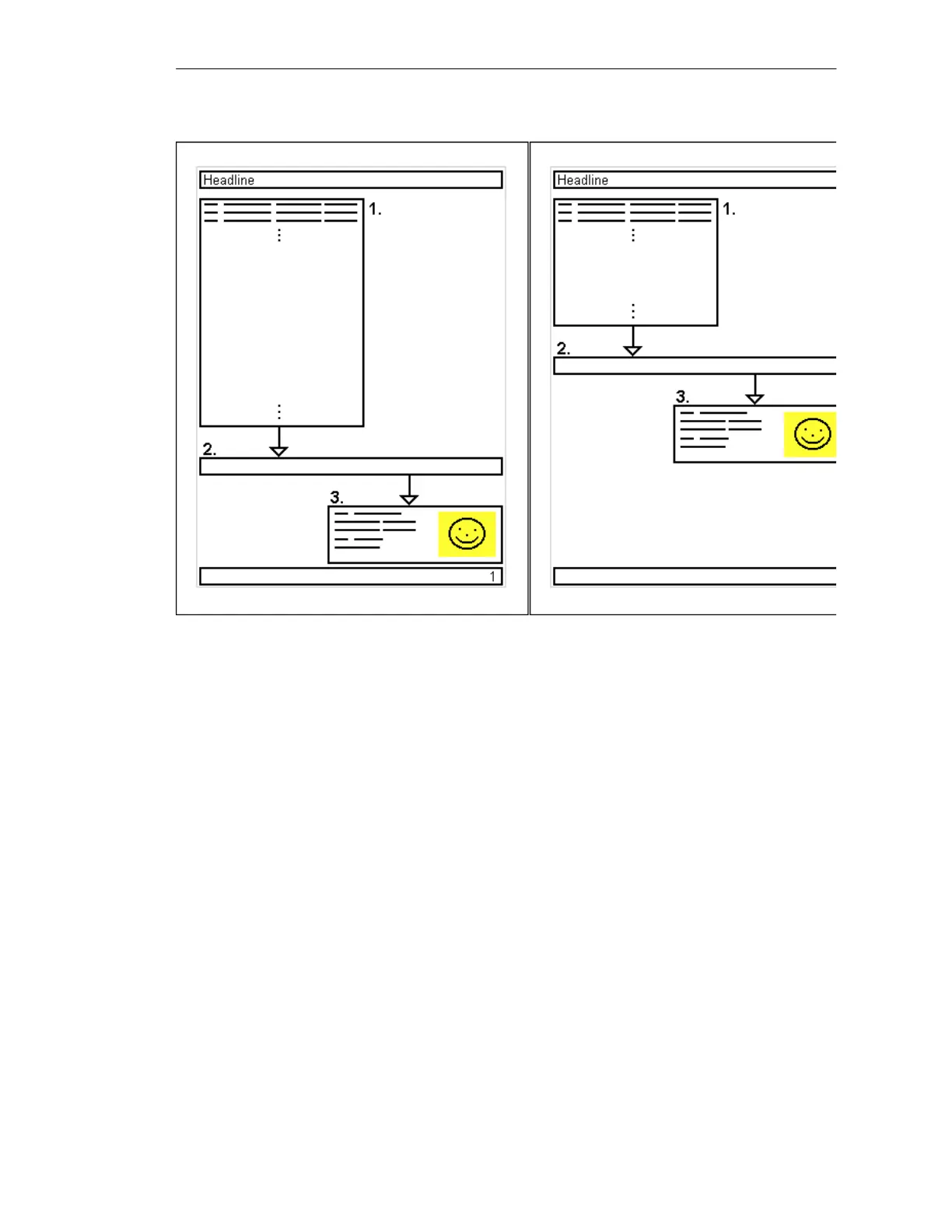B-4
Batch
flexible
, Manual
C79000-G7076-C650-02
Figure 2: Object Dynamics
Therefore neither the length nor the
position of an object in the layout is
static. Here we refer to object group
dynamics. ReportClasses handles this
internally: dependencies between ob
jects are recognized, and they are posi
tioned accordingly.
Limiting Object Group Dynamics
(Forms)
Under certain cir
cumstances it's neces
sary to restrict this feature, for example
with a billing address. The address
always belongs at a certain place on
the page and it must be printed with a
static length. In these cases you can
enter a static length and position for an
object in your layout. (See: "Working
with Object Characteristics")
Nesting Objects
Later in this chapter you will see how
an "Address" object, containing the
fields for a billing address (name,
street, city), can be placed on the page
(in a ReportFrame).
In this way objects can be nested into a
logical hierarchy. We refer to this as a
parent-object/member-object relationship.
ReportFrame – The Page Descrip-
tion Object
The ReportFrame is always the first
object in a layout. It repr
esents the
printable region of a page. All objects
are placed inside it as
member objects
.
A ReportFrame is not capable of creat
ing its own output.
Because a page always has a set size, a
ReportFrame object is not dynamic. It
ReportDesigner
