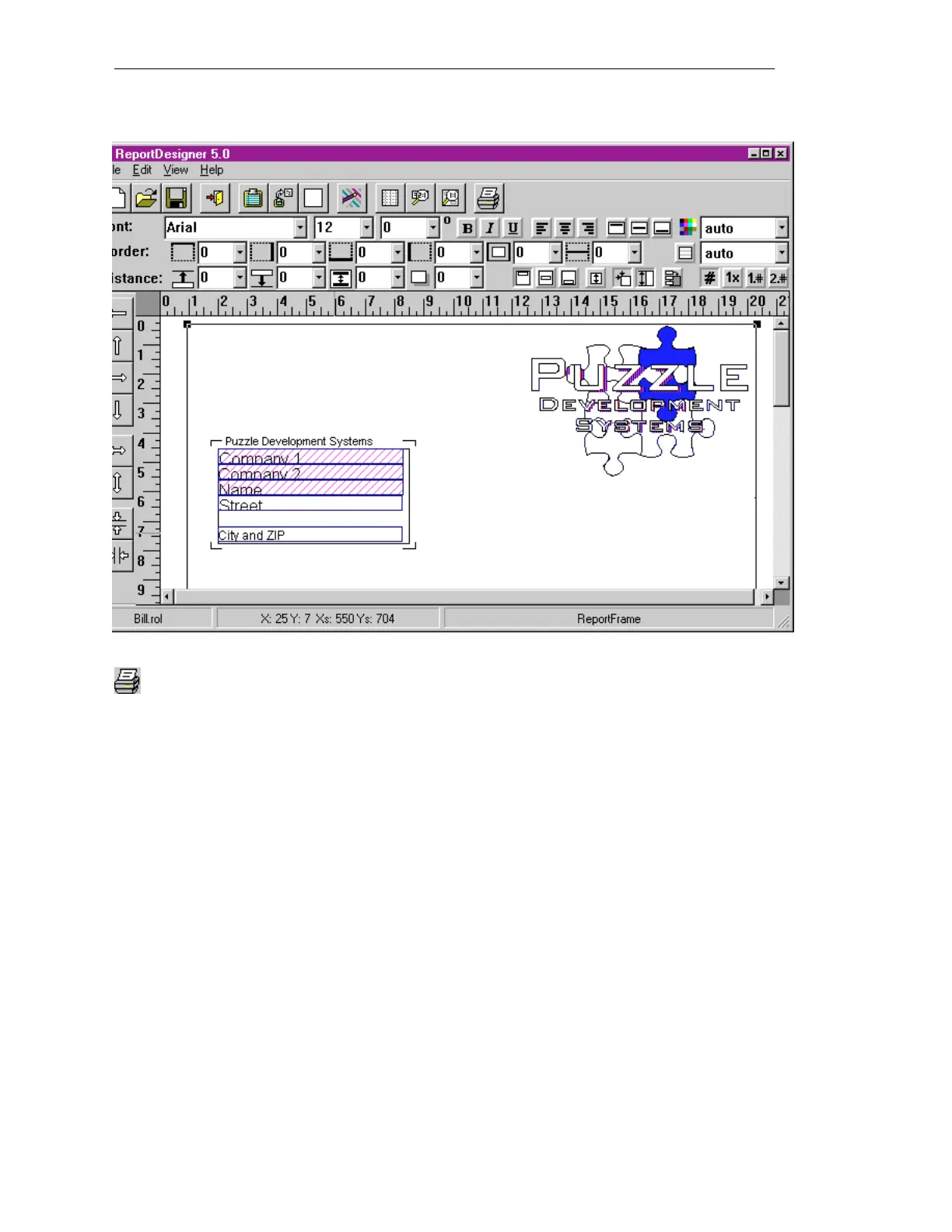B-29
Batch
flexible
, Manual
C79000-G7076-C650-02
Figure 26: Marking non-printable Objects
Page Preview
To get a quick impression of your lay
out without switching applications, the
ReportDesigner offers a Page Preview
option. When you pr
ess the button
pictured above, the following printer
selection dialog pops up.
ReportDesigner
