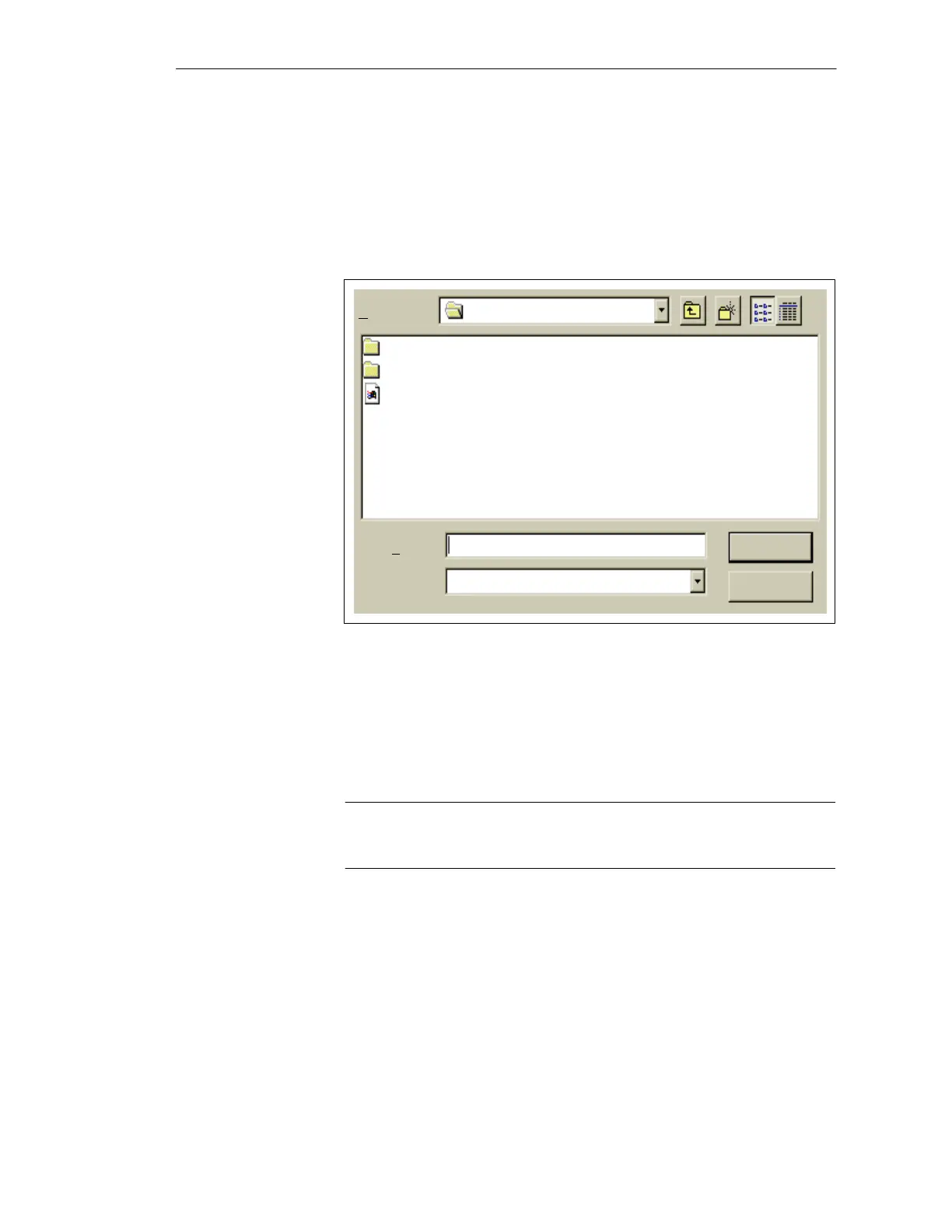3-38
Batch
flexible
, Manual
C79000-G7076-C650-02
You can activate the function ’Read in configuration data’ via the
’Configure’ menu. You will then see either the note:
’Other BATCH applications have been started. To change configuration data,
you should first close all BATCH applications’,
or the following window:
BATCH
flexible
S
earch in:
Baf
User_Data
Plant.bfx
File n
ame:
File type:
Import files (*.bfx)
Open
Cancel
Figure 3-21
Read in configuration data
The requirement for takeover is:
The plant data must have been exported in the ES system – for example, into
the file ’Plant.bfx’.
With ’Open’ you can read in the data configured for the PLC systems via the
set file name (for example, ’Plant.bfx’) on the corresponding path.
Note
The plant data can be taken over in their entirety or in parts (delta takeover).
Reading in
configuration data
BATCH flexible Object Manager