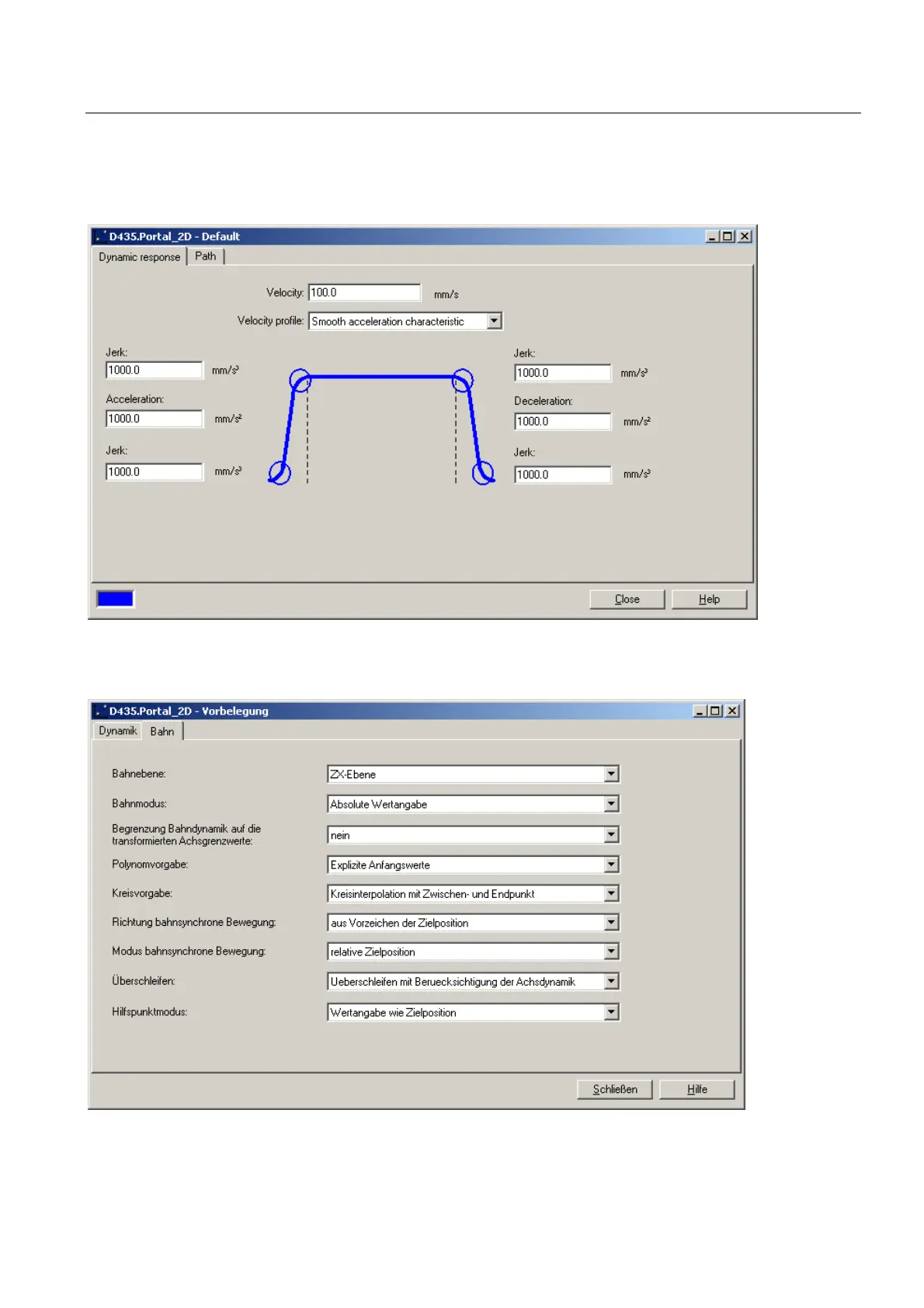Sample Project for the Path Interpolation
4.7 Setting the default settings of the path object
TO Path Interpolation
Function Manual, 11/2010
105
2. In the Default window, in the Dynamic response tab, set the path object, for example, as
follows:
Figure 4-12 Default - dynamic response
3. Make the following settings in the Path tab:
Figure 4-13 Default - path
