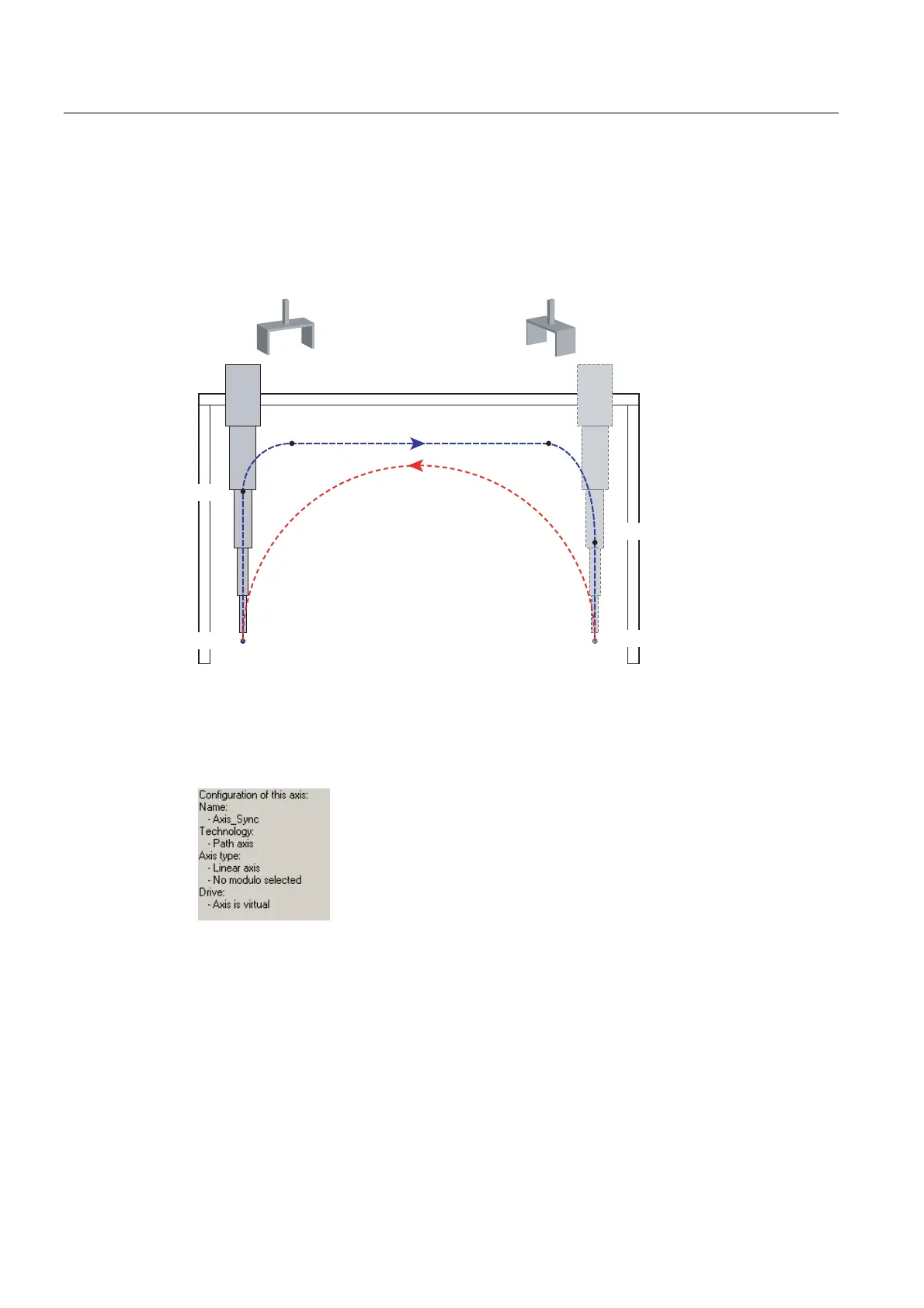Sample Project for the Path Interpolation
4.9 Creating a synchronous axis
TO Path Interpolation
124 Function Manual, 11/2010
4.9 Creating a synchronous axis
To show the functionality of the path-synchronous motion, a synchronous axis is added to
the project. The synchronous axis is used, for example, to additionally rotate products during
the motion. The synchronous axis should rotate the grabber by 90° between the C and D
points.
CD
E
F
B
A
Figure 4-37 Synchronous axis
Creating an axis
Add a positioning axis with the name Axis_Sync to the project. This axis is created as linear,
virtual, non-modular axis. Note that the path axis functionality is not used for this axis.
Figure 4-38 Creating the "Axis_Sync" axis
Creating a path object
