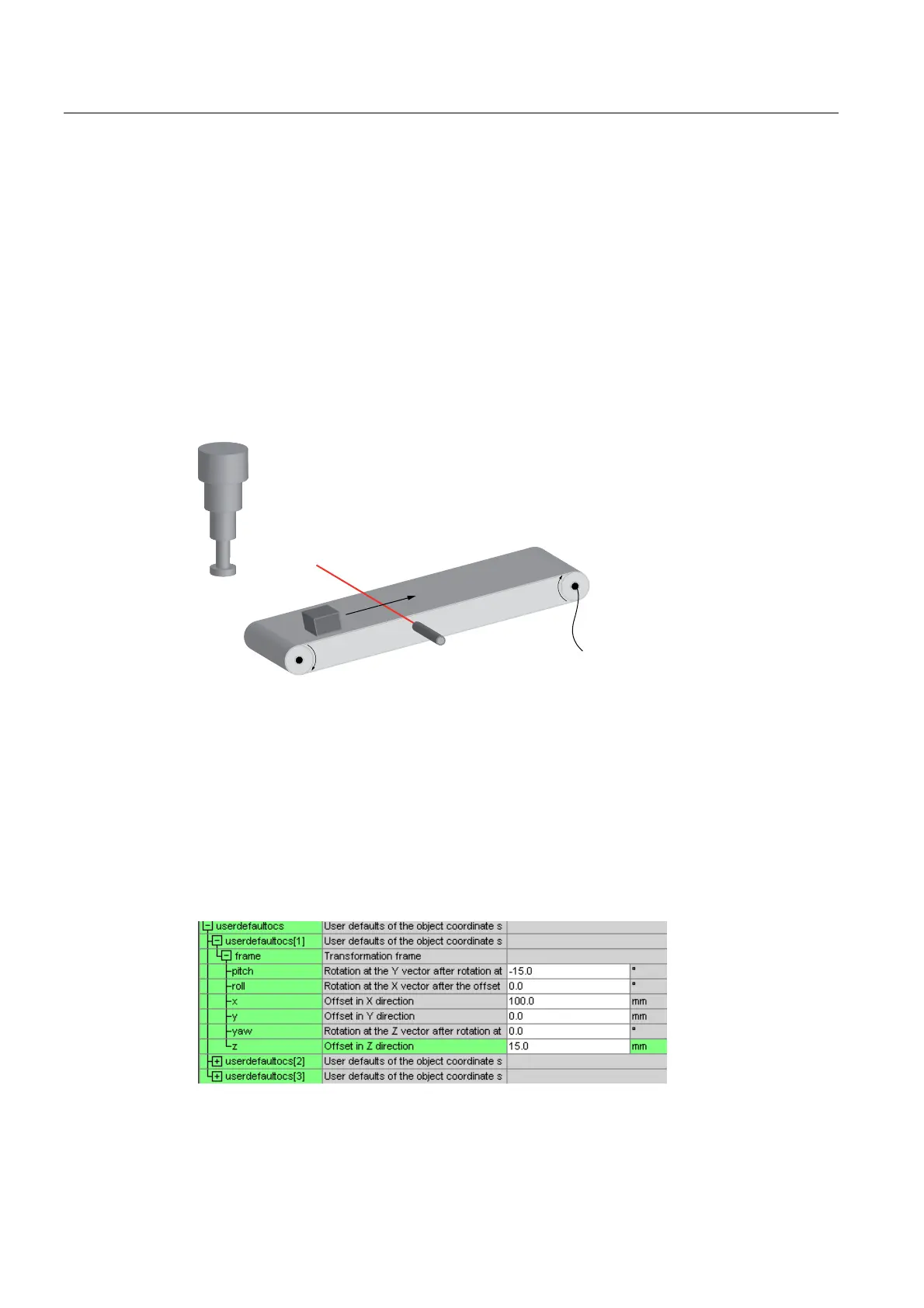Basics of Path Interpolation
2.14 Motion sequence on the path object
TO Path Interpolation
76 Function Manual, 11/2010
2.14.2.7 Stopping in the OCS
The _stopPath() command can be stopped relative to the OCS. The SYNCHRONIZED
status with the coupled OCS is retained. This means the motion can be continued using
_continuePath() relative to the coupled OCS.
2.14.3 Motion sequence – sample application
2.14.3.1 Sample application of an OCS
The use of an OCS for the motion sequence is explained using a short example.
+DQGOLQJGHYLFH
([WHUQDOHQFRGHU
&219(<25B%(/7
3URGXFW
6HQVRU
Figure 2-63 Overview of the sample application
In this example, products are placed on a conveyor. A sensor records the exact position of
the products. The handling device should fetch products from the conveyor and place them
at another location.
2.14.3.2 Defining the reference position of the OCS
The reference position of the OCS is defined in the system variables.
In this example, the OCS1 is used. The settings for this coordinate system are made in the
userdefaultocs[1] structure.
Figure 2-64 OCS-relevant system variables
