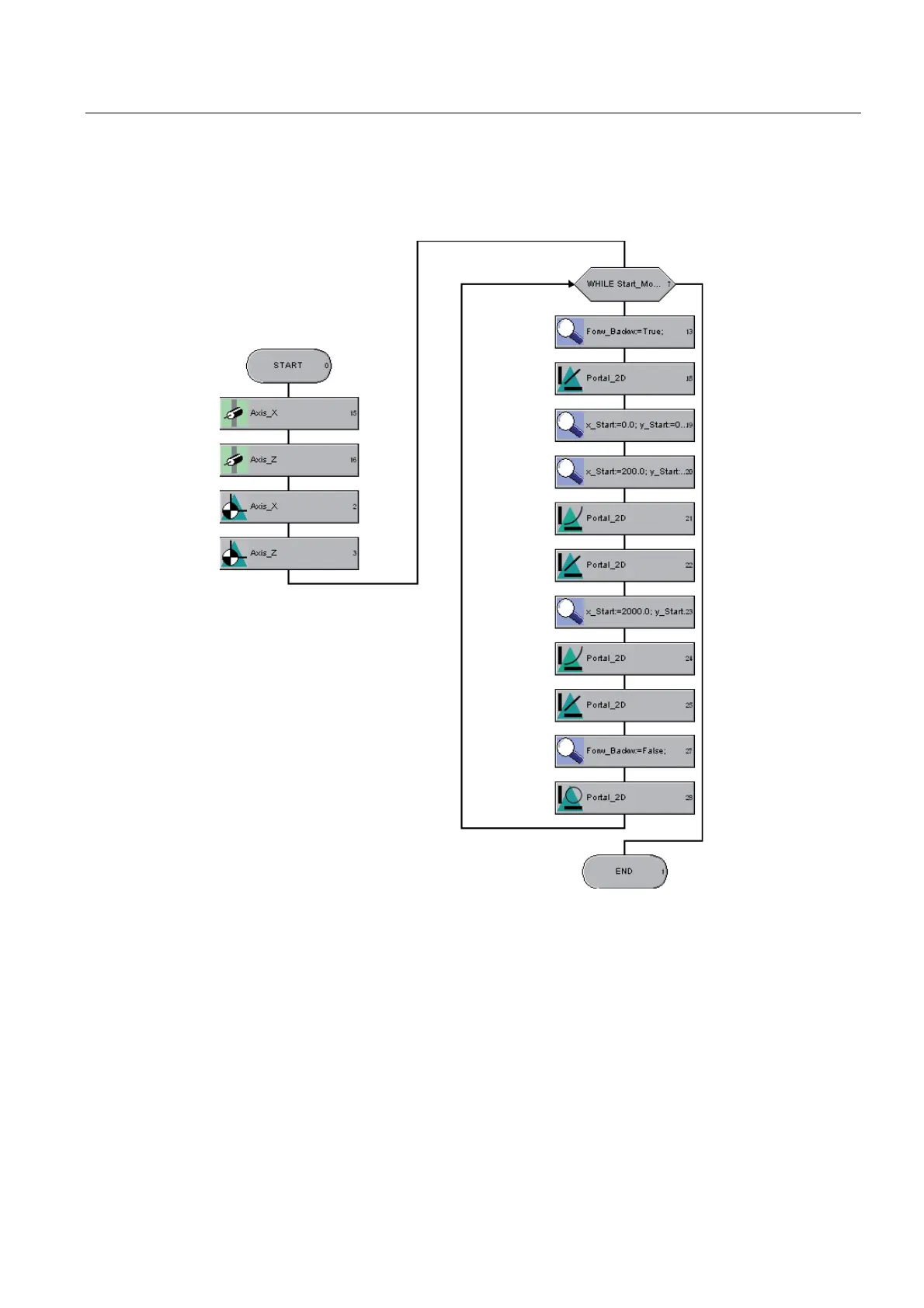Sample Project for the Path Interpolation
4.8 Programming the path interpolation in MCC
TO Path Interpolation
Function Manual, 11/2010
121
4.8.5 MCC diagram
The MCC chart now has the following form:
FWLYDWHHQDEOHV
DQGKRPHD[HV
$%OLQHDUSDWK
:+,/(ORRS
%&SRO\QRPLDOSDWK
&DOFXODWLRQVRIWKH
JHRPHWULFGHULYDWLYHV
&DOFXODWLRQVRIWKH
JHRPHWULFGHULYDWLYHV
&'OLQHDUSDWK
'(SRO\QRPLDOSDWK
()OLQHDUSDWK
)$FLUFXODUSDWK
Figure 4-33 MCC chart
4.8.6 Assigning MCC chart in the execution system
The MCC chart must be assigned in the execution system to any MotionTask. The
MotionTask must be activated after the StartupTask.
To assign the MCC chart to a MotionTask, proceed as follows:
1. In the project navigator, select any MotionTask and move the MCC_Example.toploader
program to the used programs.
