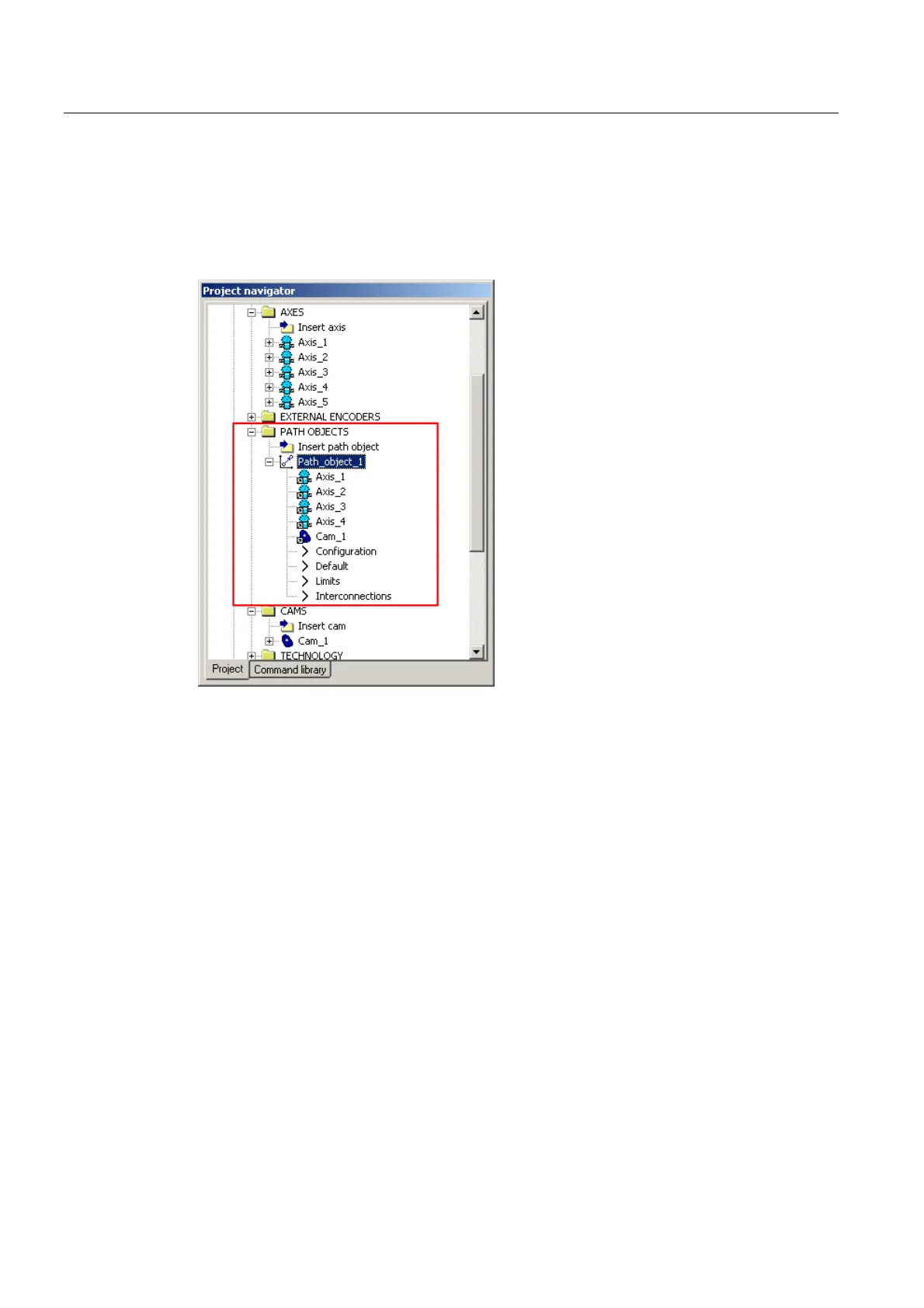Configuring the Path Object
3.4 Representation in the project navigator
TO Path Interpolation
86 Function Manual, 11/2010
3.4 Representation in the project navigator
The path object appears in the project navigator at the same level as the Axis and Cam
technology objects. Links symbolize the connection to path axes or a positioning axis for
path-synchronous motion.
Figure 3-4 Project with path interpolation in the project navigator
3.5 Assigning path object parameters/default values
● In the project navigator, double-click Defaults under the object.
In this window, you define the substitute values (defaults) for calling the path object
(_movePath...(), _stopPath(), etc.).
Dynamic response parameters
You specify the path velocity, the velocity profile, and the acceleration/deceleration and jerk
on the Dynamic response tab.
