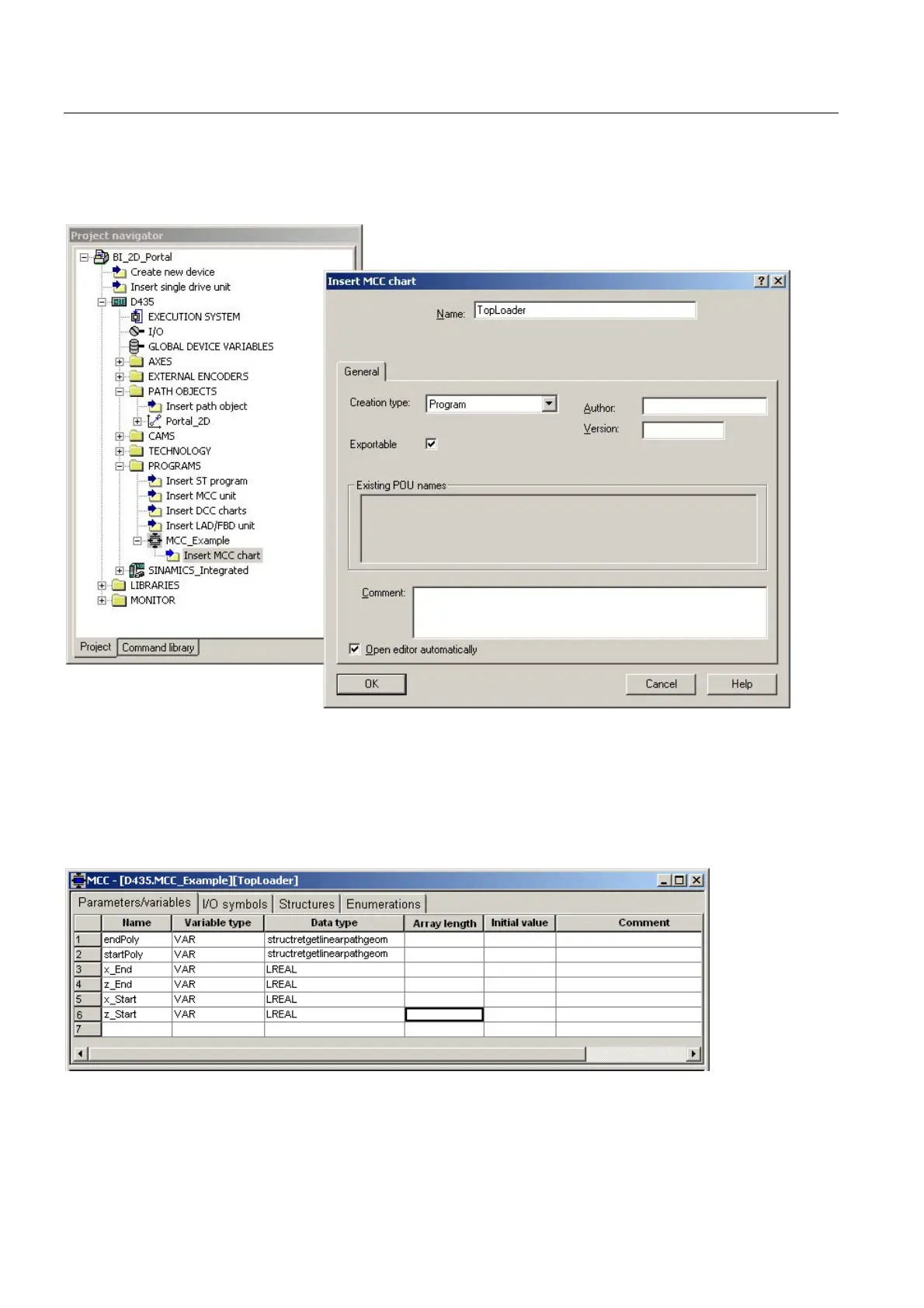Sample Project for the Path Interpolation
4.8 Programming the path interpolation in MCC
TO Path Interpolation
108 Function Manual, 11/2010
3. In the project navigator, click Insert MCC chart for the new MCC source file. Name this
chart TopLoader.
Figure 4-17 Inserting an MCC chart
4. Open the MCC chart and define the following variables.
– endPoly, startPoly: structRetGetLinearPathGeometricData
– x_start, z_start, x_end, z_end: LREAL
These variables are used for calculating the data for the polynomial interpolation.
Figure 4-18 Creating variables in the MCC source file
