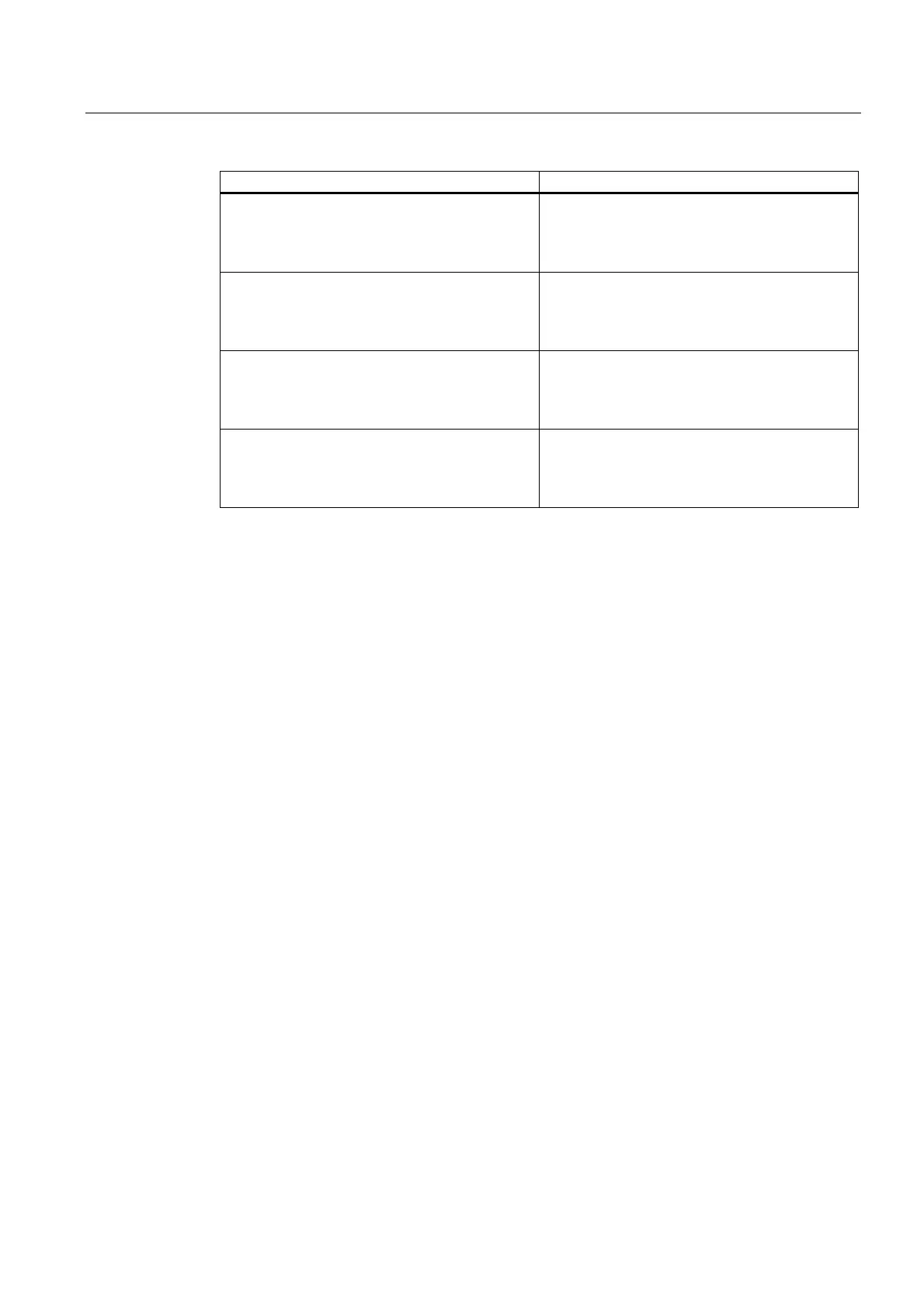Configuring the Path Object
3.11 Path interpolation - context menu
TO Path Interpolation
Function Manual, 11/2010
95
Function Meaning/Description
Expert list
This function opens the expert list for the path
object selected in the project navigator.
The configuration data and system variables can
be displayed and changed in this list.
Configure Units
This function opens the Configure Object Units
window in the working area.
You can configure the units used for the selected
object here.
Import object
Use Import object to open a window for the XML
import.
You can define the parameters for the XML
import in this window.
Save project and export object
Use Save project and export object to open a
window for an XML export.
You can define the parameters for the XML
export in this window.
