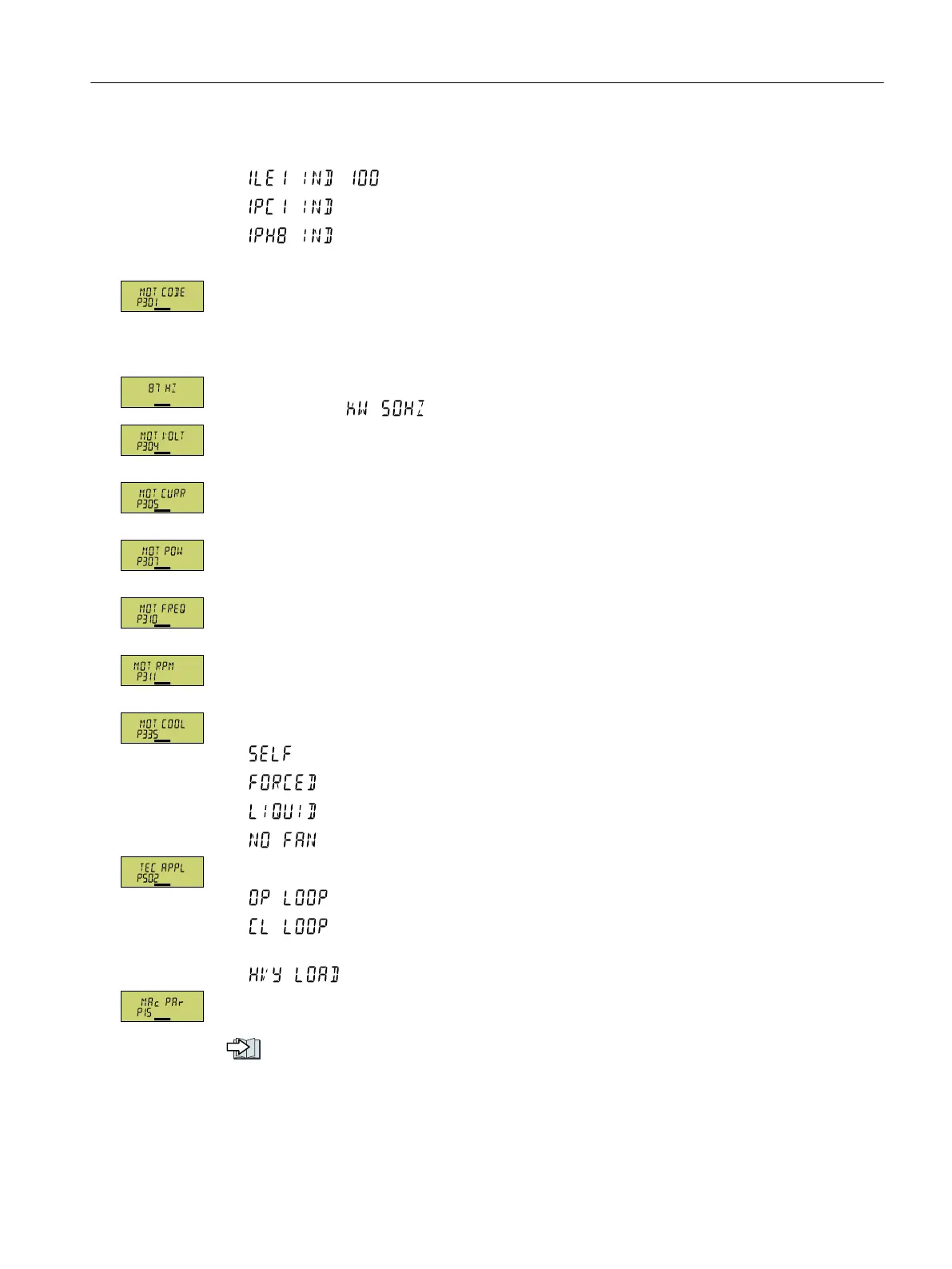Motors with motor code stamped on the rating plate:
• : 1LE1.9
• : 1PC1
• : Induction motor
Depending on the converter, the motor list in BOP‑2 can deviate from the list shown above.
If you have selected a motor type with motor code, you must now enter the motor code. The
converter assigns the following motor data corresponding to the motor code.
If you do not know the motor code, then you must set the motor code=0, and enter motor
data from p0304 and higher from the rating plate.
87Hz motor operation The BOP‑2 only indicates this step if you selected IEC as the motor
standard (P100 = ).
Rated motor voltage
Rated motor current
Rated motor power
Rated motor frequency
Rated motor speed
Motor cooling:
• : Natural cooling
• : Forced-air cooling
• : Liquid cooling
• : Without fan
Select the basic setting for the motor control:
• : Recommended setting for standard applications
• : Recommended setting for applications with short ramp-up and ramp-down
times.
• : Recommended setting for applications with a high break loose torque.
Select the default setting for the interfaces of the converter that is suitable for your
application.
Default setting of the interfaces (Page92)
Commissioning
5.4Quick commissioning using the BOP-2 operator panel
SINAMICS G120C Converters
Operating Instructions, 02/2023, FW V4.7 SP14, A5E34263257B AK 131
