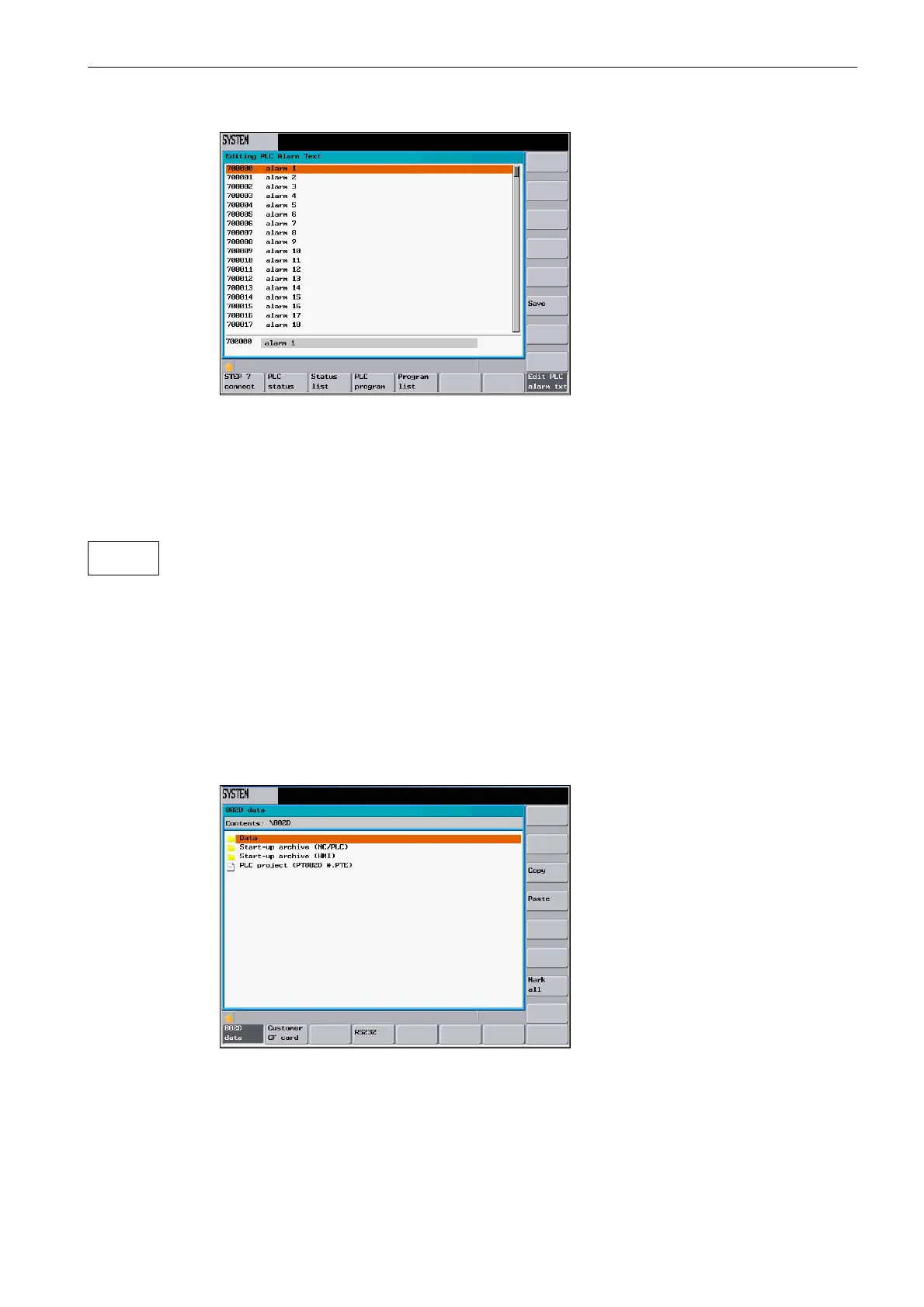System
7-101
SINUMERIK 802D sl Operation and Programming Nibbling (BP-N), 06/2006 Edition
6FC5 398-3CP10-0BA0
Fig. 7-31 Editing the PLC alarm text
Enter the new text in the input line. Press the <Input> key to complete your input and select
<Save > to save it.
For the notation of the texts, please refer to the Start-Up Guide.
Use this function to create, read out/read in start-up archives and PLC projects (see also
Section 7.1).
The window displays the contents of the selected drive in a tree structure. The horizontal
softkeys display the available drives for selection in the form of a list. The vertical softkeys
provide the control functions possible for the drive in question.
There are the following fixed default assignments:
S 802D data Start-up data
S Customer CF card Customer data on the CF card
S RS232 Serial interface
The data are handled using the “Copy & Paste” principle.
Fig. 7-32
Start-up
files
