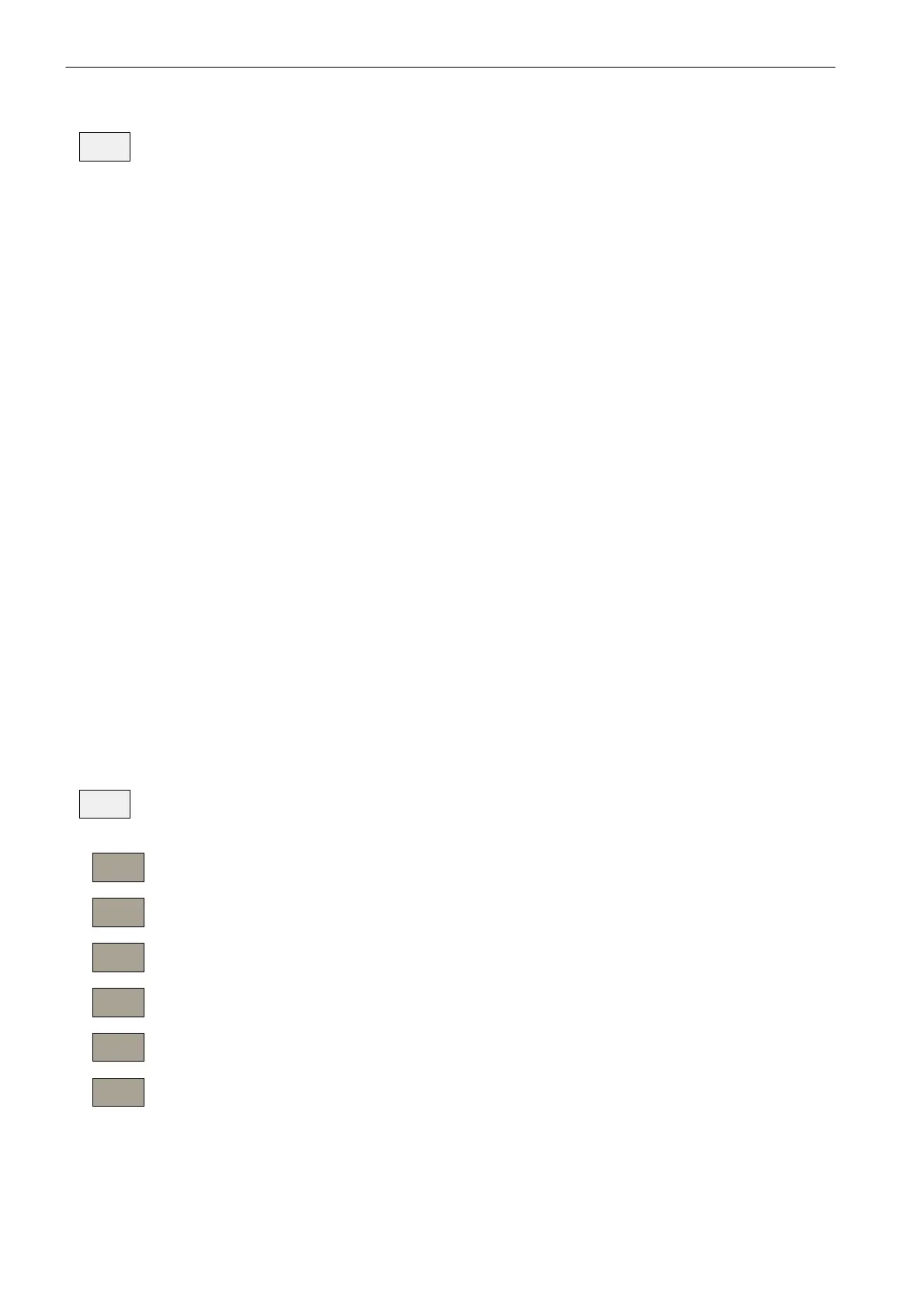System
7-102
SINUMERIK 802D sl Operation and Programming Nibbling (BP-N), 06/2006 Edition
6FC5 398-3CP10-0BA0
The individual data groups in the “802D data” area have the following meanings:
S Data: Machine data
Setting data
Tool data
R parameters
Work offset
Compensation: Leadscrew error (LSC)
Global user data (user data)
These data are special initialization data and are transferred in an ASCII file.
S Start-up archive (NC/PLC): NC data
NC directories
Display machine data
Compensation: Leadscrew error
PLC user alarm texts
PLC project
Drive machine data
These data constitute a start-up file for NC and PLC data and are transferred in the bi-
nary format using the HMI archive format.
S Start-up archive (HMI) User cycles
User directories
Language files SP1
Language files SP2
Start screen
Online help
HMI bitmaps
These data constitute a start-up file for HMI data and are transferred in the binary format
using the HMI archive format.
S PLC project (PT802D *.PTE)
A direct exchange between the control system and Programming Tool without conversion
is possible by assisting the handling of a PLC project.
Use this function to display the contents of the CF card. The following functions are avail-
able:
Use this function to rename a file selected beforehand using the cursor.
Use this softkey to create a new directory on the CF card.
Use this softkey to copy one or several files to the clipboard.
Use this softkey to paste files or directories from the clipboard to the current directory.
Deletes the selected file name from the assignment list
Use this softkey to select all files for subsequent operations.
802D
data
Customer
CF card
Rename
Create
directory
Copy
Paste
Delete
Select
All
