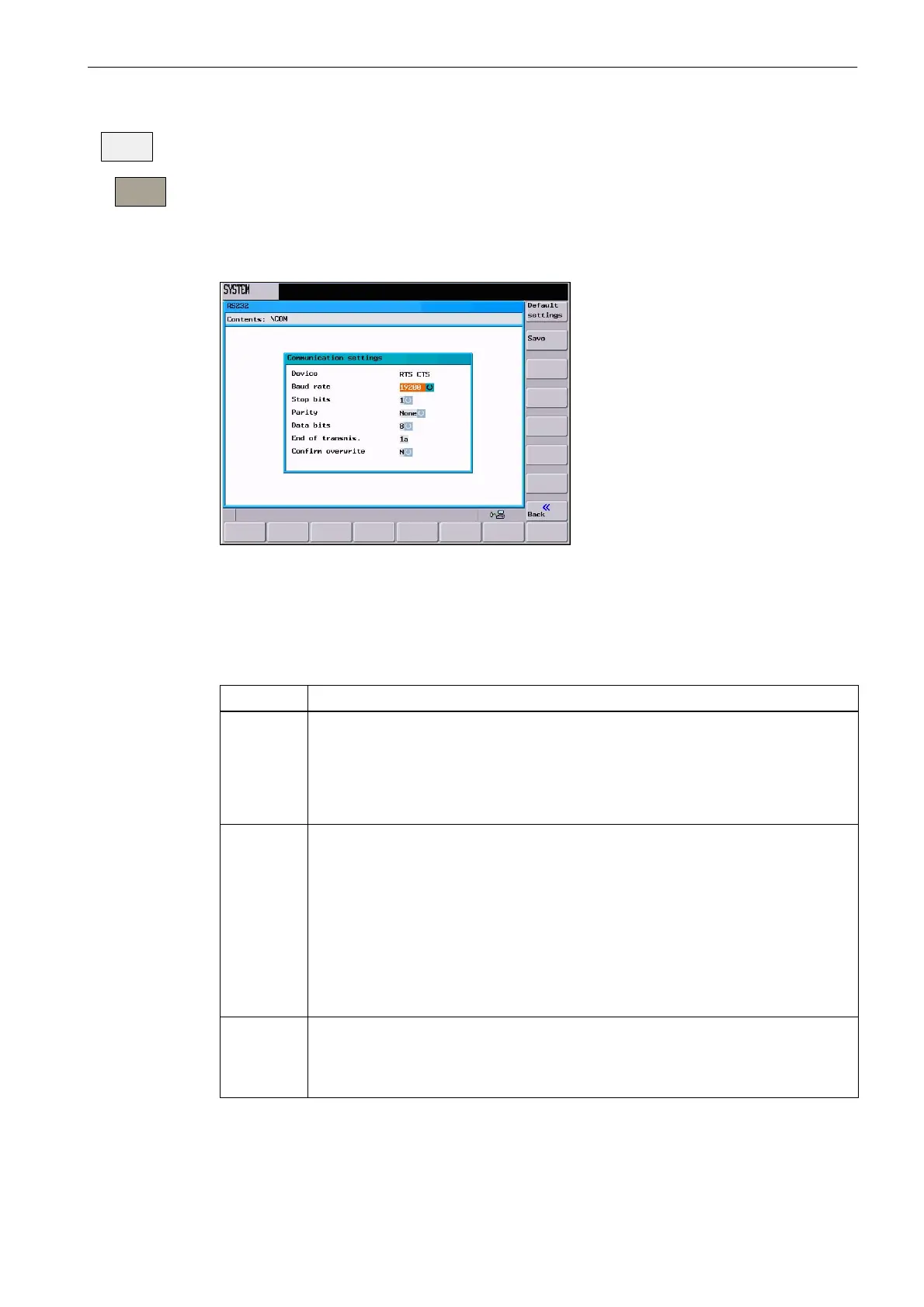System
7-103
SINUMERIK 802D sl Operation and Programming Nibbling (BP-N), 06/2006 Edition
6FC5 398-3CP10-0BA0
Use this softkey to read in / read out data via the RS232 interface.
Use this function to display and change the interface parameters. Any changes in the set-
tings come into effect immediately.
Selecting the <Save > softkey will save the selected settings even beyond switching off.
The <Default Settings > softkey will reset all settings to their default settings.
Fig. 7-33 Parameters of the RS232 interface
Interface parameters
Table 7-4 Interface parameters
Parameter
Description
Device type RTS/CTS
The signal RTS (Request to Send) controls the Send mode of the data transfer device.
Active: Data are to be sent.
Passive: The Send mode is only quit after all data have been transmitted.
The CTS signal indicates the readiness to transmit data as the acknowledgment signal
for RTS.
Baud rate Setting the baud rate.
300 Baud
600 Baud
1,200 Baud
2,400 Baud
4,800 Baud
9,600 Baud
19,200 Baud
38,400 Baud
57,600 Baud
115,200 Baud
Stop bits Number of stop bits with asynchronous transmission
Input:
1 stop bit (default setting)2
stop bits
RS232
Settings
