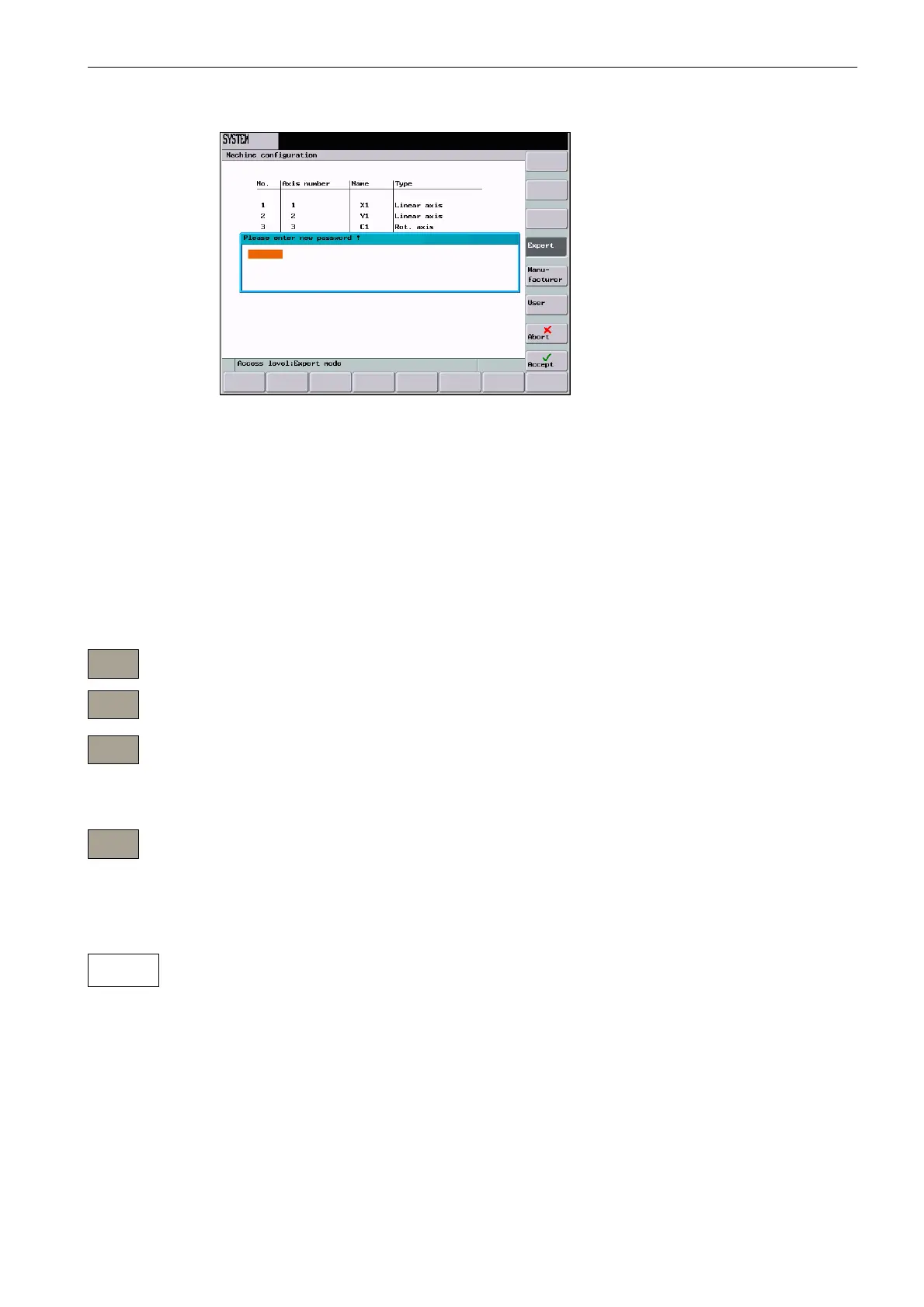System
7-83
SINUMERIK 802D sl Operation and Programming Nibbling (BP-N), 06/2006 Edition
6FC5 398-3CP10-0BA0
Fig. 7-4 Changing the password
Depending on the access right, various possibilities are offered in the softkey bar to change
the password.
Select the password level using the appropriate softkeys. Enter the new password and press
<OK> to complete your input.
You will be prompted to enter the new password once more for confirmation.
Press <OK> to complete the password change.
Use <Abort> to return without any action to the “Start-up” main screen.
Resetting the access right
User log-in to the network (see Section 1.5)
Changing the language
Use the <Change language> softkey to switch between foreground and background lan-
guage.
Making a data backup
This function will save the contents of the volatile memory into a nonvolatile memory area.
Prerequisite: There is no program currently being executed.
Do not carry out any operator actions while the data backup is running!
Startup
Delete
password
RCS
log-in
Change
language
Save
data
Startup
