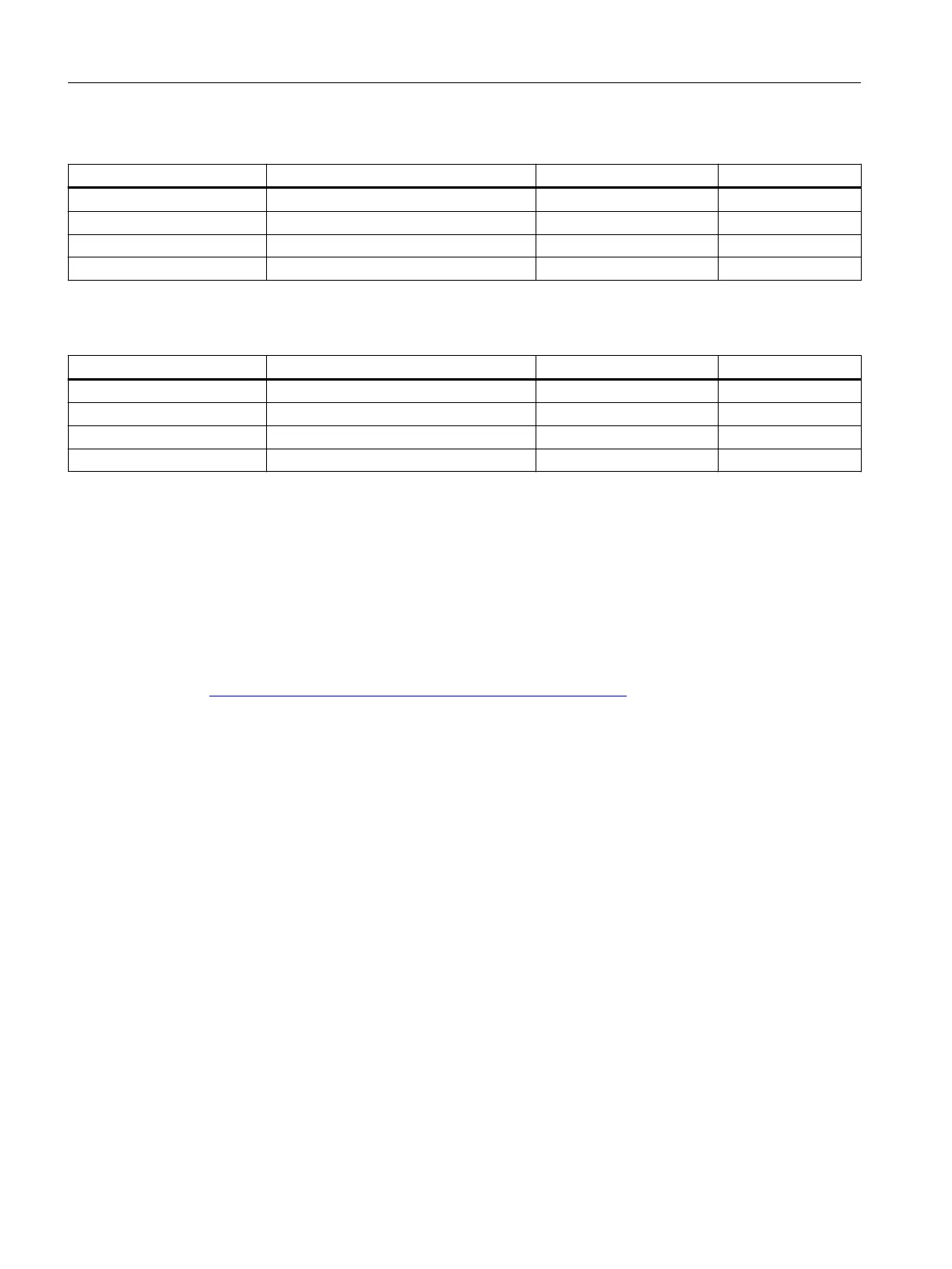Table 6-11 Command mailbox 2: Average priority
Variable Note Type Modbus registers
CMD2_CODE Code of command to be executed USHORT 920
CMD2_TRIGGER Trigger for starting the command USHORT 921
CMD2_STATUS 0=job running; 1=job finished (1 cycle) USHORT 922
CMD2_QUIT 0=no error; <>0=error code USHORT 923
Table 6-12 Command mailbox 3: Low priority
Variable Note Type Modbus registers
CMD3_CODE Code of command to be executed USHORT 930
CMD3_TRIGGER Trigger for starting the command USHORT 931
CMD3_STATUS 0=job running; 1=job finished (1 cycle) USHORT 932
CMD3_QUIT 0=no error; <>0=error code USHORT 933
6.32.5 Reading registers
The method for reading registers depends on whether they belong to the writable data records
(DR03 to DR29) or can only be read as current values (DR30 to DR39).
If you wish to read the registers from the data records DR03 to DR29, you must first export
these as a complete data record to the internal output buffer.
All Modbus registers of the individual parameters can be found in section → Parameter table
(
https://support.industry.siemens.com/cs/ww/en/ps/17781/dl).
Example
A parameter is to be read from DR03.
● First, write register CMD3_CODE with 2003 (2000 plus the number of the data record = read
data record).
● Then write CMD3_TRIGGER with "1". The DR 3 is then updated in the Modbus buffer
memory.
● It is now possible to read one or more registers with the corresponding variable(s). The data
consistency of the registers read at this time is guaranteed.
You can find all other command codes in section → Commands (Page 112).
Example
A current measured value is to be read out from DR30.
⇒ The register can be directly requested because its contents are automatically refreshed in the
electronic weighing system at the specified measuring rate of 1000 Hz and are always available
up-to-date.
Parameter assignment/addressing
6.32 Communication via Modbus
Technology module TM SIWAREX WP351 HF
120 Operating Instructions, 01/2020, A5E47521010-AA
