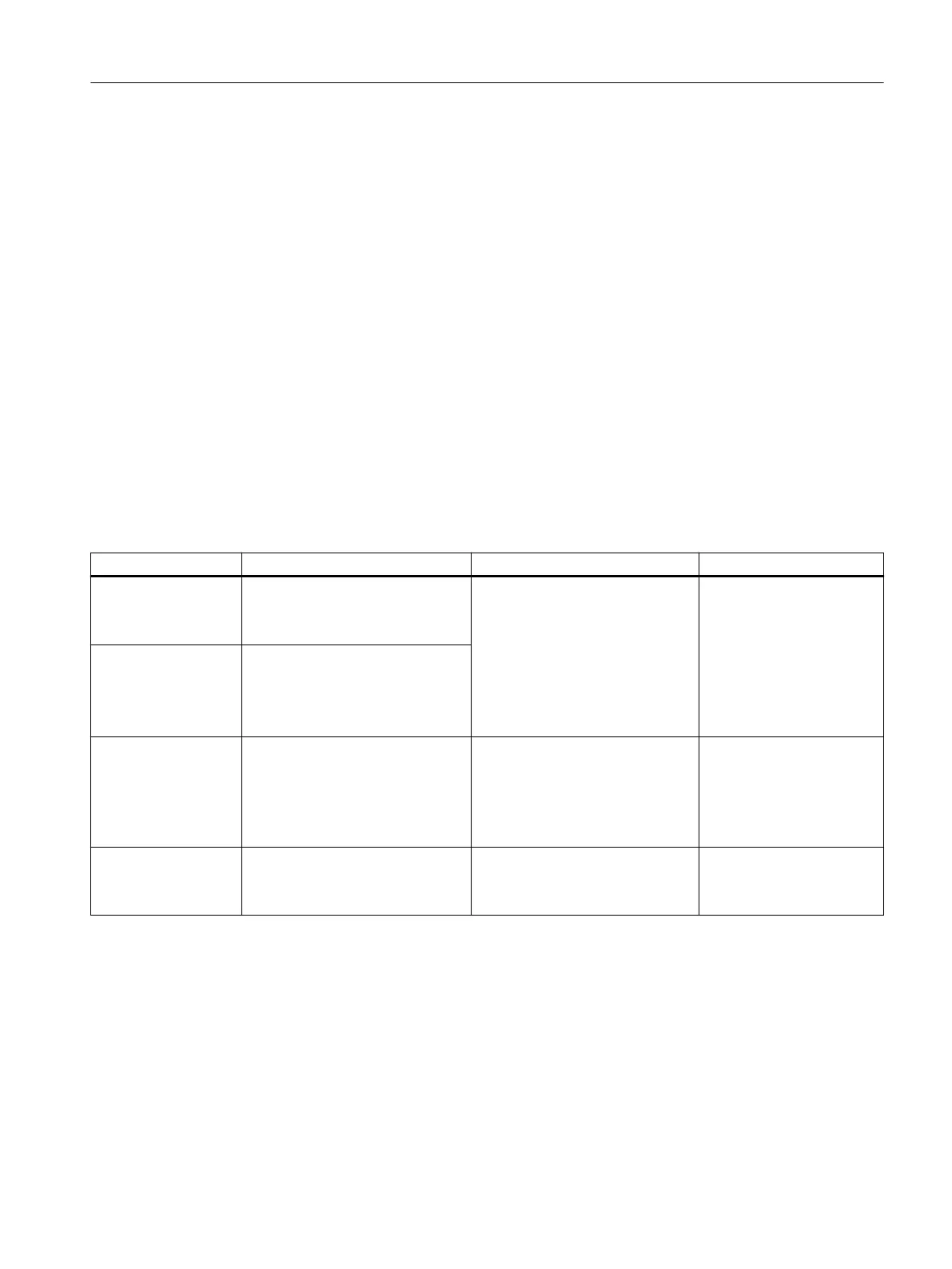1. Switch on service mode by entering the command code 1 for the "code" parameter in the
"Command1" command mailbox.
2. Open the interface DB.
3. Read DR07 by entering the command code 2007 for the "code" parameter in the
"Command1" command mailbox.
4. Set the associated command trigger [trigger] to "true".
⇒ All current data from DR07 is present in the interface DB.
5. Set the scale parameters for DR07 (Page 72).
6. Write DR07 by entering the command code 4007 for the "code" parameter in the
"Command1" command mailbox.
7. Set the associated command trigger "trigger" to "true".
6.2.6 Design of hardware configuration
An HSP0281 (Hardware Support Package) is available for download. The following table
provides an overview of the possible usage scenarios of the electronic weighing system.
Possible applications Required components Configuration software In the user program
Central operation with
a CPU 151xSP
● S7-1500 (SP-CPU) automa‐
tion system
● TM SIWAREX WP351 HF
STEP 7 (TIA Portal as of V15.1):
● Basic configuration using the
hardware configuration
● Web browser for reaching the
web server interface
● TM SIWAREX WP351
HF
FB for S7-1500/1200
controllers
Distributed operation
with an S7-1500 CPU
● Automation System S7-1500
● ET 200SP distributed I/O sys‐
tem
● TM SIWAREX WP351 HF
Distributed operation
with an S7-300/400
CPU
● Automation system
S7-300/400
● ET 200SP distributed I/O sys‐
tem
● TM SIWAREX WP351 HF
STEP 7 (TIA Portal as of V15.1):
● Basic configuration using the
hardware configuration
● Web browser for reaching the
web server interface
● TM SIWAREX WP351
HF
FB for S7-300/400 con‐
trollers
External system
● ET 200SP distributed I/O sys‐
tem
● TM SIWAREX WP351 HF
Web browser for reaching the web
server interface
● GSD/GSDML file
Parameter assignment/addressing
6.2 TIA Portal user program
Technology module TM SIWAREX WP351 HF
Operating Instructions, 01/2020, A5E47521010-AA 49
