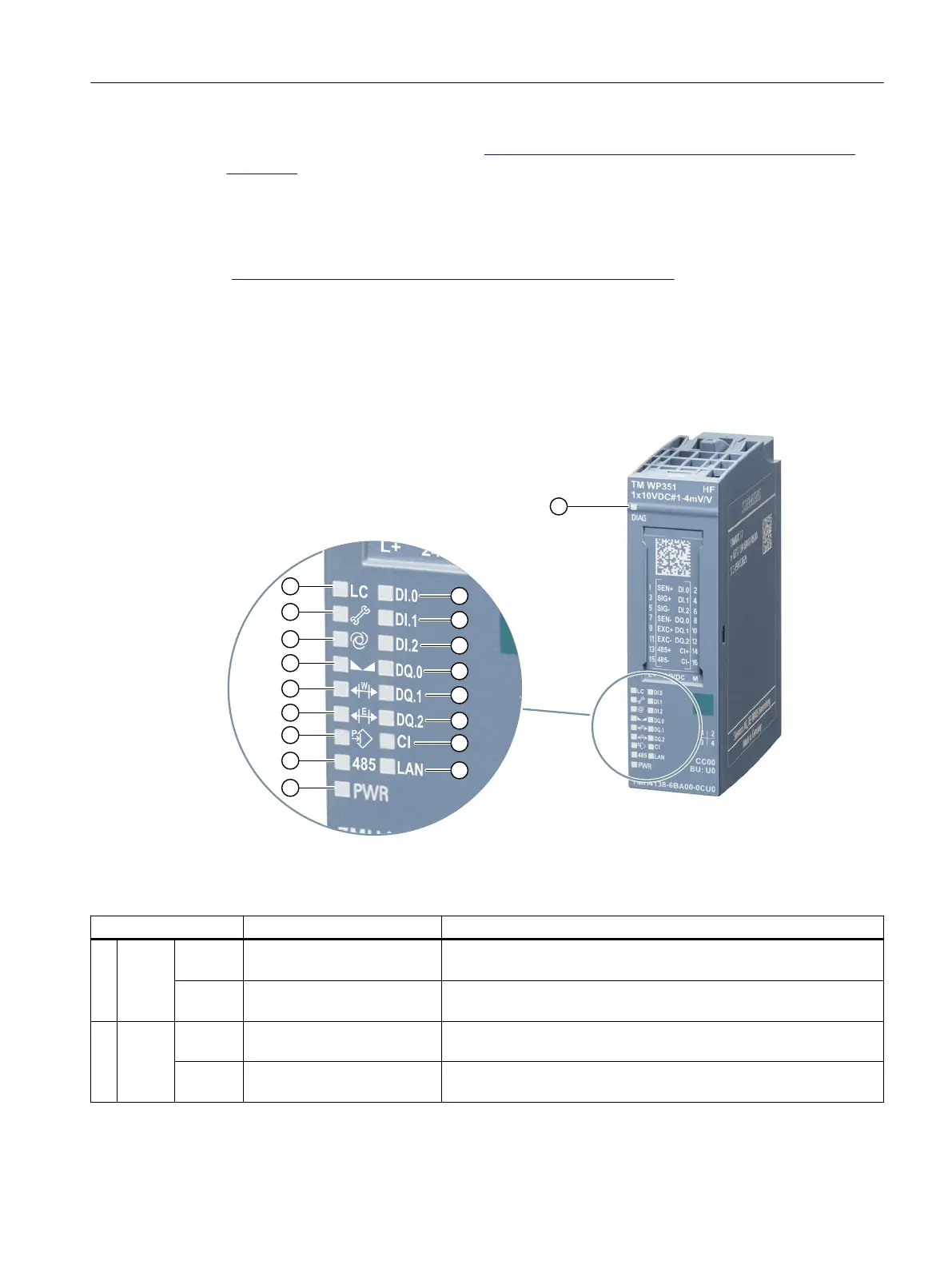and in function manual Diagnostics (https://support.industry.siemens.com/cs/ww/en/view/
59192926), section "System diagnostics in user program".
If the module is being operated as a distributed module in an ET 200SP system with
PROFIBUS DP, you have the option of reading out diagnostic data with the RDREC or
RD_REC instruction using data record 0 and 1. You can find the structure of the data records
in the manual for the IM 155-6 DP HF interface module available for download on the Internet
(https://support.industry.siemens.com/cs/ww/de/view/73098660).
9.5.2 Meaning of the LEDs
The following figure shows the LEDs (status and error displays) of the electronic weighing
system.
Figure 9-1 LEDs on the electronic weighing system
Table 9-9 Legend
LEDs Meaning Solution
① DI.0 Green/of
f
Input is not active -
Green/o
n
Input is active -
② DI.1 Green/of
f
Input is not active -
Green/o
n
Input is active -
Interrupts/diagnostic messages
9.5 Diagnostic messages
Technology module TM SIWAREX WP351 HF
Operating Instructions, 01/2020, A5E47521010-AA 145
