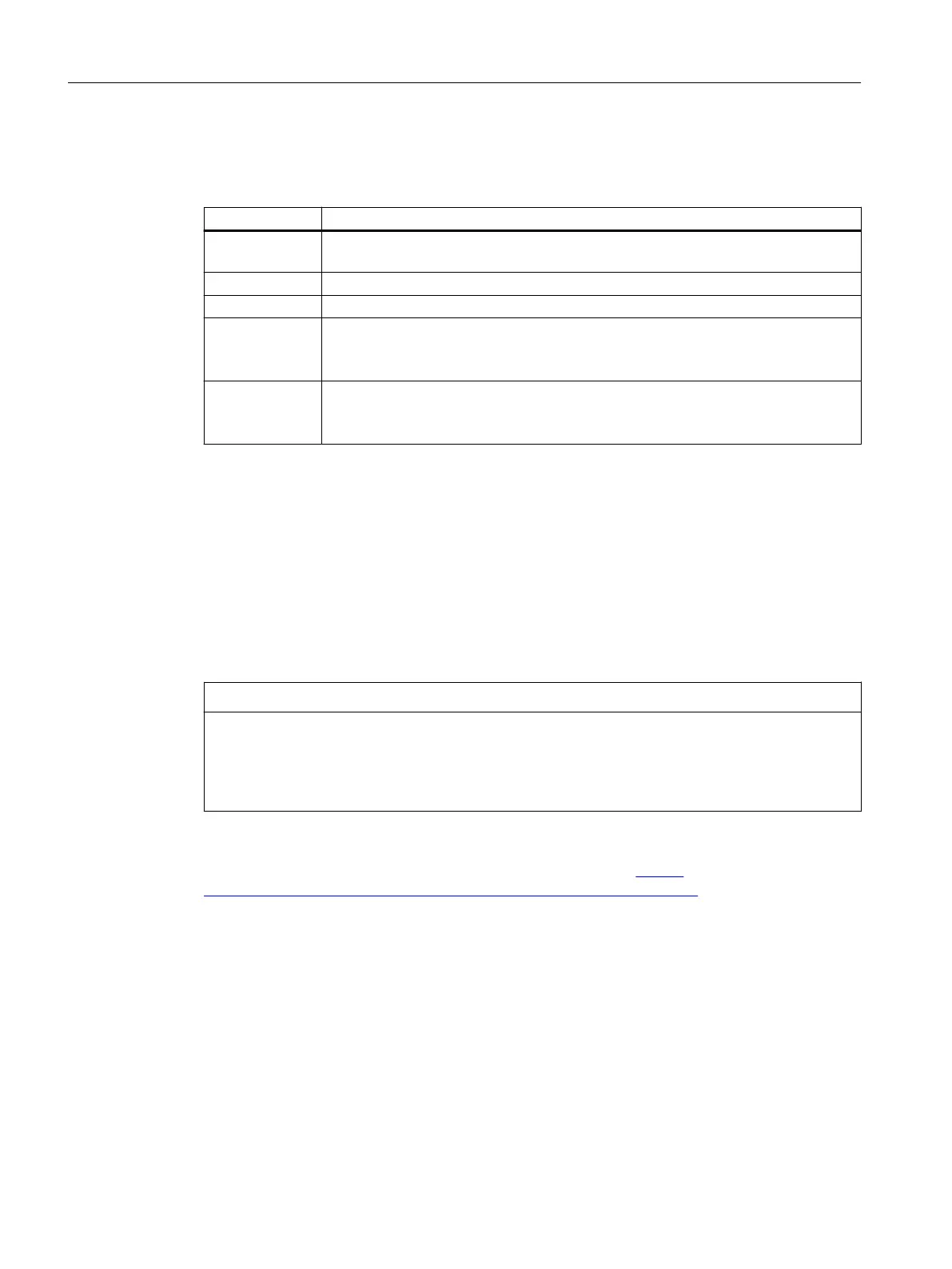6.31.3 Command groups of the electronic weighing system
You can execute the following commands: See also section: Executing commands (Page 44).
Command code Description
1 ... 1999 The meanings of the commands correspond to the command list (see → Commands
(Page 112)).
2000 + X Reading/writing data records (Page 48)
4000 + X Reading/writing data records (Page 48)
7001 Read all data records (7001)
Read all data records from the electronic weighing system into the SIMATIC con‐
troller.
7002 Write all data records (7002)
Write all data records from the SIMATIC controller into the electronic weighing sys‐
tem. Requirement: "Service mode On"
Additional information on transmission of commands from the control software by means of the
SIMATIC interface is available in section TIA Portal user program (Page 38).
6.32 Communication via Modbus
6.32.1 Introduction
NOTICE
Low degree of protection against unauthorized access
If you activate the Modbus interface, you reduce protection against unauthorized access to
functions and data of the electronic weighing system from outside and via the internal network.
● Observe the Security information (Page 12).
You can exchange the current process values and parameters via Ethernet with Modbus TCP/
IP. You can find the Modbus address in the parameter table (https://
support.industry.siemens.com/cs/ww/en/ps/7MH4138-6BA00-0CU0/dl) on the Internet. See
also section: Introduction (Page 37).
The following chapters describe the specifications for handling communication. You can
perform the following functions:
● Export parameters from the electronic weighing system
● Write parameters
● Export current process values
● Monitor messages
Parameter assignment/addressing
6.32 Communication via Modbus
Technology module TM SIWAREX WP351 HF
118 Operating Instructions, 01/2020, A5E47521010-AA
