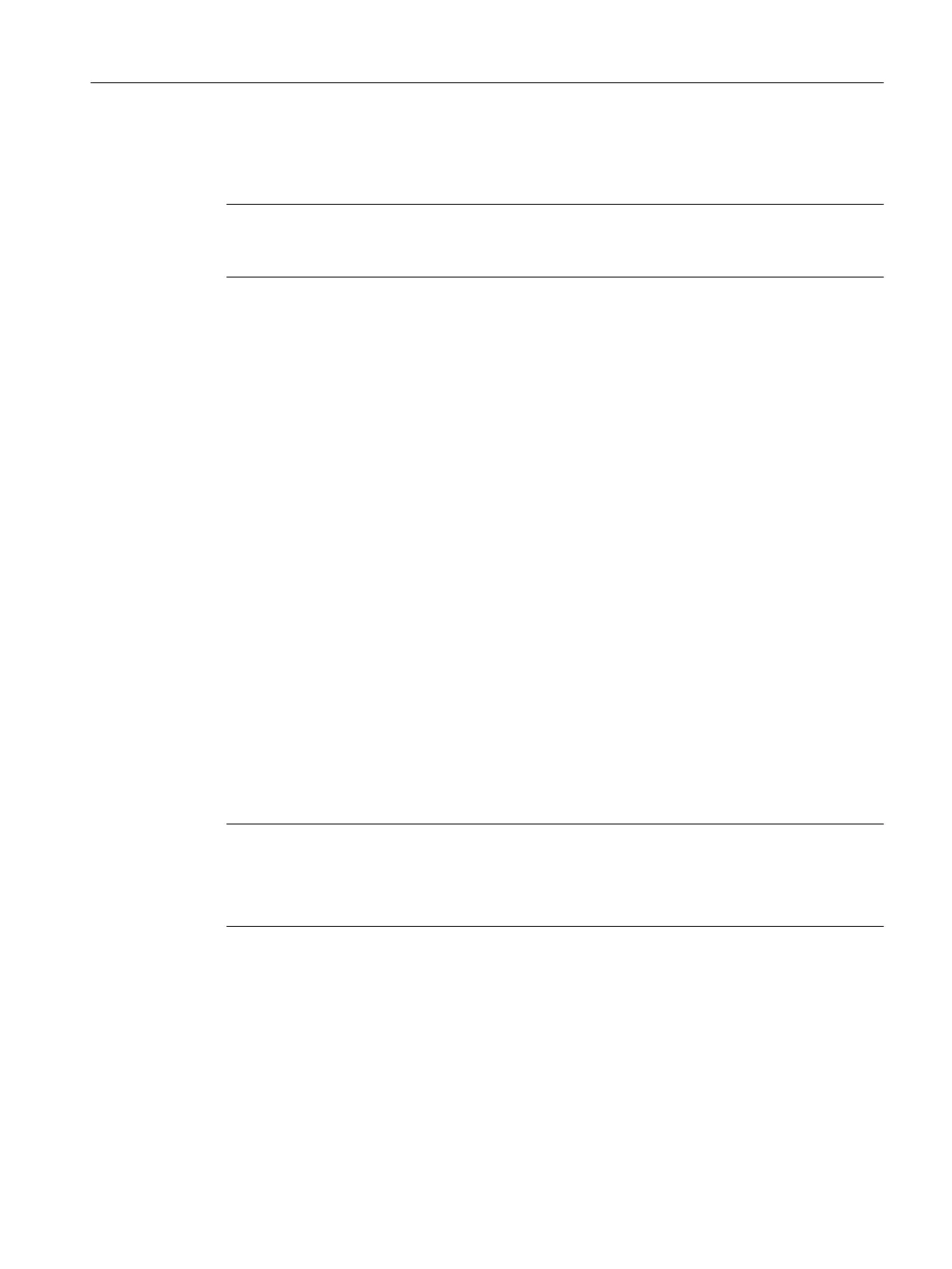Input delay for digital inputs
In order to suppress noise you can configure an input delay for the digital inputs.
Note
If you select the "None" or "0.0001 " option, you must use shielded cables for connection of the
digital inputs.
Digital outputs DQ.0 to DQ.2
Assign to the digital inputs scale status free and individually within the DR 7. No functions are
assigned to the outputs at the factory.
The digital outputs are not isolated from each other.
The digital outputs are 24 V sourcing with respect to M and with a nominal load current of 0.5 A.
They are protected against overload and short-circuit.
Relays and contactors can be directly connected without an external protective circuit. You can
find information about the maximum possible operating frequencies and the inductive loads at
the digital outputs in the section Digital outputs DQ (Page 151).
Counter input CI
The counting input CI is used for measuring 24 V signal frequency up to 9 kHz.
Ethernet
The Ethernet port is used to reach the Web server interface or provide access to the electronic
weighing system using Modbus TCP/IP.
If you connect a calibratable main display over the Ethernet port, no additional programming is
required in the CPU. Connect the electronic weighing system physically to the network of the
SIMATIC HMI.
Note
Provide strain relief for the cables that are permanently connected to the Ethernet port.
The strain relief of the cable ensures secure hold of the electronic weighing system in the
BaseUnit.
4.3 Connection of analog load cells
Sensors equipped with strain gauges (DMS full bridge) can be connected to the electronic
weighing system. These sensors meet the requirements in section Technical data (Page 149).
Connecting
4.3 Connection of analog load cells
Technology module TM SIWAREX WP351 HF
Operating Instructions, 01/2020, A5E47521010-AA 27
