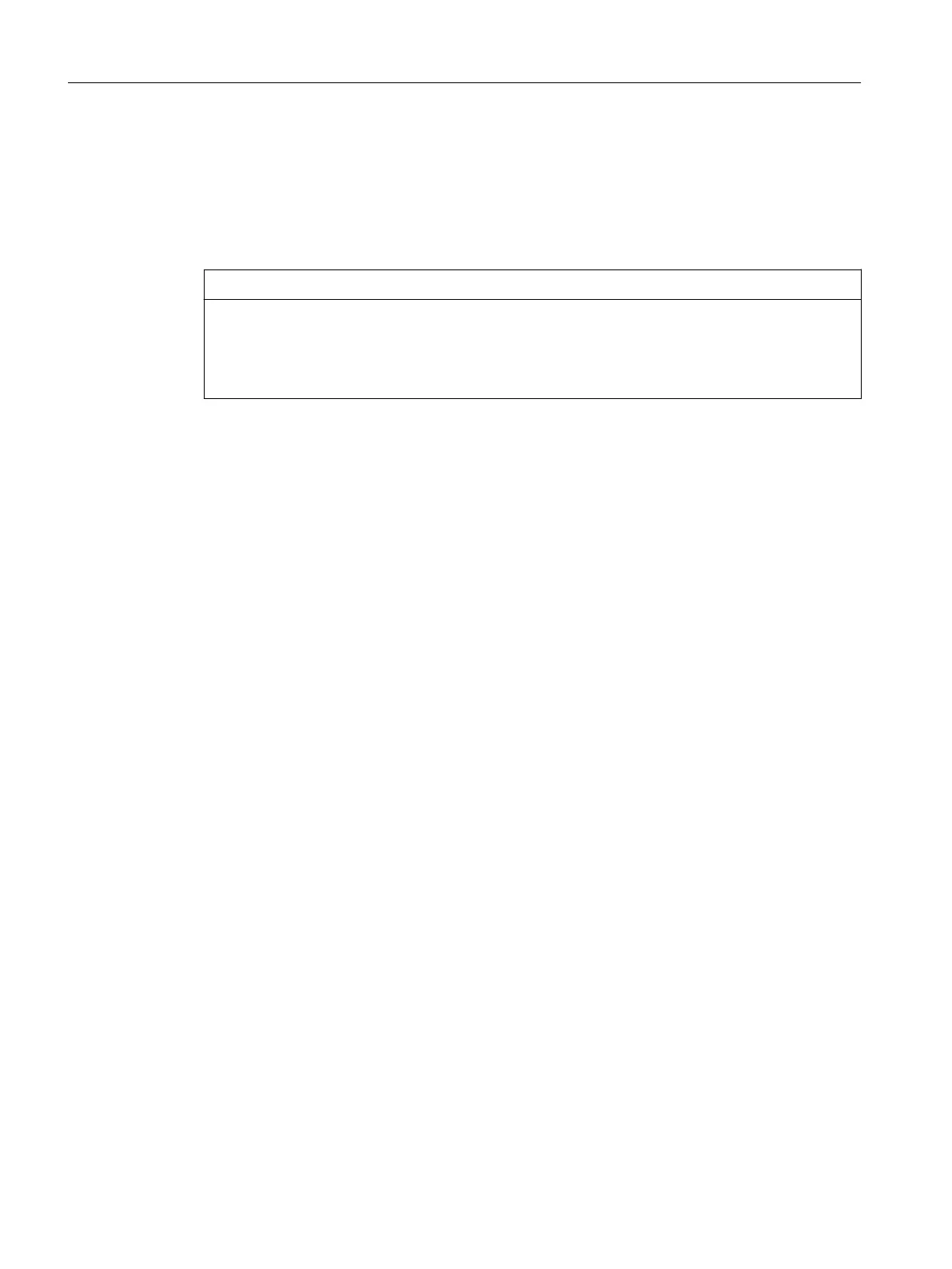6.3 Web server
6.3.1 Calling the web server
NOTICE
Low degree of protection against unauthorized access
If you activate the web server, you reduce protection against unauthorized access to functions
and data of the electronic weighing system from outside and via the internal network.
● Observe the Security information (Page 12).
Procedure with TIA Portal
1. In the device view, select TM SIWAREX WP351 HF.
2. Click on the "General" sub-tab in the "Properties" tab.
3. Navigate to TM SIWAREX WP351 HF > Parameters.
4. Activate the web server.
5. Create at least one user.
6. Enter the IP address of the electronic weighing system in the Mozilla Firefox or
Google Chrome browser. (Default: 192.168.0.21)
7. Log in with the previously defined credentials.
Parameter assignment/addressing
6.3 Web server
Technology module TM SIWAREX WP351 HF
50 Operating Instructions, 01/2020, A5E47521010-AA
