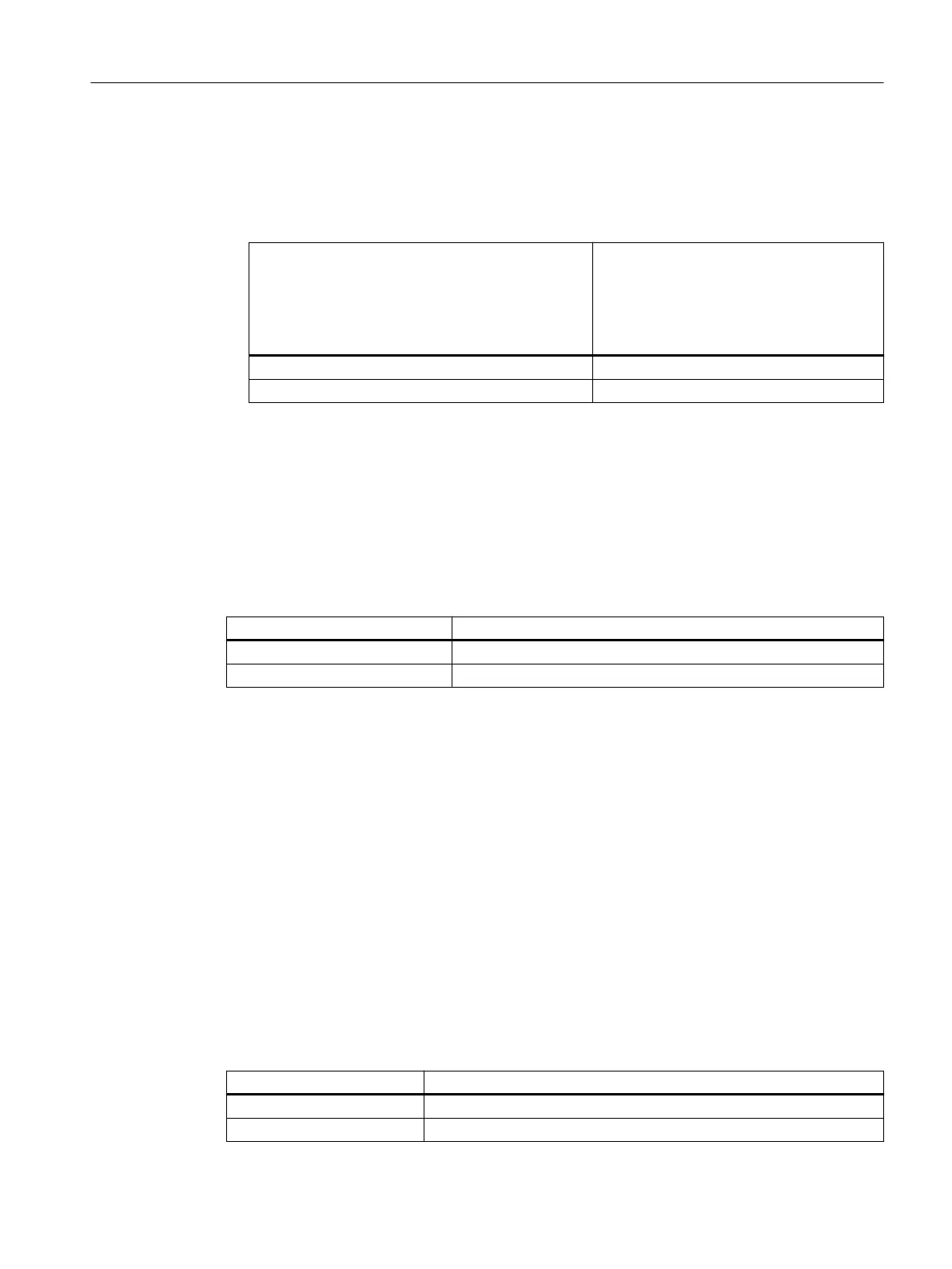1. Set the "DQ behavior on failure" parameter [behaviourOfDQOnError] to "Set substitute
values": Selection code 0.
2. Assign substitute values for the event of an error or stop to the digital outputs (DQ.0, DQ.1
and DQ.2).
Selection code
[substituteValueDQ0]
[substituteValueDQ1]
[substituteValueDQ2]
[substituteValueDQ3]
Meaning
0 (default) Switch off output
1 Switch on output
See also
Reaction to CPU stop / failure [behaviourOnCPUStopOrFailure] (Page 73)
6.9.9 Trace rate [traceRate]
Defines the trace rate of scale data in s.
Selection code Function
0 (default) Ring memory
1 Stop when memory is full
6.9.10 Subnet mask, IP address, gateway, device name
Default parameter values
Subnet mask [deviceSubNetMask]: 255.255.255.0
IP address [deviceIpAddress]: 192.168.0.21
Gateway [gateway]: 192.168.0.21
Device name [deviceName]: siwarex.wp351
6.9.11 Activate Modbus communication [activateModbusConnection1]
[activateModbusConnection2]
Activates the Modbus TCP/IP protocol of the electronic weighing system.
Selection code Modbus TCP/IP protocol connection 1/2
0 (default) Deactivated
1 Activated
Parameter assignment/addressing
6.9 DR07 Interface parameters
Technology module TM SIWAREX WP351 HF
Operating Instructions, 01/2020, A5E47521010-AA 75
