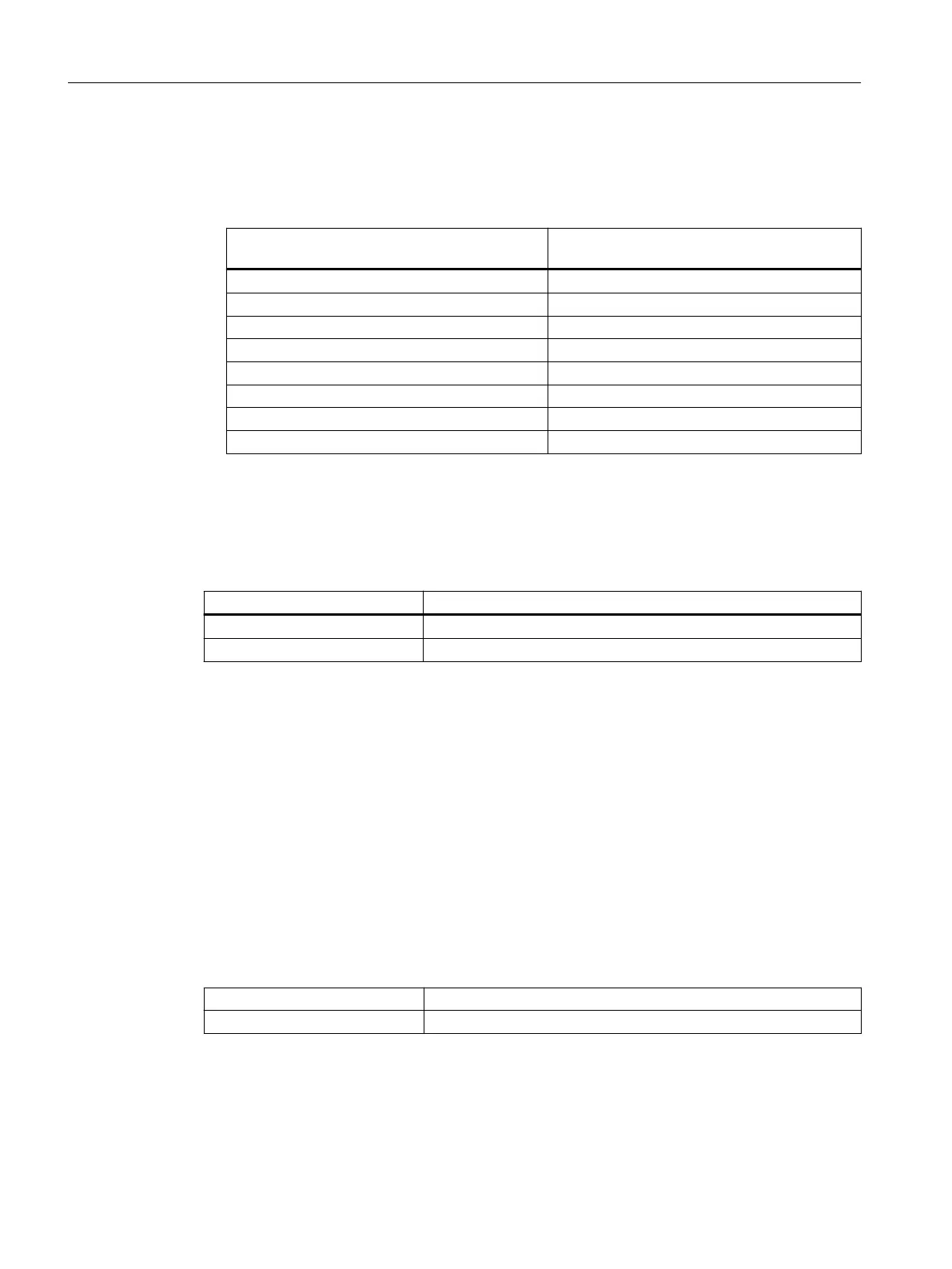6.9.17 Event hardware interrupts 4 to 8 [hardwareInterrupt4 to hardwareInterrupt8]
1. Select the following defined events for up to five additional hardware interrupts
[hardwareInterrupt4 to hardwareInterrupt8]:
Selection code [hardwareInterrupt4 to hardwar‐
eInterrupt8]
0 ... 79 Scale status bits (see DR30)
100 ... 179 Scale status bits (see DR30) (inverted)
1000 ... 1063 Operating error (see DR32)
1100 ... 1163 Operating error (inverted) (see DR32)
2000 ... 2063 Technology messages (see DR32)
2100 ... 2163 Technology messages (inverted) (see DR32)
3000 ... 3063 Data/operating error (see DR32)
3100 ... 3163 Data/operating error (inverted) (see DR32)
2. Enable the hardware interrupts in the hardware configuration (Page 38).
6.9.18 Source for weight simulation [simulationSource]
Selection code Process values
0 Simulation value from SIMATIC I/O
1 Simulation value from data record 16
6.10 DR09 Read out module information
Saves the firmware and hardware version of the electronic weighing system.
6.11 DR10 Load cell parameters
6.11.1 Load cell type [loadCellType]
Sets the connected load cell type.
Selection code
0 (default) Analog load cells
Parameter assignment/addressing
6.11 DR10 Load cell parameters
Technology module TM SIWAREX WP351 HF
78 Operating Instructions, 01/2020, A5E47521010-AA
