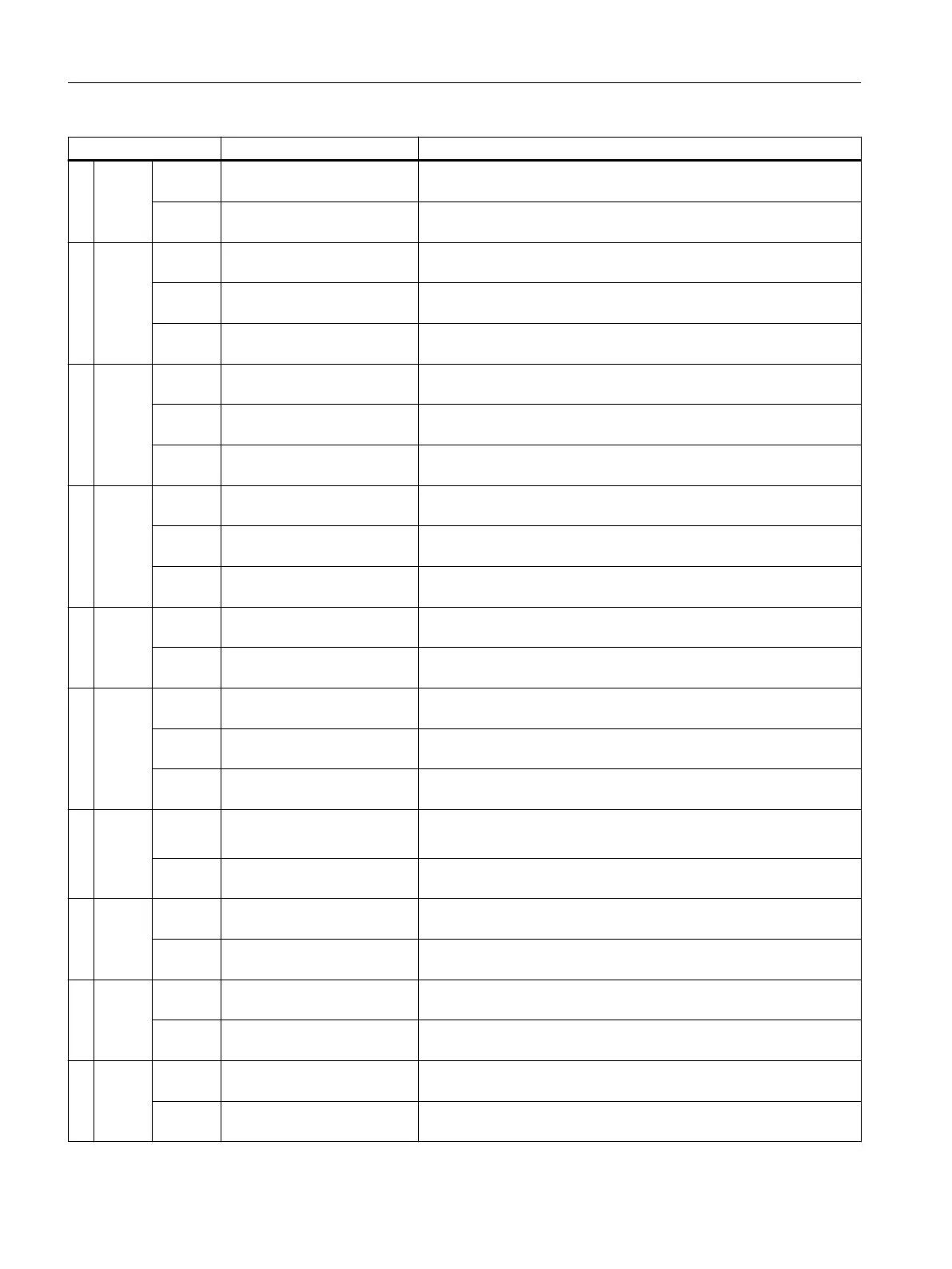LEDs Meaning Solution
③ DI.2 Green/of
f
Input is not active -
Green/o
n
Input is active -
④ DQ.0 Green/of
f
Output is not active -
Green/o
n
Output is active -
Green/
flashing
Fault at DQ.0, 1 or 2
● Check the wiring of the outputs.
⑤ DQ.1 Green/of
f
Output is not active -
Green/o
n
Output is active -
Green/
flashing
Fault at DQ.0, 1 or 2
● Check the wiring of the outputs.
⑥ DQ.2 Green/of
f
Output is not active -
Green/o
n
Output is active -
Green/
flashing
Fault at DQ.0, 1 or 2
● Check the wiring of the outputs.
⑦ CI Green/of
f
Input is not active -
Green/o
n
Input is active -
⑧ LAN Green/of
f
No Ethernet connection -
Green/o
n
Ethernet connection estab‐
lished
-
Green/
flashing
Ethernet connection is active -
⑨ PWR Green/of
f
No supply voltage L+
● Check the supply voltage.
● Check the BaseUnit type and the wiring of the BaseUnit.
Green/o
n
Supply voltage L+ present
and OK
-
⑩ 485 Green/of
f
Serial communication is not
active
-
Green/o
n
Serial communication is ac‐
tive
-
⑪
Green/of
f
Parameter write protection is
not active
-
Green/o
n
Parameter write protection is
active
-
⑫ Yellow/o
ff
Weight outside of the empty
range
-
Yellow/o
n
Weight within the empty
range
-
Interrupts/diagnostic messages
9.5 Diagnostic messages
Technology module TM SIWAREX WP351 HF
146 Operating Instructions, 01/2020, A5E47521010-AA
