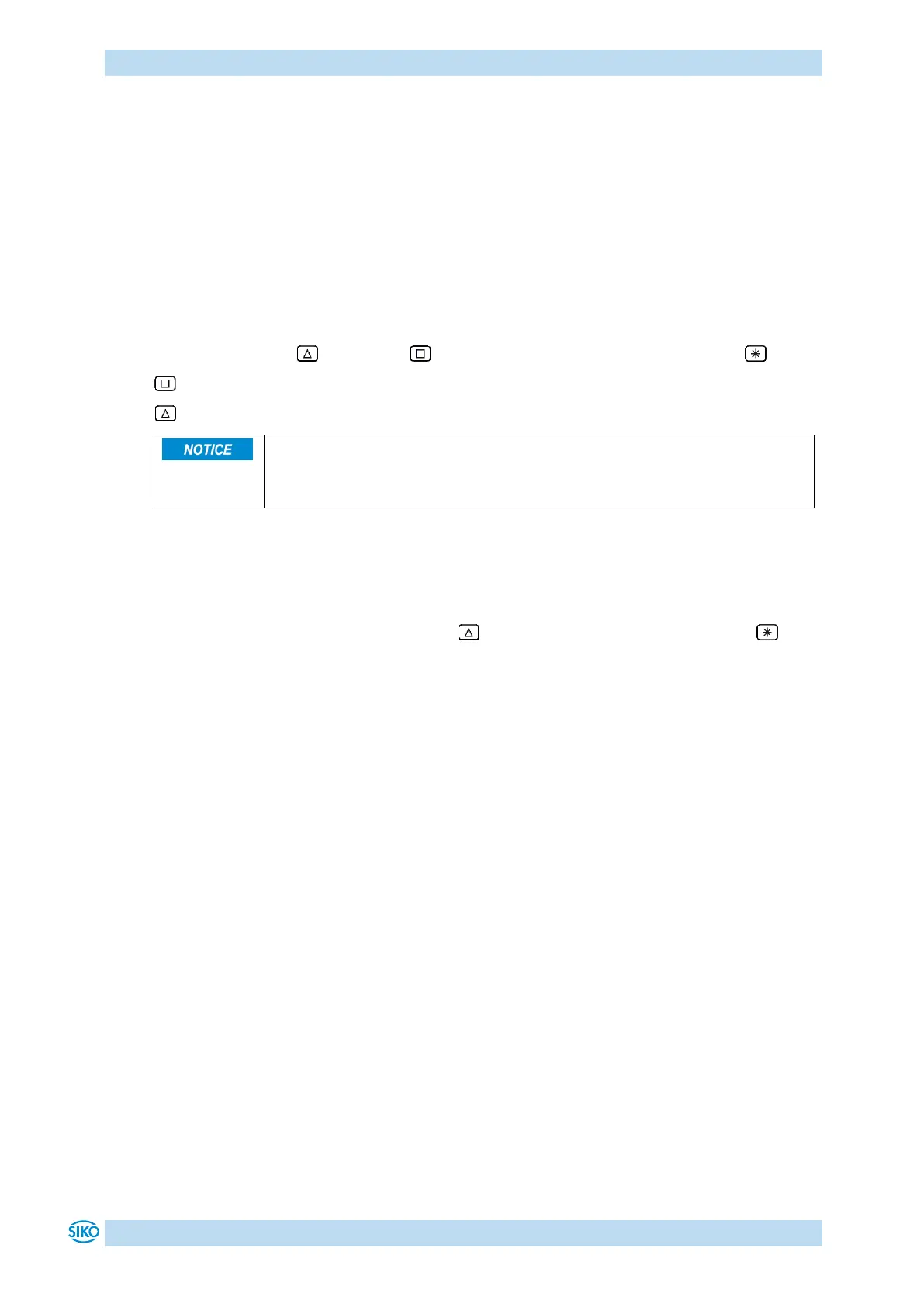Functional Description
AG06
Date: 07.02.2018 Art. No. 85674 Mod. status 055/18 Page 8 of 114
4 Functional Description
4.1 Control of the drive
The drive can be controlled manually (stand-alone) and completely parameterized via the
keys. In bus operation you can disable drive control via the keys.
4.1.1 Value input
Enter values via the key and the key. Confirm entered values by pressing the key.
- Decimal place selection key
- Value input key
With value input via the keys, the display range is limited to -19999 …
99999. When entering values beyond this range via CAN interface, ""
will be displayed when you select the parameter.
4.1.2 Value selection
For some parameters you can select values from a list. Direct value input is not possible.
You can select a value from the list via the key. Confirm the value by pressing the key.
4.1.3 Operating modes
The following operating modes are distinguished: positioning mode and speed mode. In the
positioning mode there is the additional option of travelling in the inching mode.
4.1.3.1 Positioning mode
In the positioning mode, positioning to the specified set point is executed by means of a
ramp function (see Fig. 3), calculated on the basis of the actual position as well as the
programmed controller parameters P (proportional factor), I (integral factor), D (differential
factor), acceleration and speed.
Upon activation of the travel order, the actuator accelerates to the specified speed with the
acceleration programmed. The value of deceleration to the set point is defined by the
parameter 'a-Pos' as well.
If the actual position is within the programmed window, this will be signalled by LED1, in the
system status word and in the CAN status word. You can define the behaviour of the actuator
upon reaching the programmed window.
Changing controller parameters during a positioning process does not influence the current
positioning operation.